Control panel overview, Getting the unit ready for use, Turning the unit on – Shellab SSI5R-2 User Manual
Page 10
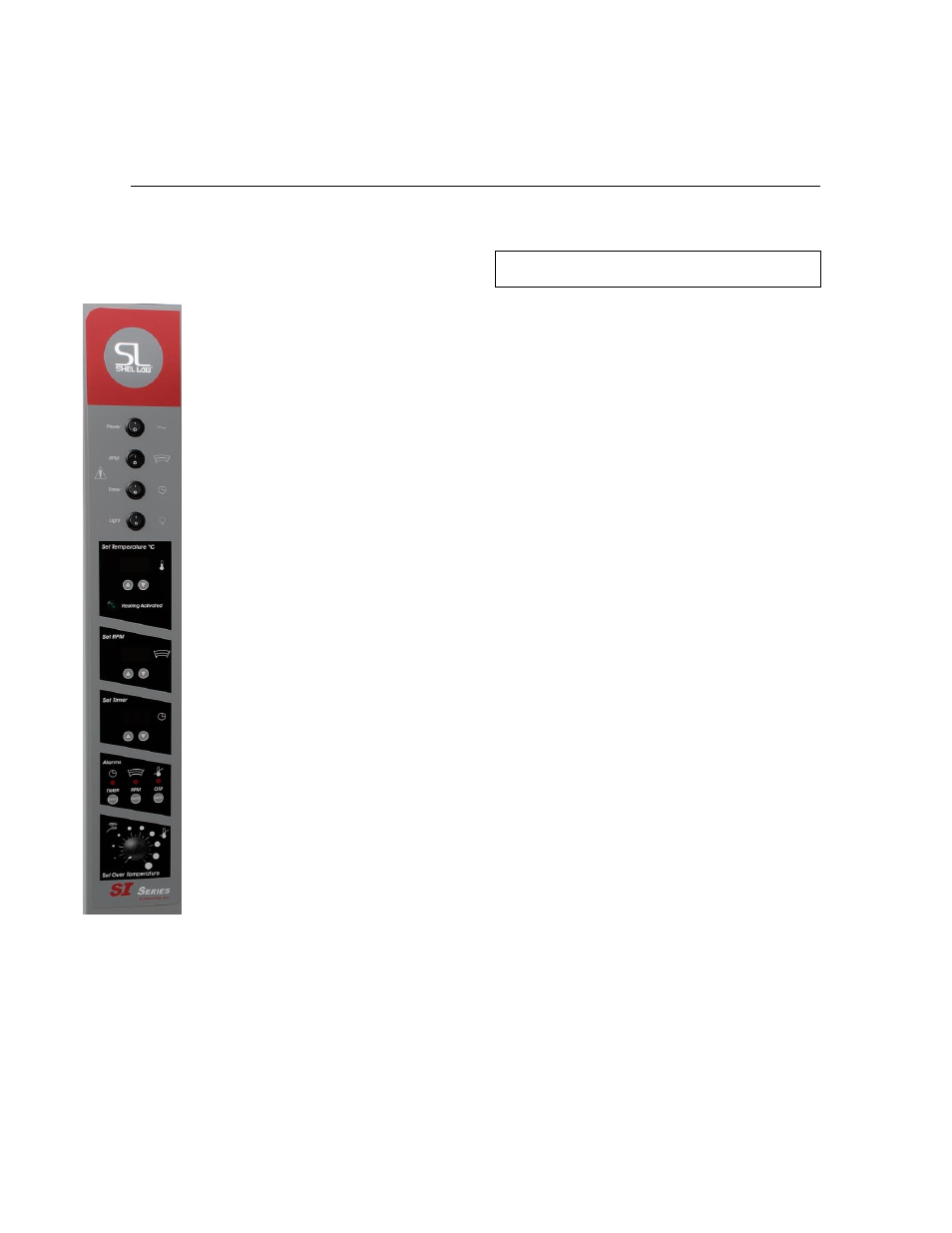
SHEL LAB SI6/SI6R Shaking Incubator Operational Manual
10
O
O
p
p
e
e
r
r
a
a
t
t
i
i
n
n
g
g
t
t
h
h
e
e
U
U
n
n
i
i
t
t
Control Panel Overview
Before turning the incubator on for the first time,
take a moment to familiarize yourself with its
controls and features. Following is an overview of
the control panel.
1.
Main temperature control
Displays current chamber temperature.
Controls temperature set point and
calibration.
2.
Shaker Speed (RPM) Control
Displays shaker platform speed.
Controls the rotational speed (RPM) of
the shaker mechanism.
3.
Oscillation timer
Permits timed shaking at a preset RPM.
4.
Over Temperature Protection
Provides backup protection for the main
temperature control.
Keeps the chamber temperature from
inadvertently rising above the set point.
5.
Alarms
Error status lights and an audible alarm
immediately alerts you to deviations of
temperature, RPM, or time.
6.
RPM Switch
Activates and deactivates the shaker
platform.
7.
Light Switch
Controls the fluorescent light inside the
chamber.
8.
Timer Switch
Activates and deactivates the timer.
9.
Power Switch
Controls all power to the unit. The
switch is lit by a green light when the
power is on.
Getting the Unit Ready for
Use
WARNING
This equipment is NOT intended for
the processing of Flammable
materials.
Use the following guidelines to prepare the unit
for regular use. The guidelines illustrate how to
use all the features of your incubator. Your
laboratory protocol will determine your actual use
of these features.
1. Turn the unit on.
See “Turning the Unit On” below on this
page.
2. Set the chamber to the desired temperature
and wait for the chamber temperature to
stabilize.
See “Setting the Chamber Temperature” on
page 11.
3. Calibrate the main temperature control.
At any time, use the following features when
appropriate.
Turn the shaking mechanism on and adjust
the speed of the shaking mechanism.
See on page 11.
Set the Over Temperature Protection (OTP)
to guard your samples from inadvertent over-
heating.
See on page 12.
To account for the weight of different sample
loads, you will need to adjust the number of
counterweights being used.
See on page 12.
To adjust the movement of the shaking
mechanism from vigorous to gentle, you will
need to adjust the shaking stroke and
counterweight position.
See on page 13.
Turning the Unit On
The unit is equipped with an On/OFF switch that
controls power to the entire unit. The switch is lit
by a green light when the power is on.
To turn the unit on
1. Be sure the unit is plugged in.
2. Push the Power switch to the On (I) position.
