Getting started, Setting and calibrating day cycle – Shellab SRI21D-2 User Manual
Page 10
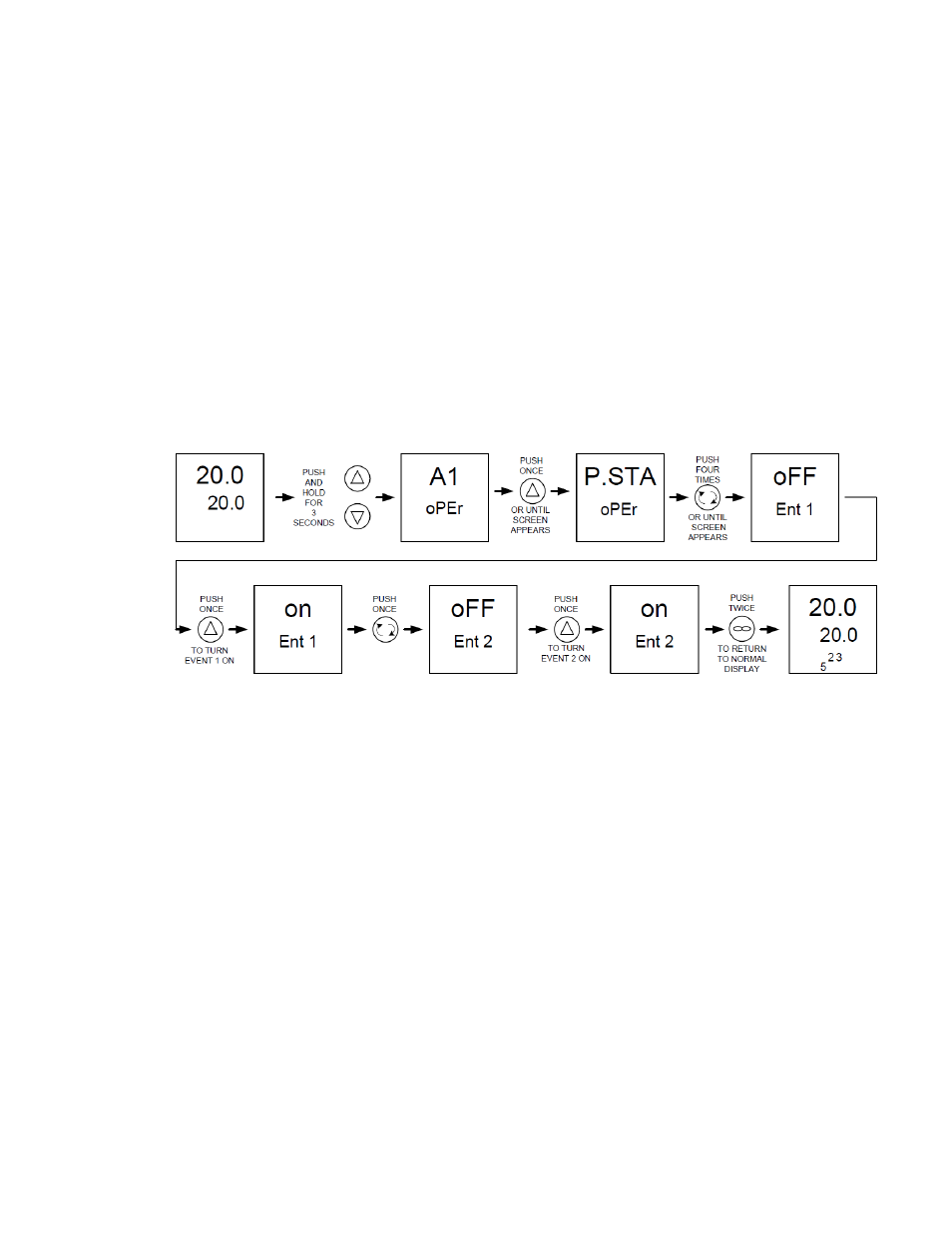
Getting Started
There are four parts to setting up and running your SRI21D (LI15). Each part has instructions for powering
up the unit, setting the temperature setpoint, calibrating the offset value for day cycle and storing it into
memory, and calibrating the offset value for the night cycle and storing it into memory.
Powering Up Unit
To power up the unit, do the following:
On the front panel, turn the power OFF.
Plug the unit into a dedicated power source.
Turn the power ON.
The Power On light appears.
Turn the Set Over Temperature knob clockwise all the way over.
SETTING AND CALIBRATING DAY CYCLE
Use the up/down arrows to choose desired Setpoint. After Setpoint is entered, turn ON both Event Outputs.
To simulate Day Cycle, turn on Event Outputs following direction below.
Outputs 2,3, and 5 should be illuminated in the Bottom Display and light in incubator should be on. Allow unit
to stabilize for several hourse before calibrating.
