Shellab SGO3-2 User Manual
Page 10
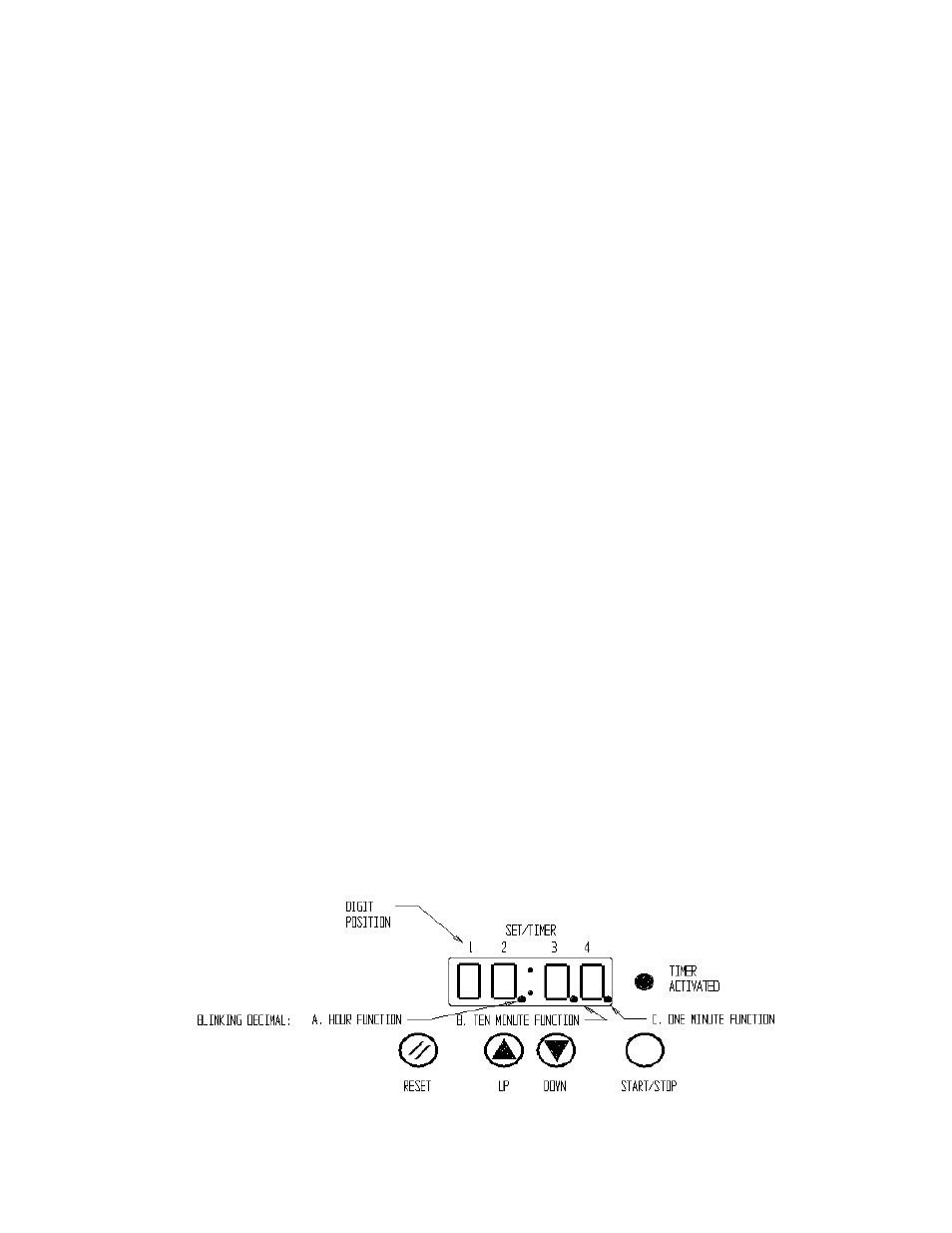
10
display digits will light with no lighted decimals showing (See Figure 2). Note that,
if during any of the following steps, several seconds elapse with no arrow pad or
reset pad activity, the timer will default to the present displayed setting and it will be
necessary to restart all functions over again. The values must be programmed in a
consecutive manner with no delays between settings or the default will occur.
A.
Hour Function: Press and hold the RESET pad until the digits starts to
blink. The blinking decimal shows between digits 2 and 3. In this mode,
pressing the UP or DOWN arrow pads increases or decreases the whole
hour value from 0 to 99 (digits 1 and 2).
B.
Ten Minute Function: After the correct value for hours is set, push the
RESET pad again. The blinking decimal will now move one digit to the right
between digits 3 and 4. Pushing the UP or DOWN arrow pads will increase
or decrease the ten minute function allowing values between 0 and 5 to be
set (digit 3).
C.
One Minute Function: After the correct ten minutes value is set, push the
RESET pad again. The blinking decimal point will move one digit to the
right beyond digit 4 and be located at the extreme bottom right of the
display. With the display in this mode, pushing the UP or DOWN arrow pad
will increase or decrease the one minute function allowing the value of digit
4 to be adjusted between 0 and 9.
D.
Activation: Pause until the timer stops blinking. After all settings are made,
push the START/STOP button. The Timer Activated light will come on and
after a brief pause, the present oven temperature settings will be valid and
heating will begin. The oven will now heat up, control at the set point and
stop after the timed period on the SET/TIMER display has elapsed.
Note that when the system is in the timer mode, the heating circuit is de-energized
until the START/STOP button is pushed or the TIMER SWITCH is turned Off. If a
time change or correction is necessary and the timer has already been activated,
push the START/STOP button to "STOP" the timer and then repeat steps A
through D above.
6.7
To set the timer so that timed operation will not start until the oven is stable at set
point, pre-heat the oven in the normal mode until the desired temperature has
stabilized. Turn on the timer switch. Push and hold the RESET button until the
timer display blinks. (This is to be sure that the pre-set timed value is correct).
Press the START/STOP button to activate the timer.
Figure 2
