Seville Classics UHD20204B User Manual
Page 11
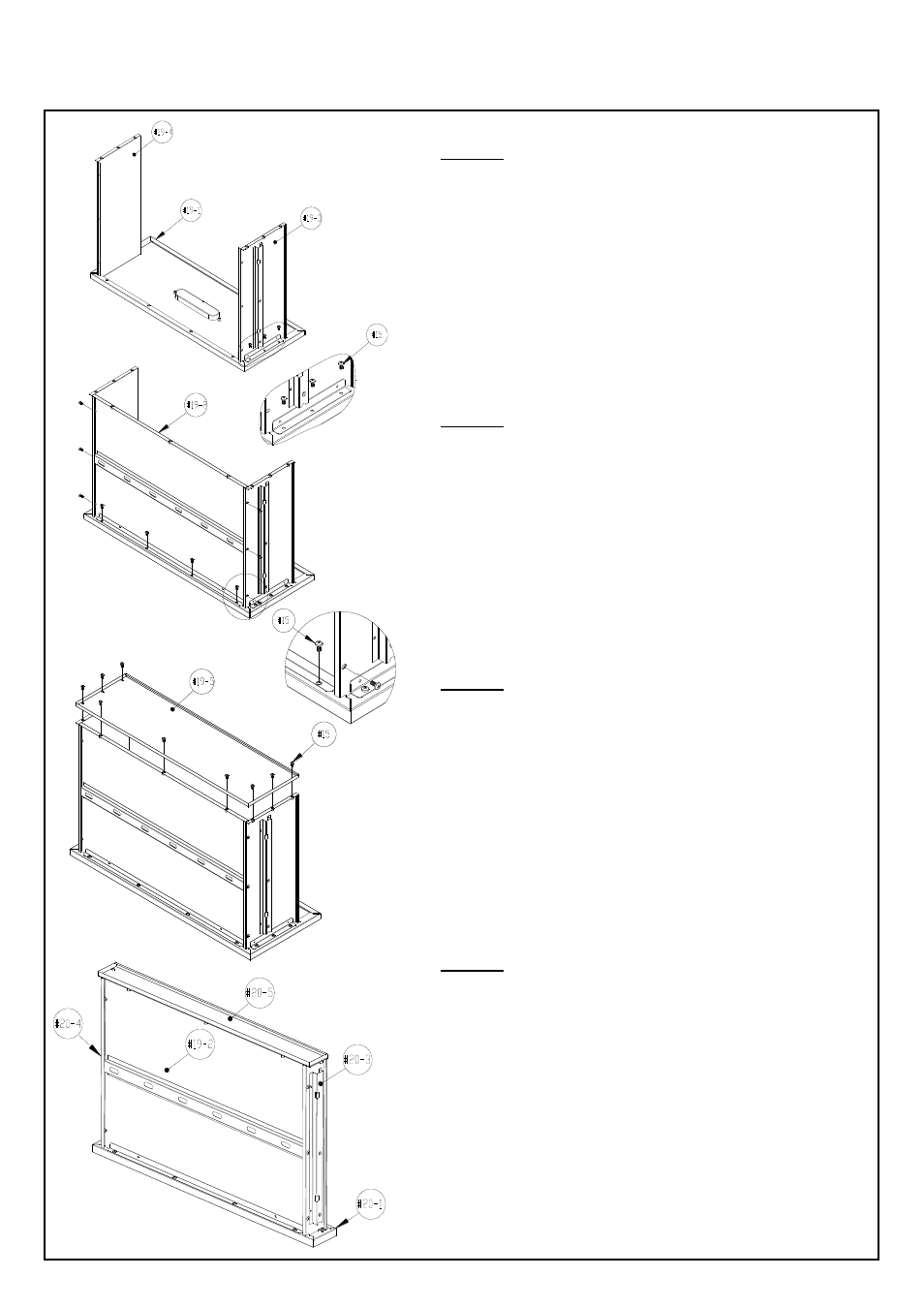
Step 11.
Step 12.
Step 13.
Step 14.
Install Large Drawer Side Panels (#19-3 and #19-4).
UltraHD Rolling Cabinet (Model No. 20204)
(pg 10 of 13)
Install Large Drawer Base Panel (#19-2)
From above, fit and attach Large Drawer Base Panel
(#19-2) between the two sides and into the back of
the Large Drawer Front Panel (#19-1). Use Screw B
(#15) to tighten.
Note: Do not fully tighten any one screw until all
screws are partially screwed in.
Fit and attach Large Drawer Side Panels (#19-3 and
#19-4) one at a time, into the back of the stainless
steel Large Drawer Front (#19-1), Make sure the
Drawer Side Panels are placed in all the way making
contact with the rear of the Large Drawer Front
Panel (#19-1). Line up the screw holes and use
Screw B (#15) to tighten them.
Assemble and Install Small Drawer the same
way.
Repeat Steps 11-13 using Small Drawer Left Panel
(#20-3), Small Drawer Right Panel (#20-4), Small
Drawer Front Panel (#20-1), Small Drawer Back
Panel (#20-5) and Drawer Base Panel (#19-2) to
assemble the Small Drawer. Once assembled, you
should have five Small Drawers.
Install Large Drawer Back Panel (#19-5).
Attach the Large Drawer Back Panel (#19-5) to the
rest of the assembled drawer. Use Screw B (#15) to
tighten. Once you have the Large Drawer
assembled, repeat Steps 11-13 to assemble the
other five Small Drawers. Once completed, you
should have one Large Drawer and five Small
Drawers.
