Sceptre X24WG-1080 User Manual
Page 25
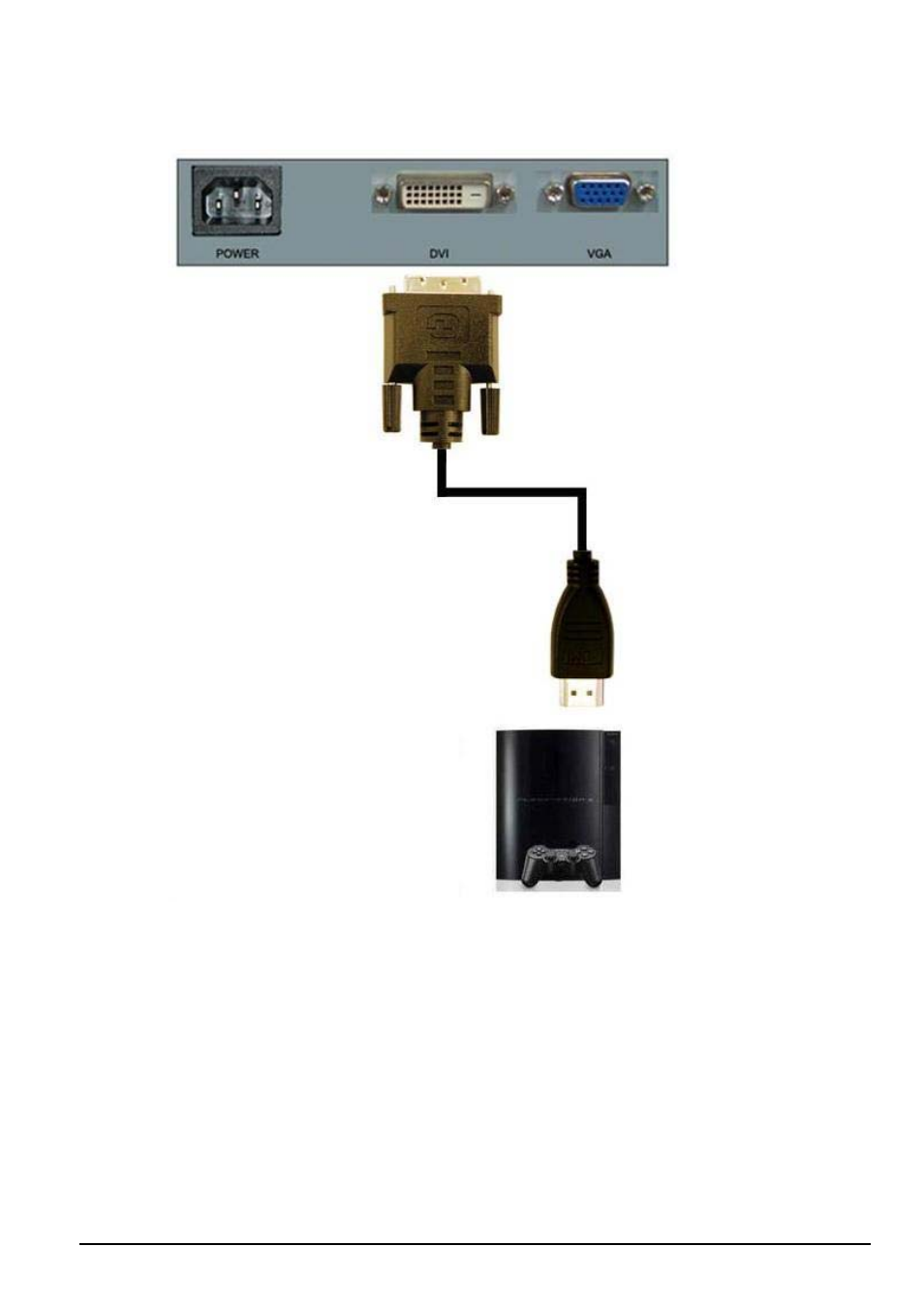
SCEPTRE X24 Page25
If You Have HDMI Connection on PlayStation® 3…
1.
Make sure the power of X24 LCD MONITOR is turned off.
2.
If you have HDMI connection on your PlayStation® 3, purchase a HDMI to DVI
video conversion cable and connect the HDMI end to your PlayStation® 3 and connect
the DVI end to the X24 LCD monitor.
3.
Turn on the X24 LCD MONITOR and your PlayStation® 3.
Please Note :
•
Please reference your PlayStation® 3’s manual to make sure the proper
settings are configured for your video device.
•
Since this monitor does not feature audio, you need to have your own
speaker setup for audio.
