Parental – Sceptre X420BV-F120 User Manual
Page 33
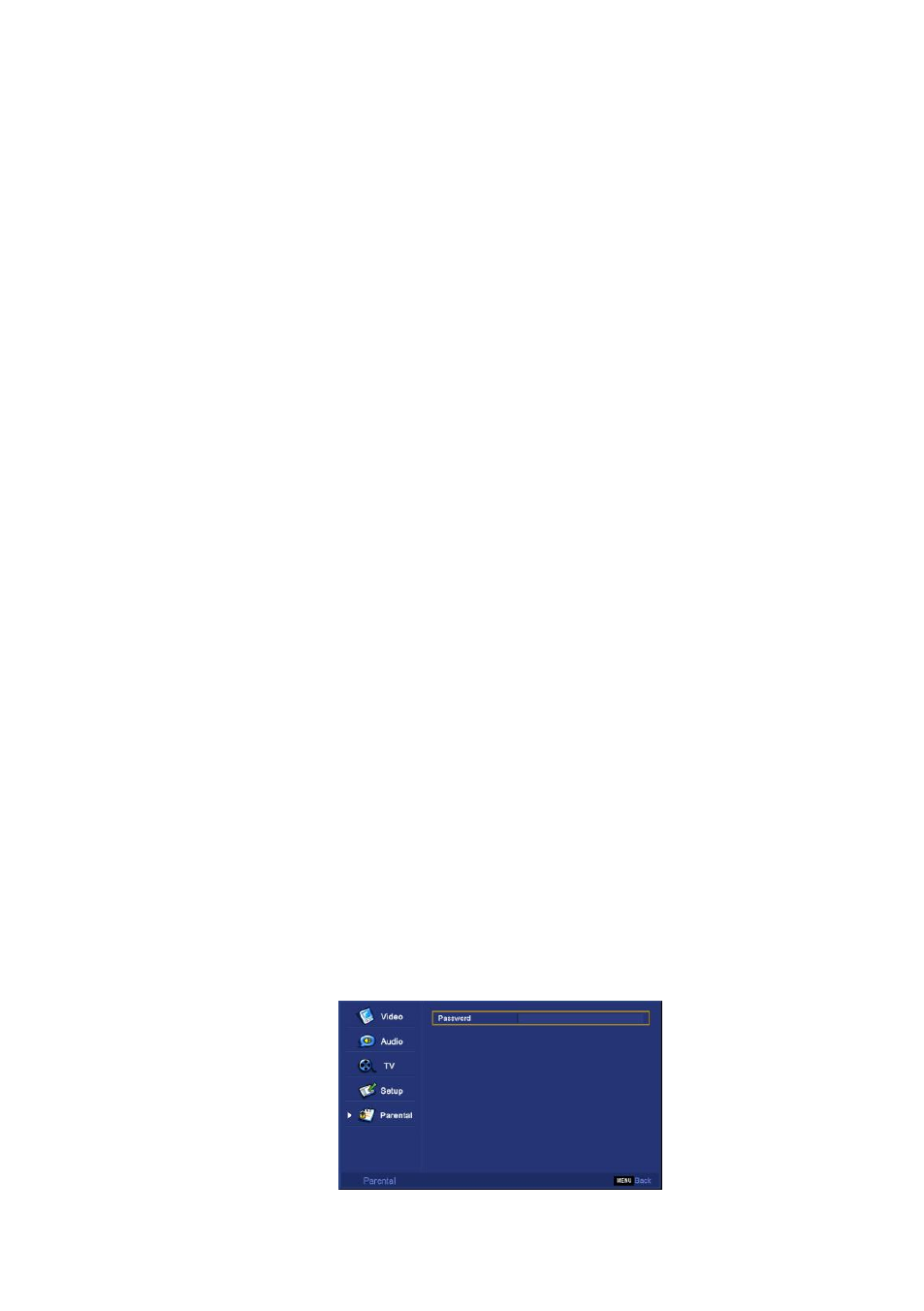
- 33 -
www.SCEPTRE.com
SCEPTRE X420 HDTV User Manual
a.
CAPTION STYLE
– This option unlocks the captioning adjustments.
b.
FONT SIZE
– This option changes the size of your caption.
c.
FONT COLOR
– This option changes the color of your caption.
d.
FONT OPACITY
– This option changes the transparency of your
caption.
e.
BACKGROUND COLOR
– This option changes the background
color that holds the actual captions.
f.
BACKGROUND OPACITY
– This option changes the transparency
of your background.
g.
WINDOW COLOR
– This option changes the color of the text
window.
h.
WINDOW OPACITY
– This option changes the transparency of the
text window.
RESET DEFAULT
– This function resets the options adjusted under the OSD to
default.
OVERSCAN
– This function enables 1:1 pixel mapping (only available in
DTV/HDMI mode) by turning OFF overscan.
MEMC Mode
– MEMC or motion estimation motion compensation enables the
120hz refresh rate to give you smoother video.
I.
LOW
– This mode will give you slightly smooth video with no video artifacts.
II.
MEDIUM
– This mode will give you smoother video with possible minimal
video artifacts.
III.
STRONG
– This model will give you the smoothest video but will have a
possible halo video artifact around moving objects.
Please Note :
Closed captioning is only available under AV, S-Video, and TV ports.
Closed ca
ptioning depends on your TV program’s support. Sometimes due to the
TV channel or the signal, closed captioning will not be available.
In United States, closed captioning under analog signals is CC1.
In United States, closed captioning under digital signal is Service1.
TEXT1-TEXT4 offers you local information; however it might not be support
by your local broadcasting station. When no information is offered, you will
see a large black box in the middle of the screen.
MEMC mode will AUTOMATICALLY DISABLE itself when you use PIP/POP.
If 1:1 pixel mapping is used on regular TV programming sometimes you will
see lines or dotted lines on the edges of the screen, because of the
broadcast stations syncing signal. This effect is considered normal because
regular TV programming is not meant for 1:1 pixel mapping.
PARENTAL
This option allows users to filter TV programs and movies while using the TV tuner. To
use this option you will need to enter in the password first. The default password is
“0000”.
