Clearing duplex paper jams, Clearing duplex paper jams 6-7, See “clearing – CPG PageMaster 402N User Manual
Page 137
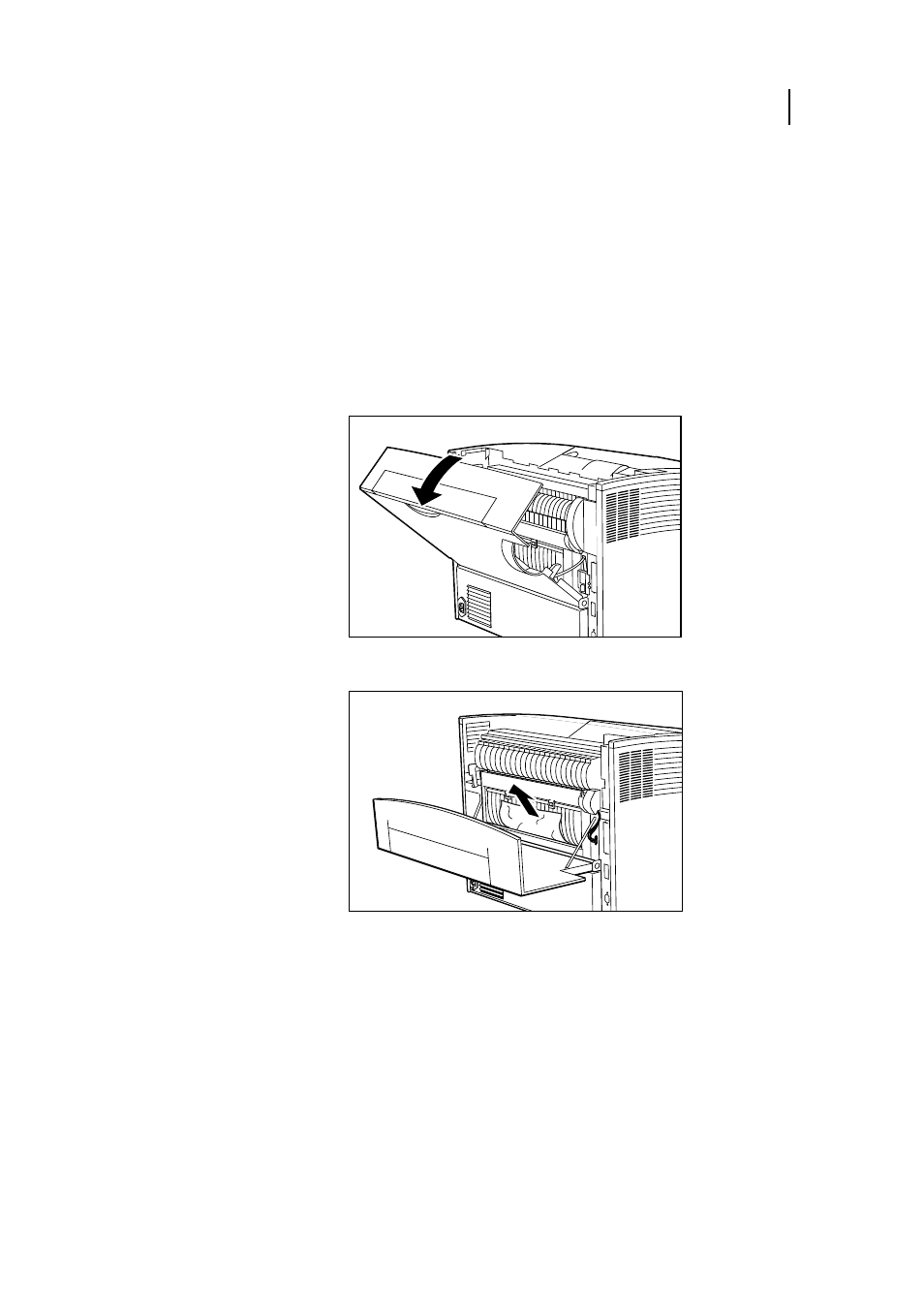
Apr 02
Compuprint PageMaster 402N User Guide
6-7
Solving Duplexer Problems
5.
Print a few sheets of text or images to make sure the printer is still operational.
If the printer is operational when the duplexer is removed, contact either your sales represen-
tative or a service provider and report your problem.
If the printer is not operational after you have removed the duplexer, refer to Chapter 5:
Troubleshooting. After correcting the printer problem, return to
and reinstall the duplexer.
Clearing Duplex Paper Jams
Use the following procedure to clear a duplex paper jam:
1.
Open the rear cover of the printer.
2.
Remove any jammed paper from the duplex area.
