Handle trim installation – Santec 9550KT-TM User Manual
Page 6
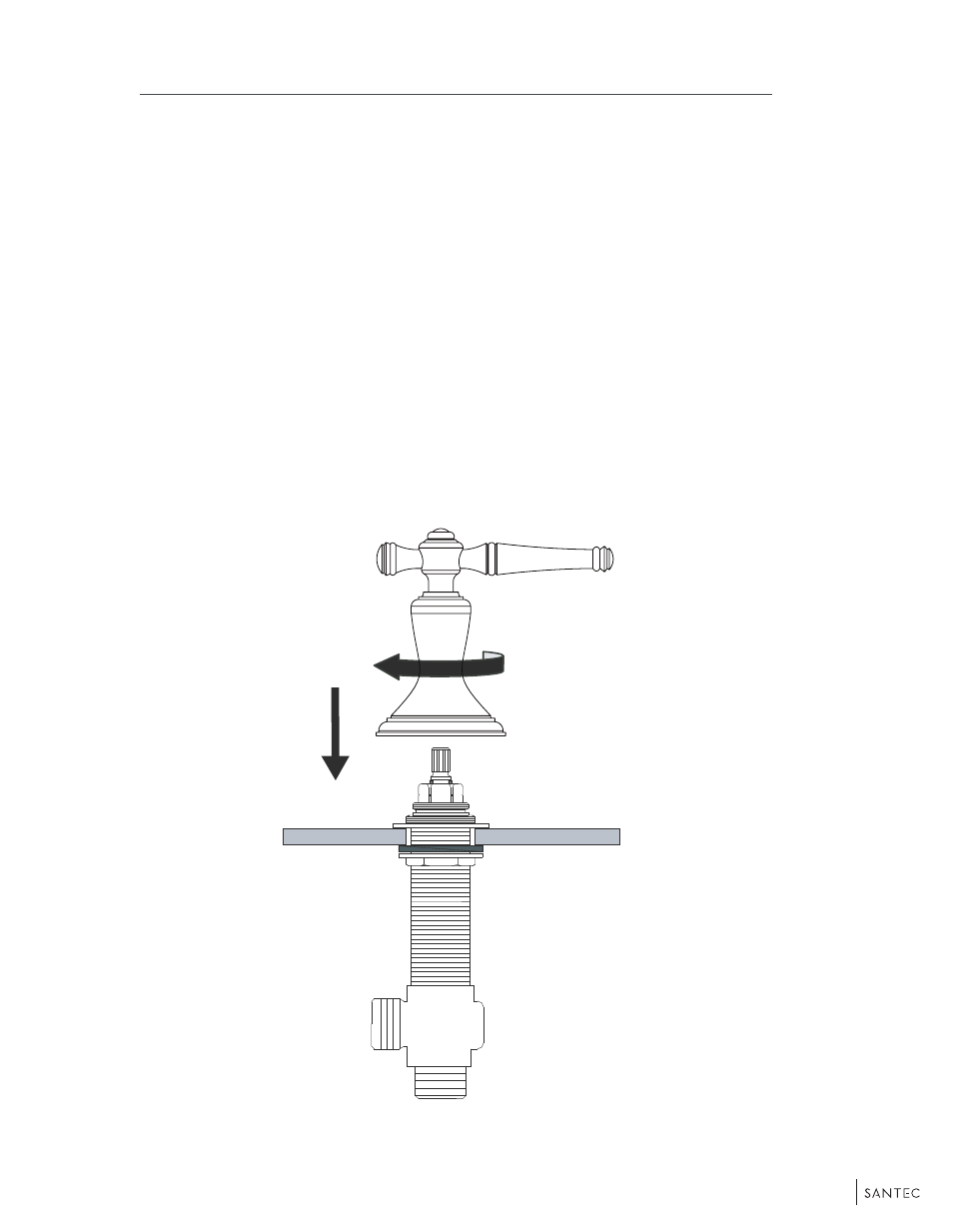
0 6
9550KL, KR, KT _ _
NOTE: In the off positions the “Hot” handle lever (left) should be in the
“9 o’clock” position, and the “Cold” handle lever (right) should be in
the “3 o’clock” position. In the “on” positions the levers should both
turn towards you, not away from you.
Fit the handle down onto the installed valve body making sure that the
handle levers are in a parallel line with the spout.
Turn the trim body clockwise onto the valve body until tightened down
securely.
H a n d l e
Handle Trim Installation
