Compaq 6000 User Manual
Page 68
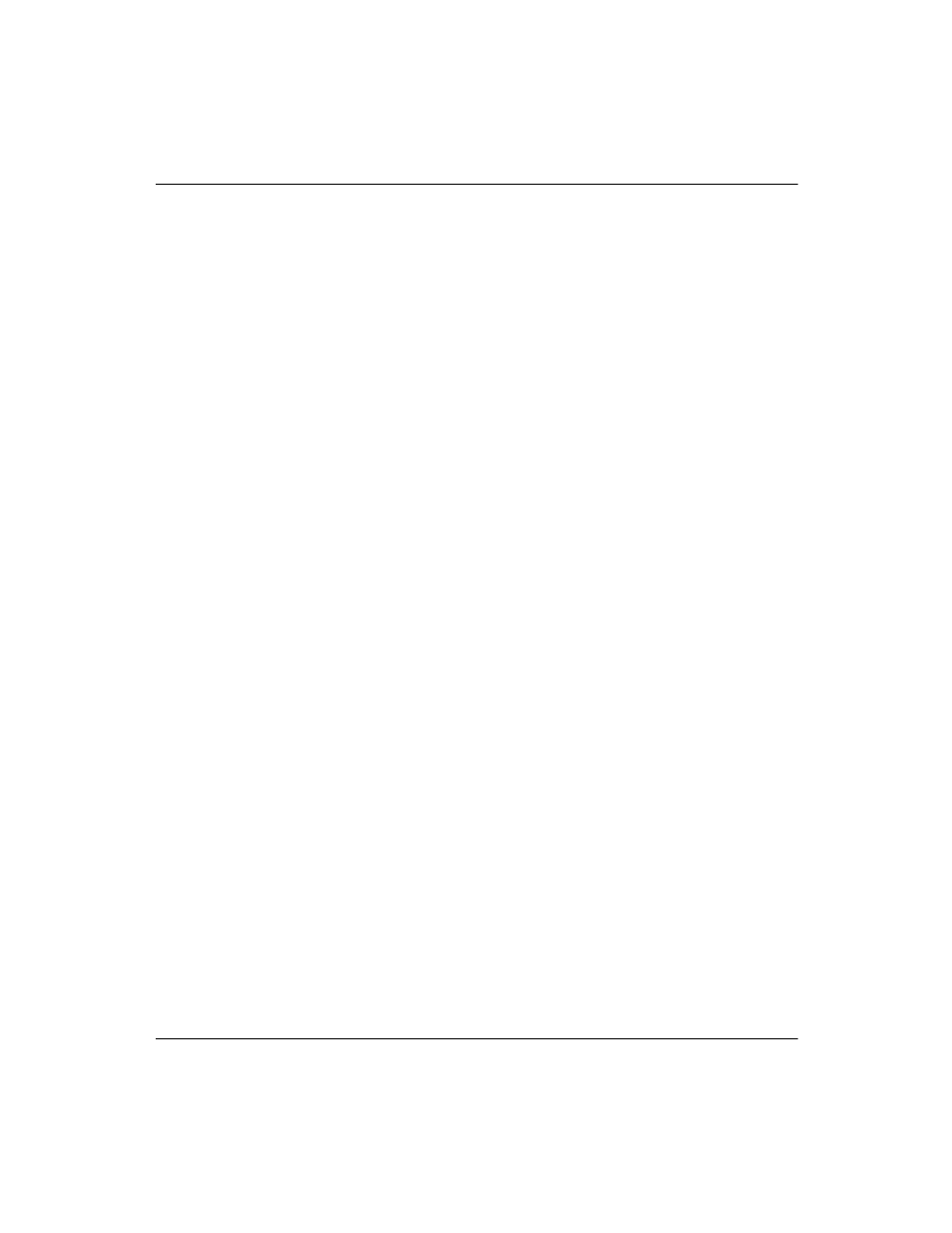
Index–2
Getting Started
Index
front panel components
4000 Series
6000 Series
8000 Series
function keys
H
hard drive
activity light
troubleshooting
hardware installation
instructions
problems
Hardware Reference Guide
Help
accessing
keyboard button
,
Web site
Help & Support Center
,
I
Instant Internet button
internal components
4000 Series
6000 Series
8000 Series
Internet
access problems
Communications Guide
downloading software
keyboard buttons
online service and support
K
keyboard
components
connector
,
Easy Access Buttons
keys
properties
Smart Card
status lights
taskbar icon
troubleshooting
L
Learning More About Your Computer
M
memory
replacing
troubleshooting
upgrading
Web site
microphone connector
modem
port location
troubleshooting
monitor
connector
troubleshooting
mouse
clicking
components
customizing
double-clicking
left button
left-handed users
optical
right button
scroll wheel
scrolling
troubleshooting
using
using wireless
wireless installation
My Compaq PC button
