Front seats, Power seats, Power lumbar – Ram Trucks 2012 Chassis Cab - User Guide User Manual
Page 18: Memory seats, Getting started
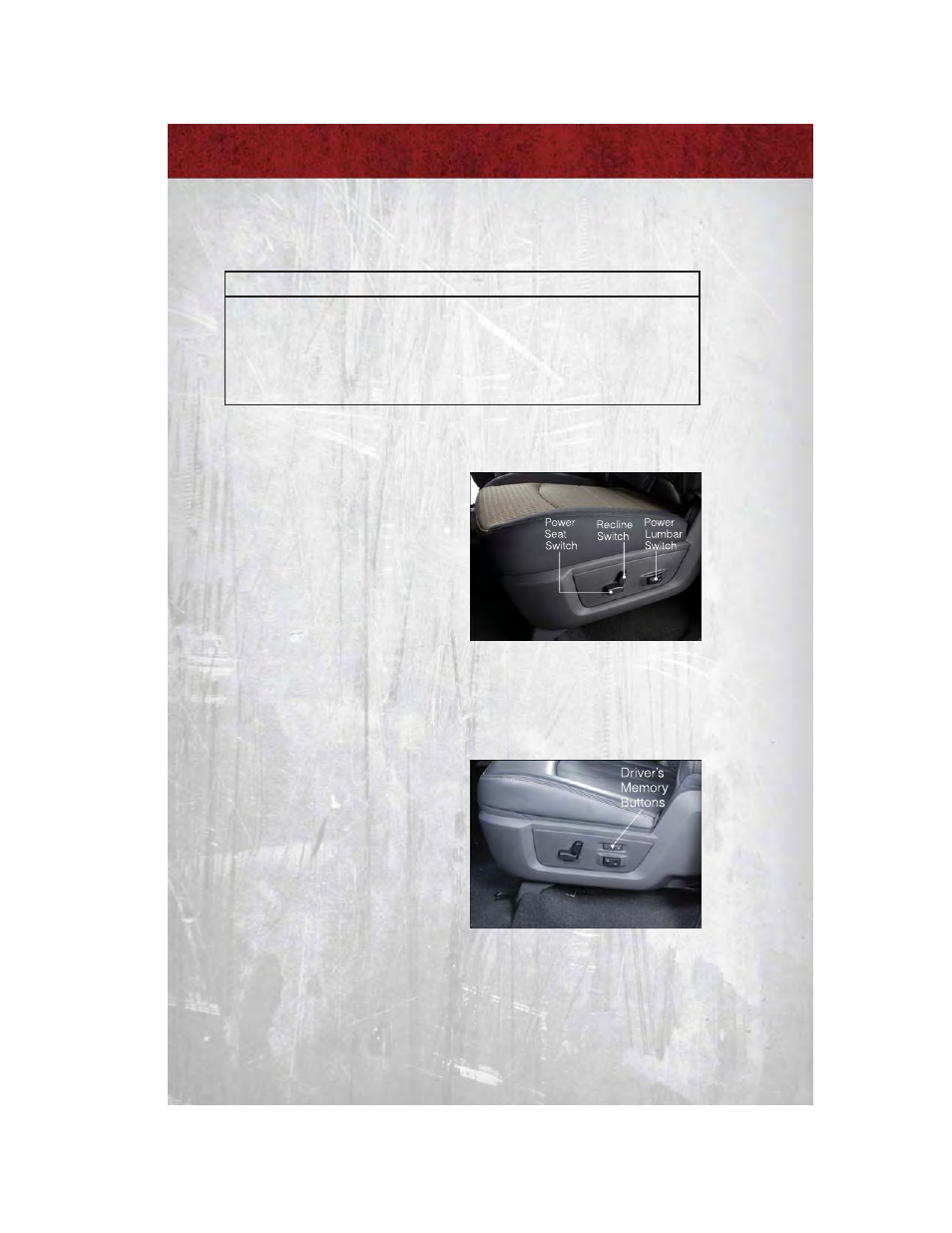
WARNING!
(Continued)
• An incorrectly anchored tether strap could lead to increased head motion
and possible injury to the child. Use only the anchor positions directly
behind the child seat to secure a child restraint top tether strap.
• Rearward-facing child seats must never be used in the front seat of a
vehicle with a front passenger air bag. An air bag deployment could
cause infants in this position to be severely injured or killed.
FRONT SEATS
Power Seats
• The seat switch controls
forward/backward and up/down.
• The recline switch controls the angle
of the seatback. Push switch forward
or rearward and the seatback will
move in either direction.
Power Lumbar
• The lumbar controls are located on the outboard side of the seat cushion. The
lumbar support can be increased by pressing the front of the switch and
decreased by pressing the back of the switch.
Memory Seats
• The memory seat feature allows you
to save the driver's seat position
(excluding lumbar position), driver's
outside mirror position, adjustable
brake and accelerator pedals,
Automatic Temperature Control (ATC)
temperature setting and radio station
preset settings. The driver's memory
buttons are located on the outboard
side of the driver's seat cushion.
• Adjust all memory profile settings, press the SET button, then press 1 or 2
within five seconds.
GETTING STARTED
16
