Telephone (tel) (9), Cell phone sidetone, Intercom operation – PS Engineering PMA5000EX Installation Manual User Manual
Page 19: Intellivox® vox-squelch, Elephone, Tel), Ell phone, Idetone, Ntercom, Peration
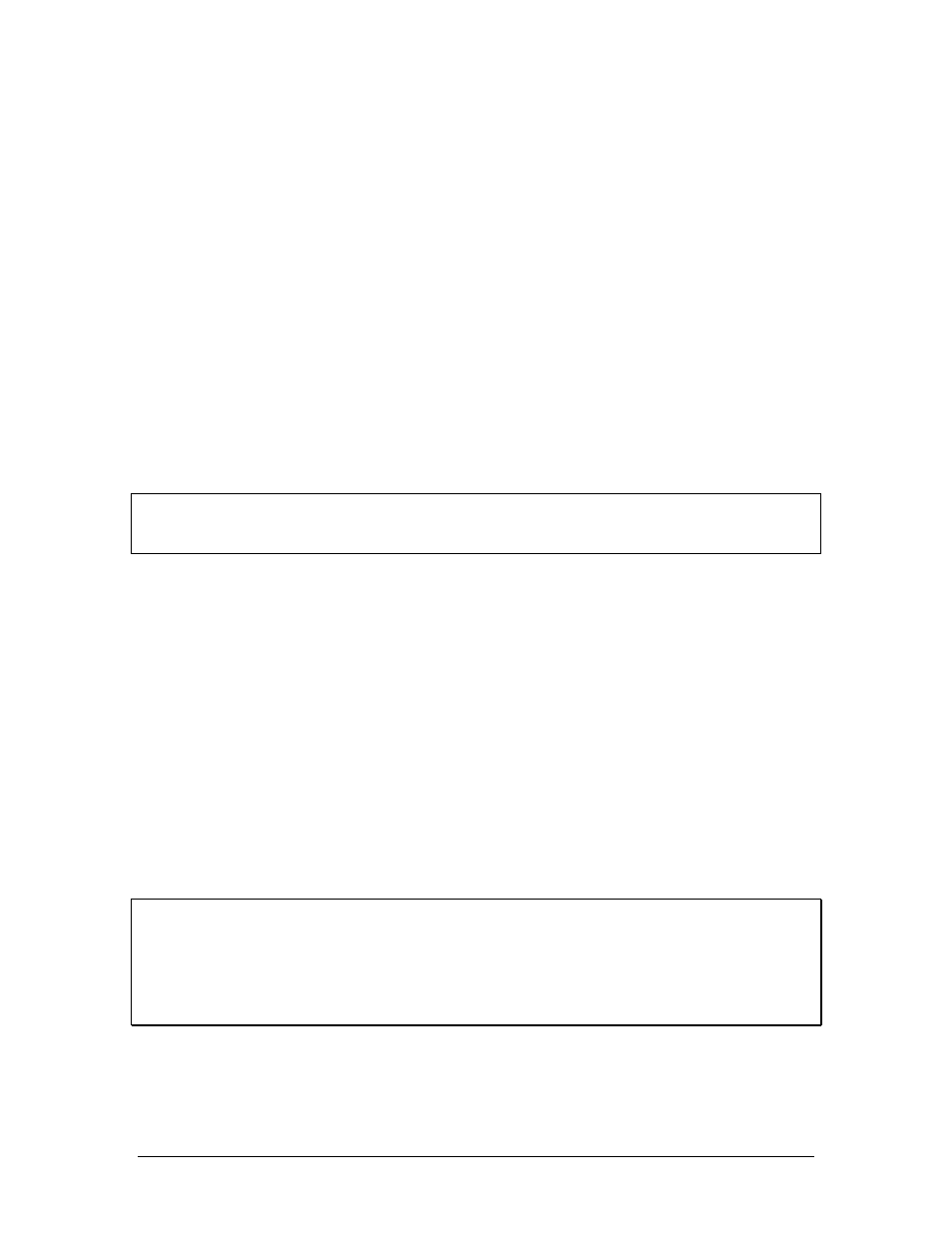
PS Engineering
PMA5000EX Audio Selector Panel and Intercom System
Installation and Operator’s Manual
200-550-0100
Page 3-3
Rev. 1 Jan. 2011
through when the AUX 2 button is selected. When one of these buttons is pressed, the mode is active, and
the LED will illuminate. Press the switch again and it will be "off" and remove that receiver from the a u-
dio output.
In SPLIT mode, only the pilot will hear selected navigation audio.
3.5 Telephone (TEL) (9)
The TEL mode serves as a full duplex interface and distribution for telephone systems such as AirCell or
portable cellular phones with earpiece jacks. Pressing the TEL button activates the telephone mode.
This connects the telephone to the users as follows:
In ALL intercom mode, all crew and passengers will be heard on the phone when they speak. Com and
other selected radio audio is also heard in the headsets. If the pilot or copilot pushes the radio PTT, their
mic will be transferred to the selected Com radio. The telephone party will not hear ATC communic a-
tions, and vice versa.
In CREW mode, only the pilot and copilot are connected to the telephone. Passengers will not hear the
telephone. The pilot and copilot will also have transmit capability on the other selected transceiver.
In ISO intercom mode, when the PMA5000EX is in the TEL mode, the pilot position is in the "Phone
Booth." Only the pilot will hear the telephone, and only he will be heard. He will also have access to Com
1 or 2, and will transmit on that radio using the PTT. All selected audio is provided to the pilot.
NOTE
Because the cell-phone uses an intercom circuit, all stations on that circuit will lose intercom capabi lity
when the cell phone is in use.
3.5.1
Cell phone Sidetone
As shipped from PS Engineering, the PMA5000EX does NOT provide cellular telephone sidetone (the
user’s voice fed back to the headset). Some cell phones do not provide sidetone. In PMA5000EX, Tele-
phone sidetone can be enabled by holding the TEL button for more than one second.
3.6 Intercom Operation
3.6.1
IntelliVox® VOX-Squelch
No adjustment of the IntelliVox® squelch control is necessary. There is no field adjustment. Through
three individual signal processors, the ambient noise appearing in all six mi crophones is constantly being
sampled. Non-voice signals are blocked. When someone speaks, only their microphone circuit opens,
placing their voice on the intercom.
The system is designed to block continuous tones; therefore people humming or whistling in monotone
may be blocked after a few moments.
For consistent performance, any headset microphone must be placed within ¼-inch of your lips, prefera-
bly against them. (ref: RTCA/DO-214, 1.3.1.1 (a)).
NOTE
It is also a good idea to keep the microphone out of a direct wind path. Moving your head through a vent
air stream may cause the IntelliVox® to open momentarily. This is normal.
The IntelliVox® is designed to work with normal aircraft cabin noise levels (70 dB and above). It loves
airplane noise! Therefore, it may not recognize speech and clip syllables in a quiet cabin, such as in the
hangar, or without the engine running. This is normal.
For optimum microphone performance, PS Engineering recommends installation of a Microphone Muff
Kit from Oregon Aero (1-800-888-6910). This will not only optimize VOX performance, but will improve
the overall clarity of all your communications.
