Entertainment muting, Alternate music distribution (j2 pin 22), Adjustments – PS Engineering PMA5000EX Installation Manual User Manual
Page 12: Ntertainment muting, Lternate, Usic, Istribution, Djustments
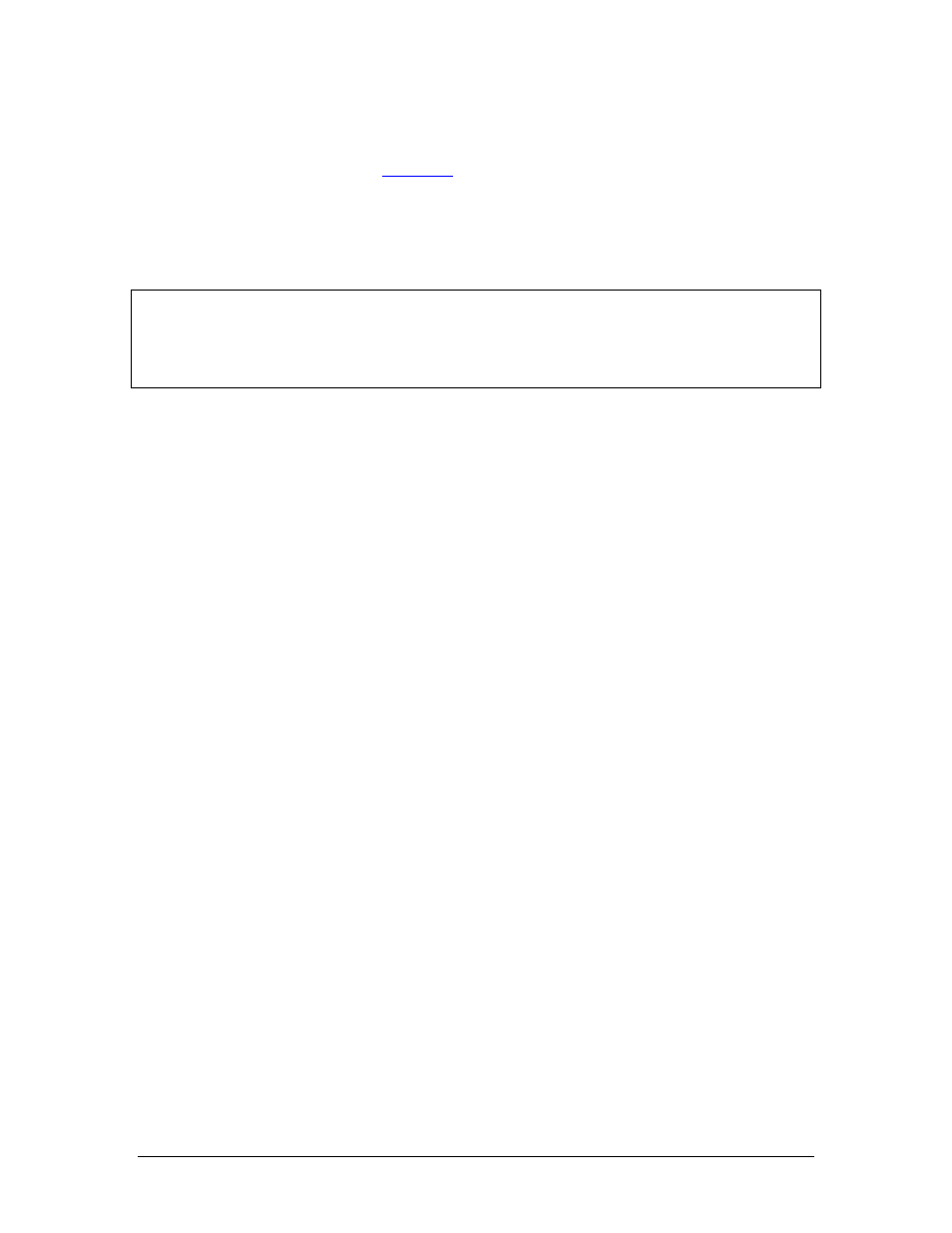
PS Engineering
PMA5000EX Audio Selector Panel and Intercom System
Installation and Operator’s Manual
200-550-0100
Page 2-6
Rev. 1 Jan. 2011
2.5.2
Entertainment muting
The PMA5000EX-system incorporates a "Soft Mute™" system. This will mute the entertainment devices
during ICS or radio conversation. See
Any signal appearing in the hard wired unswitched audio inputs will always mute the entertainment
sources, even though the passengers may not hear the audio tone itself.
Press the Mute switch to activate the four Karaoke modes (disabling crew SoftMute™). This allows the
pilot to place the entertainment into the background while having the radios in the foreground. This
eliminates the constant interruption of the music while still having the radios a priority.
CAUTION
Local oscillators and internal signals from entertainment equipment can cause und esired interference with
other aircraft systems. Before takeoff, operate the entertainment devices to determine if there is any a d-
verse effect within the aircraft systems. If any unusual operation is noted in flight, immediately switch off
the entertainment devices.
All additional entertainment devices must be switched off for both takeoff and landing.
2.5.2.1 Entertainment 2 Mute (J2 Pin 13 & 14)
Connecting J2 pin 13 to pin 14 (or ground) through a SPST switch places the entertainment #2 music
source into the Karaoke Mode. In this mode, incoming music and intercom conversation will not mute the
music for the passengers’ intercom net. This allows uninterrupted music during casual conversation and
at times when radio communications are of lesser importance.
2.5.3
Alternate Music Distribution (J2 Pin 22)
The two music inputs can be configured in the PMA5000EX. There are two configurations available, in-
dependent, or ICS mode dependent.
If the inputs are independent, Input #1 (and the front jack) is provided to the pilot and copilot. Muting
modes (SoftMute™) are controlled by the front panel “mute” button.
If the unit is configured for Alternate Music Distribution, the music inputs are intercom mode dependent;
input 1 goes to the pilot, copilot and all passengers when the intercom is in the “ALL” mode. Music 2 is
ONLY active in CREW mode, and then provided only to the passengers. The passenger SoftMute™ con-
trol becomes active in CREW.
To enable the alternate music distribution mode, J2, Pin 22 is connected to aircraft ground, either directly,
or through a toggle switch, if control over this mode is desired.
2.6 Adjustments
The PMA5000EX is factory adjusted to accommodate the typical requirements for most aircraft conf igura-
tions. The Telephone volume control is accessible through the top cover (figure 2-2).
The Unswitched #3 volume control is reached by removing the bottom cover, and is shown in Figure 2-3.
TEL volume, turn adjustment Clockwise to increase the incoming telephone audio.
Unswitched Input 3 Volume adjustment. (Bottom cover must be removed).
