Table 3-1 intercom modes – PS Engineering PMA4000 Installation Manual User Manual
Page 16
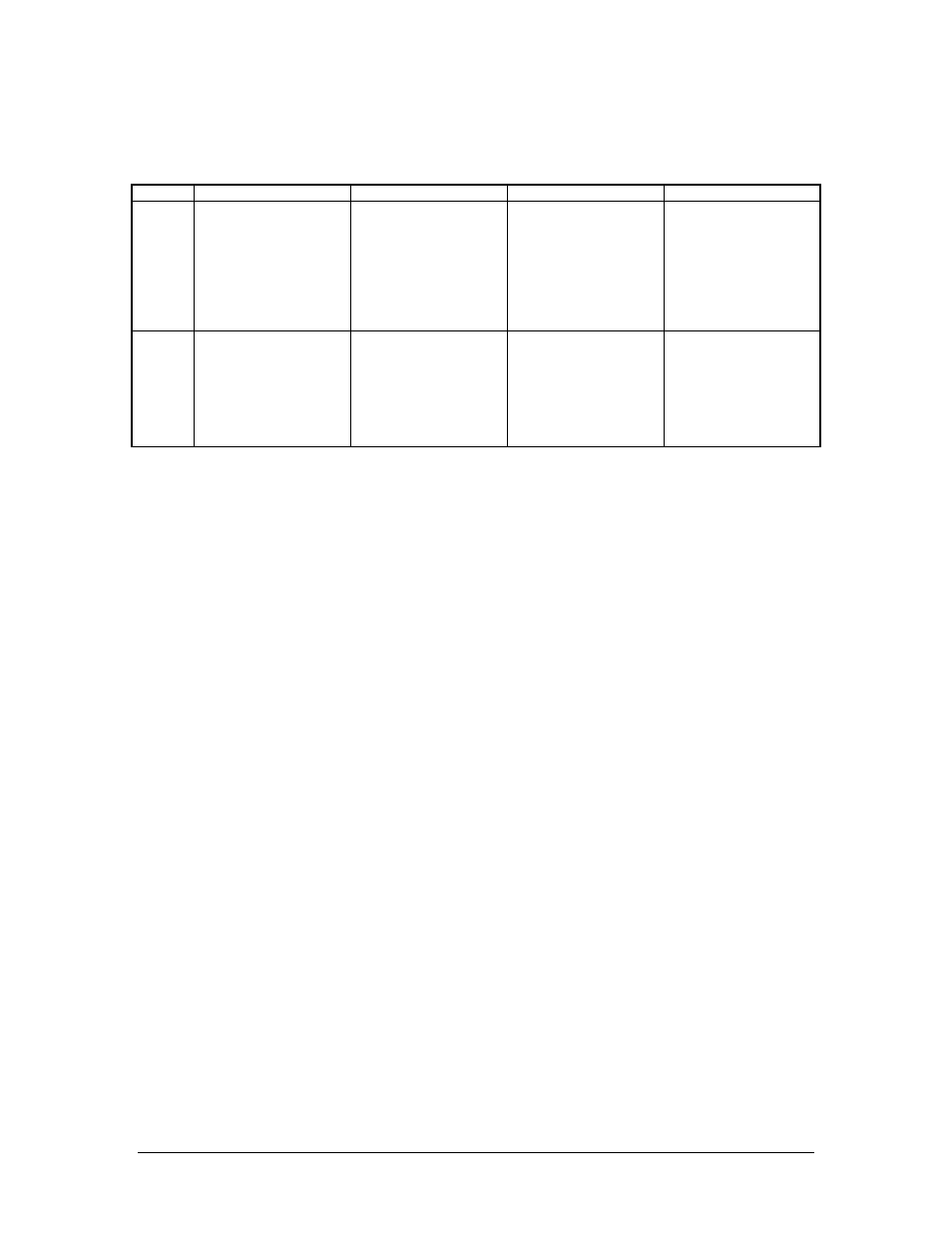
PS Engineering
PMA4000 Series Audio Selector Panel and IntelliVox™ Intercom System
Installation Manual
200-041-0002 Page
3-4
Rev 5, March 2007
Table 3-1 Intercom Modes
Mode
Pilot Hears
Copilot Hears
Passenger Hears
Comments
Isolate
A/C Radio
Pilot Sidetone
(during radio transmis-
sion, if provided by air-
craft radio)
Copilot and passenger
intercom
Entertainment
Passenger and Copilot
intercom
Entertainment
This mode allows the
pilot to communicate with
the air traffic control
without the copilot or
passengers bothered by
the conversations. Copi-
lot and passengers can
continue to talk and lis-
ten to music
All
Pilot
Copilot
A/C Radio
Passengers
Entertainment
Copilot
Pilot
A/C Radio
Passengers
Entertainment
Passengers
Pilot
Copilot
A/C Radio
Entertainment
This mode allows all on
board to hear radio re-
ception as well as com-
municate on the inter-
com. Music and intercom
is muted during intercom
and radio communica-
tions
3.3.4 Push to talk intercom mode
In some extremely high noise environments, it may be desirable to have a push to talk
(PTT) intercom, instead of relying on voice-activation (VOX). In the PMA4000 audio
panel the PTT intercom capability is added. To operate the PTT, Activate the panel-
mounted VOX override switch. Then, the ICS PTT switch on the pilot or copilot side will
allow voice on the intercom.
3.3.5 Internal Recorder System (Part number 11941, only)
The PMA4000 (part number 11941) has an available internal recorder option. This stores
the last 60 seconds of radio traffic from the selected Comm transceiver (the one selected
for transmit).
The recorder function is automatic. Pressing the momentary switch associated with the
playback, will cause the last message to played (incoming radio and transmit sidetone).
This will be heard in all headsets and speaker (if selected). To hear older messages, push
the playback button repeatedly to “back up” the recorder, until the desired message is
heard.
Holding the IRS playback button for three seconds will stop the message playback and
queues the system to the next preceding message. This allows quick access to previous
messages.
The recorder is a continuous loop, and newest ones will overwrite the oldest messages.
The IRS has an internal squelch that prevents storing ‘dead’ air. A radio signal of more
than 1 VRMS is needed to trigger the IRS. Therefore, if the IRS does not seem to be re-
cording, increase the aircraft radio volume slightly.
