PS Engineering PAR200A Pilot’s Guide User Manual
Page 5
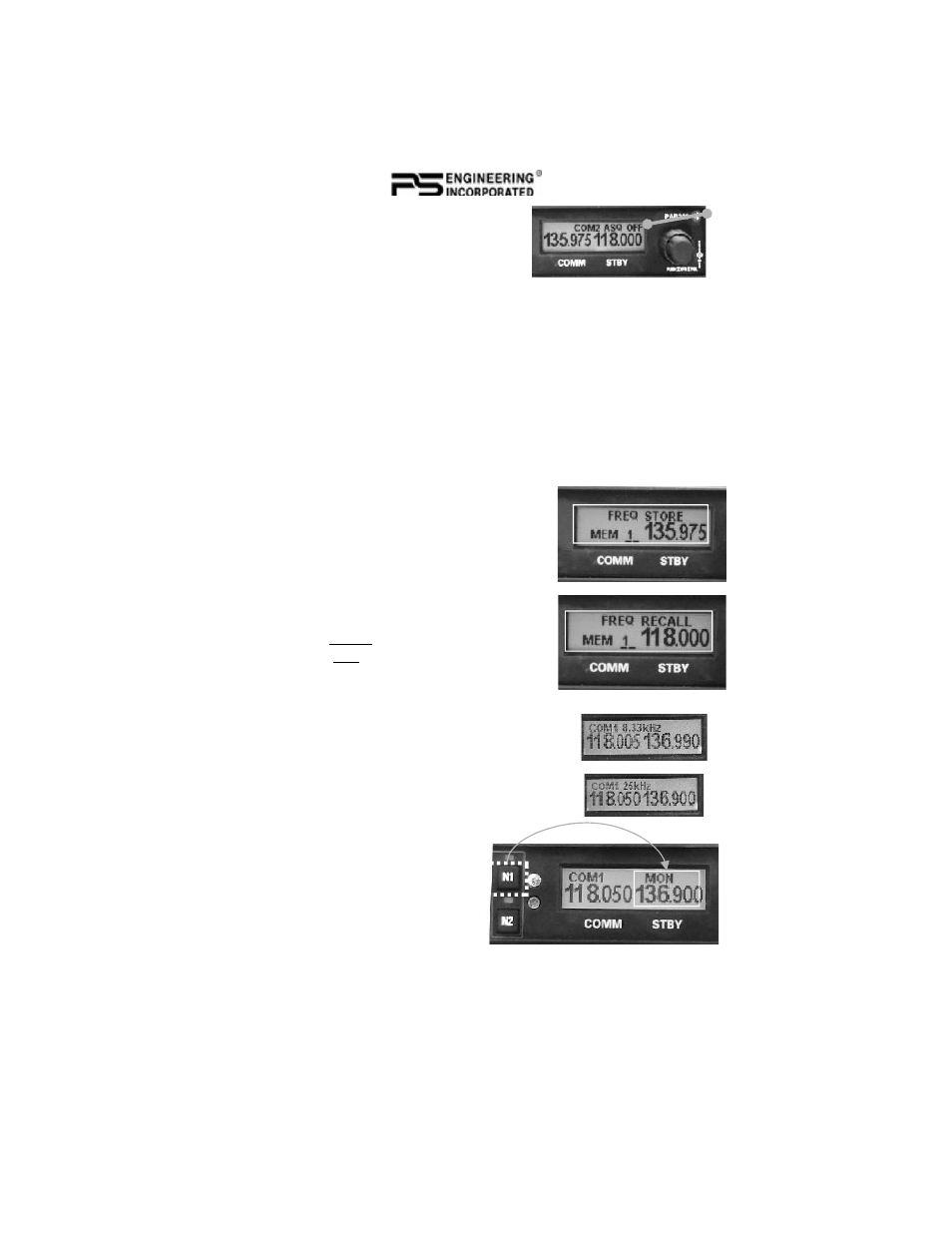
202-228-0200
Page 5
July 2014 PAR200A Pilot Guide
with receiver static quieted by automatic
squelch. Power cycle and radio transmit
(PTT) will reset ASQ to “on.”
Frequency Storage
The PAR200A will store five frequencies for future recall.
To store frequencies:
1. Enter the desired frequency into the STBY frequency.
2. Press and hold the C1 RCV button until the display changes FREQ SE-
LECT, to show only the STBY side.
3. Momentarily push the small (kHz) knob to display the list of locations.
4. Turn the small knob to select the location (1 through 5, two clicks for
each increment).
5. Either momentarily push the small knob again, or do nothing; the display
will revert and the frequency is stored in that location.
To recall stored frequencies:
1. Press and Hold the C2 RCV button until the
display changes to FREQ RECALL.
2.
Using the small knob, select the desired loca-
tion in MEM field.
3.
Push the small knob to accept this as STBY
frequency.
NOTE: If you do not push the small knob the
frequency will not change to the stored, and
reverts to last STBY frequency.
Tuning 8.33 kHz channel Spacing
Hold the “MUTE” button on the left side for 3 sec-
onds, which will toggle between either 25 kHz spac-
ing or 8.33 kHz spacing. This will be displayed on the
LCD screen.
Monitor Mode
When interfaced with the TY91L
VHF COM radio, the standby fre-
quency can be monitored by holding
the N1 button for more than one sec-
ond (or until the MON indicator be-
comes active).
Both active and standby frequencies are monitored at the same time for a
signal. A signal can be received on either the active or the standby fre-
quency.
