PS Engineering PMA7000M-S Installation Manual User Manual
Page 13
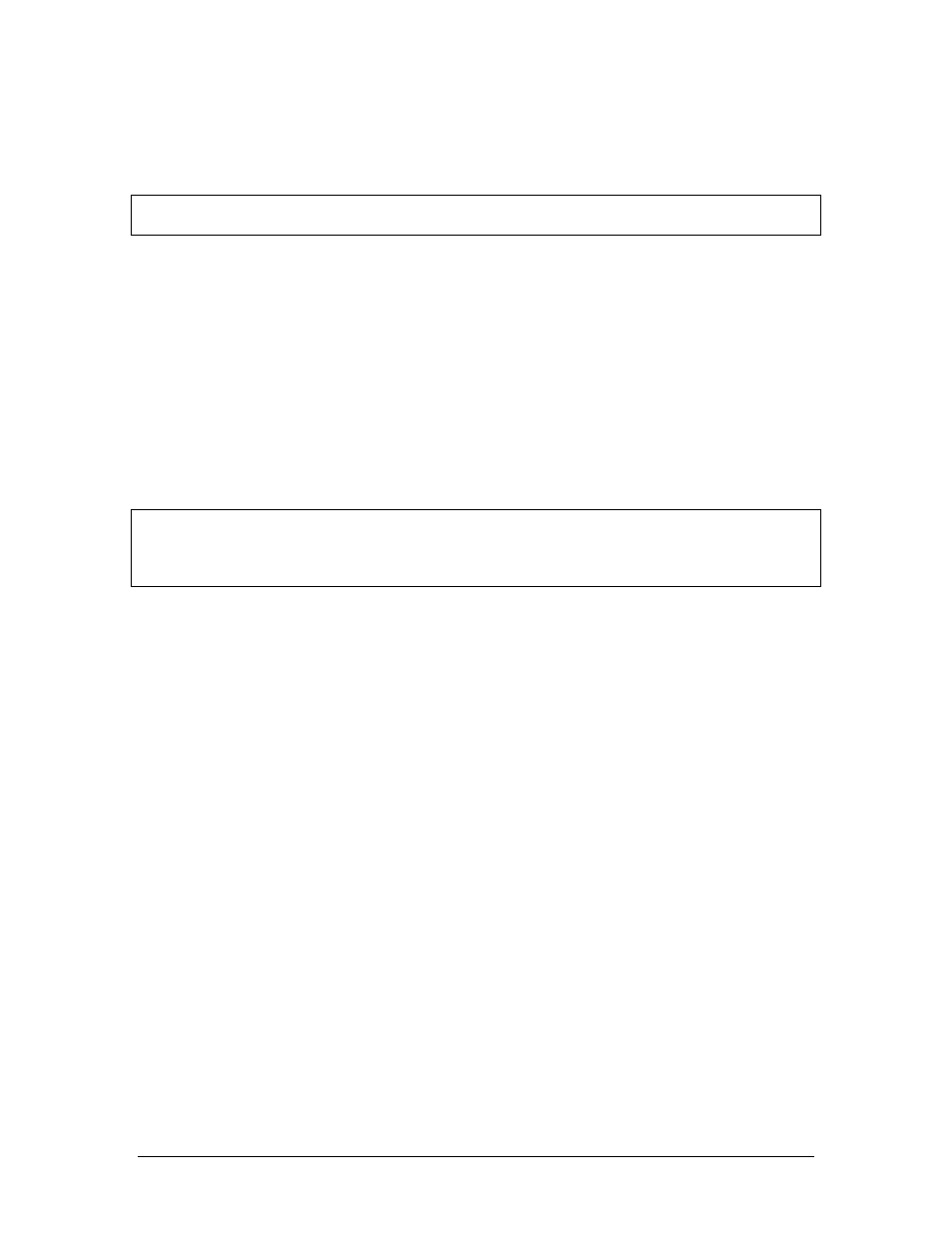
PS Engineering
PMA7000M-S Series Audio Selector Panel and Intercom System
Installation and Operator’s Manual
200-070-0012
Page 2-6
Rev. 12, Sept. 2000
Two stereo entertainment devices (CD player, cassette player, etc.) can be connected to the unit. Install two
1
/
8
-inch stereo jacks in a convenient location so that the pilot can plug in the entertainment devices into the
system. The audio signal at the entertainment input must be a minimum of 500 mV P-P per channel for op-
timum music performance.
PS Engineering offers an aviation Compact Disk layer, the PCD7100 (Part Number 11952), designed to
interface with the PMA7000-Series.
All entertainment devices must be switched off for both takeoff and landing.
2.4.15.1.2 Entertainment distribution
Entertainment source #1 provides music for the pilot and copilot positions, while entertainment source #2
provides music for the four passenger positions. The PMA7000M-S-system incorporates a "Soft Mute"
system. This will mute the entertainment devices during ICS or radio conversation.
Any signal appearing in the unswitched audio inputs will always mute the entertainment sources, even
though the passengers may not hear the audio tone itself.
Entertainment inputs #1 and #2 can be paralleled so a single entertainment source can serve both the pas-
sengers and the crew. It is suggested however, that a switch (DPDT) is installed between the single enter-
tainment device and entertainment input #1. This will allow the pilot and copilot to decide if they hear en-
tertainment while in the Crew mode.
Caution: Local oscillators and internal signals from some entertainment equipment can cause undesired
interference with other aircraft systems. Before takeoff, operate the entertainment devices to determine if
there is any adverse effect within the aircraft systems. If any unusual operation is noted in flight, immedi-
ately switch off the entertainment devices.
All entertainment devices must be switched off for both takeoff and landing.
2.4.15.1.3 Entertainment 2 Mute (Pin V)
The ICS button on the PMA7000M-S controls the muting (“Karoake mode”) of entertainment source #1.
Connecting J2 pin V to ground through a SPST switch places the entertainment #2 music source into the
Karoake Mode. In this mode, incoming music and intercom conversation will not mute the music for the
passengers’ intercom net. This allows uninterrupted music during casual conversation and at times when
radio communications are of lessor importance.
2.4.16 VOX Override (J2, Pin U)
Normally not connected. Connecting pin U of the PMA7000M-S of J2 to ground will force the IntelliVox®
open. This can be hooked up as a hot mic switch which will place all microphones on the intercom. This can
also be connected through a momentary switch to serve as a VOX test switch, if desired. Because the Intel-
liVox® will close in the presence of a steady tone, this pin is used in testing to defeat the IntelliVox® soft-
ware.
2.4.17 Intercom expansion (J2, Pins P, S, and C)
The PMA7000M-S contains a 6-place intercom. In applications where more intercom positions are needed,
PS Engineering can provide intercom expansion units, such as the PM2CREW, part number 11919,
11919R, etc. These can add up to eight additional stereo intercom stations, plus independent music input.
Interface to the expansion unit is through J2, pins P (audio input from expansion unit), S (audio output to
expansion unit) and C (9 VDC expansion power).
2.4.18 Playback button Installation (J2, Pin 19- Options 1, 2 and 7 ONLY)
To activate the Recording System playback, a momentary push button switch is required. This switch can be
located anywhere in cockpit convenient to the pilot's reach. The switch must be connected to pin 19 of J2 of
the PMA7000M-S, and ground
