Spektrum dx2e radio system – Pro Boat PRB09003 User Manual
Page 6
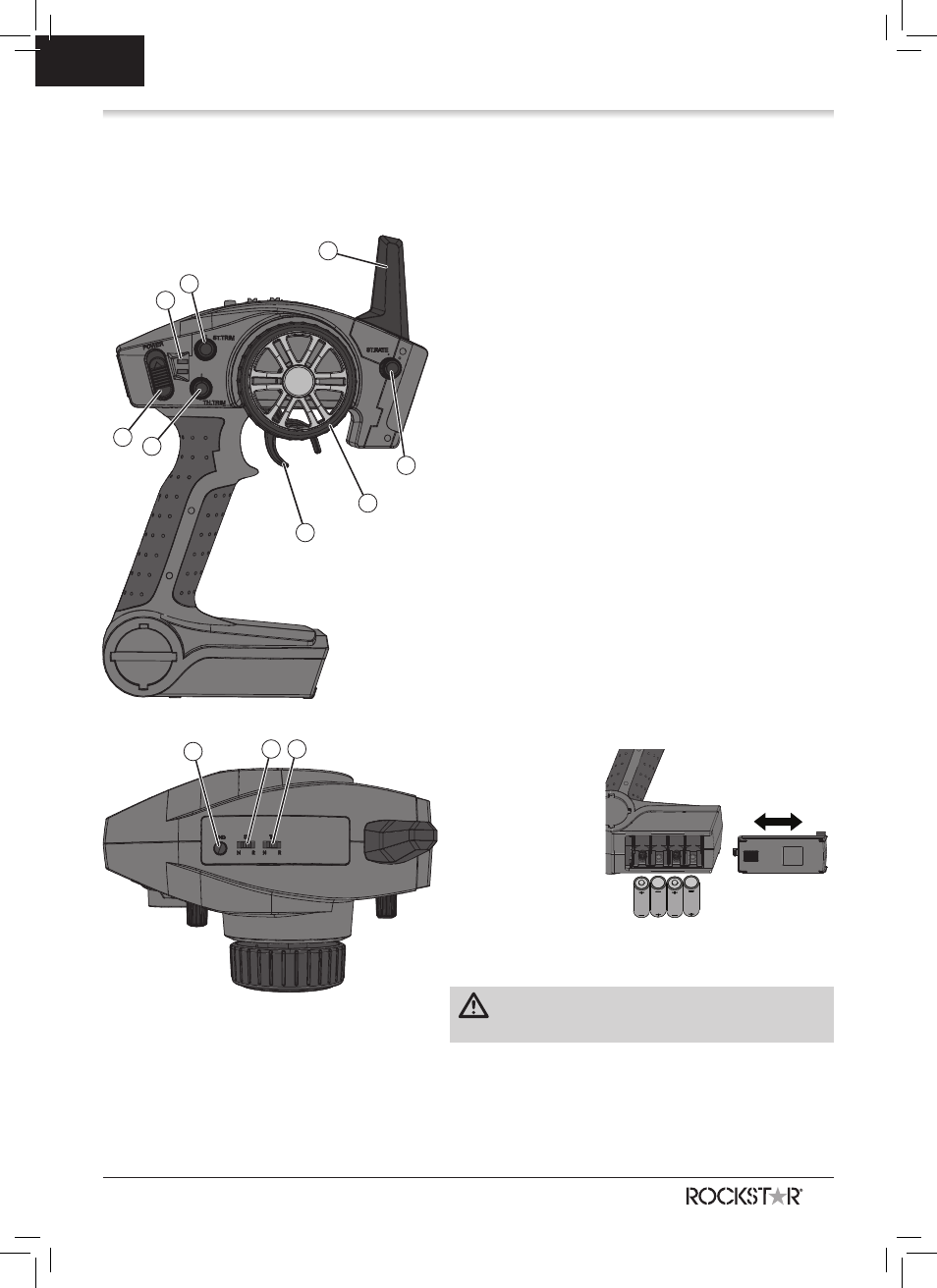
48
Spektrum DX2E Radio System
For more information on the transmitter, go to
www.spektrumrc.com and click on the support tab to find the
full manual for the DX2E transmitter.
1. ST. Trim adjusts the “hands off” direction of the model.
2. Indicator Lights
• Solid green light indicates adequate battery power.
• Flashing green light indicates the battery voltage is
critically low. Replace batteries.
3. ON/OFF Switch turns the power ON/OFF for the
transmitter.
4. TH. Trim adjusts the motor speed to idle at neutral.
5. Throttle Trigger controls speed.
6. Steering Wheel controls direction (left/right) of the model.
7. Steering Dual Rate adjusts the amount the rudder moves
when the steering wheel is turned left and right.
8. Antenna transmits the signal to the model.
9. BIND Button puts the transmitter into Bind Mode.
10. ST. REV reverses the function of the steering when the
wheel is turned left or right.
11. TH. REV reverses the function of the speed control when
pulled back or pushed forward.
6
EN
1. Push in the battery
cover a small
amount to release
the retaining tab,
then remove the
cover.
2. Install 4 AA
batteries, taking
care to align
battery polarity to
the diagram in the
transmitter’s battery
case.
3. Carefully reinstall the battery cover by aligning the tabs
with the slots on the transmitter.
CAUTION: NEVER remove the transmitter batteries
while the vehicle is powered on, as loss of control,
property damage or injury may result.
Installing the Transmitter Batteries
6
5
1
2
8
3
4
7
9
10 11
