Getting started, Transmitter controls, Shockwave 26 – Pro Boat PRB0600 User Manual
Page 6: Reverse switch
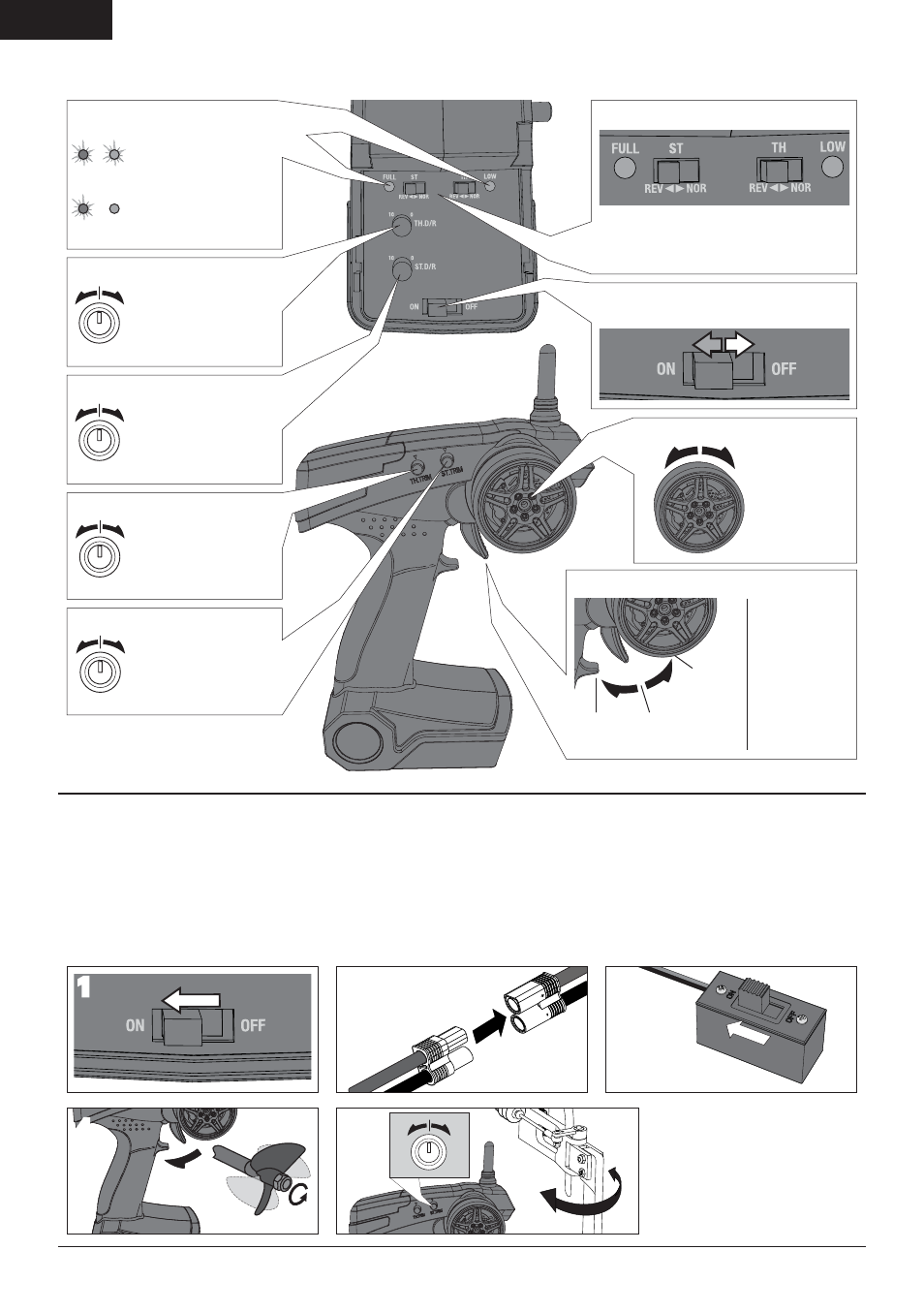
Shockwave 26
Transmitter Controls
Battery level Indicator
Solid Red and Green:
Battery voltage is
good (Above 4V).
Solid Red: Battery
voltage is critically low
(below 4V). Replace
transmitter batteries.
power Switch
Power on or off the transmitter
Steering Wheel
Control
steering.
Right and
Left steering
with ST. REV
Switch on N
(See ST. REV
switch)
Throttle Trigger
Controls power
to the motor
for forward
or reverse (See
TH. REV switch)
Stop
Reverse
(when TH.
REV switch
on R)
Forward
(when TH.
REV switch on R)
Adjusts the neutral
point of the electronic
speed control
Throttle Trim
Steering Rate
Adjusts the amount
the rudder moves
when the steering
wheel is turned
left or right
Adjust to make
the vehicle drive
straight with
no input at the
steering wheel
Steering Trim
Reverse Switch
Allows you to change the direction of
steering (ST. REV) and throttle (TH. REV)
controls. (Default settings are “N” for
steering and “R” for throttle)
getting Started
1. Power on the transmitter.
2. Connect the battery. Set the
battery chemistry switch to the
appropriate setting: ON=Li-Po/
OFF=Ni-MH.
3. Power on the ESC switch.
4. Test the transmitter’s control
of the boat with the boat on
the display stand.
5. After launching the boat in the
water, start driving slowly, and,
if the boat does not go straight,
adjust the steering trim dial on
the transmitter.
1
2
3
4
5
Throttle Dual Rate
Adjusts the maximum
amount throttle the
vehicle can be given
6
EN
