Main fire alarm control panel (facp), Pfc-7500 commercial fire panel – Potter PFC-7500 Series User Manual
Page 26
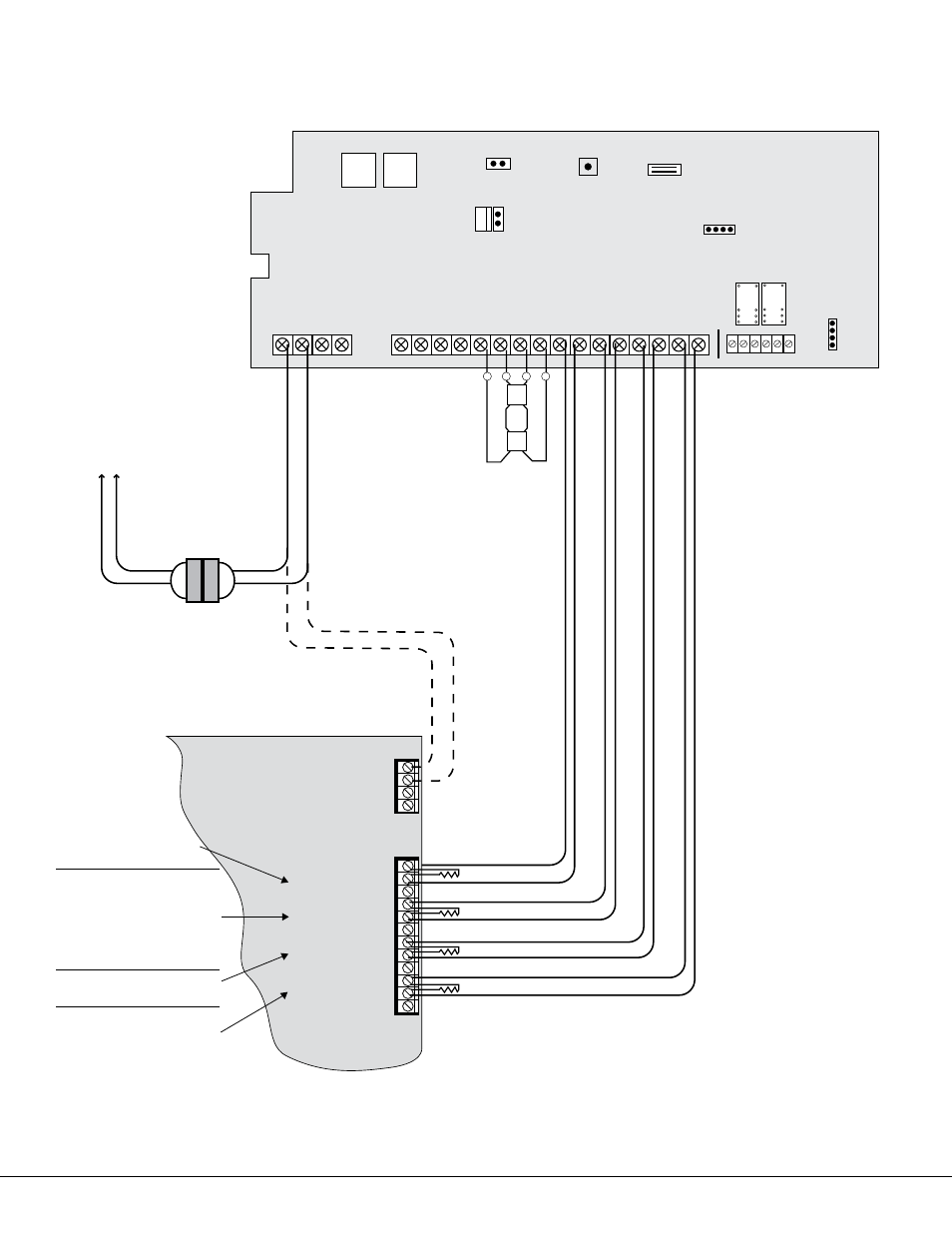
22
22.11 PFC-7500 Connection to FACP
AC
1
3
+B
5
BELL
6
SMK
11
Z1A+
7
RED
8
YEL
9
GRN
10
BLK
2
AC
4
-B
12
Z1A-
13
Z1B+
14
Z1B-
15
Z2+
16
Z2-
17
Z3+
18
Z3-
19
Z4+
20
Z4-
21
Z5+
22
Z5-
N/O
N/C COM
N/O
N/C COM
J11
1
2
3
4
J12
OUTPUT
2
OUTPUT
1
MAIN BACKUP
Telephone
Connections
J4
J5
Silence/Reset
Header
J13
J14
Bell
Monitor
Silence/Reset
Button
Silence/Reset
Push for 1 Second
Panel
Reset
J10 Trouble Annunciator Header
Relay Sockets for Optional
Form C Outputs on J11
PFC-7500 Commercial
Fire Panel
W
W
Zone 1
S
S
S
S
Positive 12/24 VDC Auxiliary Output
Zone 2
Zone 3
Zone 4
Negative 12/24 VDC Auxiliary Output
Main Fire Alarm
Control Panel (FACP)
{
{
{
{
Normally Open
Common
Normally Closed
Normally Open
Normally Open
Common
Common
Normally Closed
Normally Closed
Normally Open
Common
Normally Closed
3.3k Ohm EOL
3.3k Ohm EOL
3.3k Ohm EOL
3.3k Ohm EOL
Zone 5
Potter Model WLT
Transformer
120 VAC
60Hz
350mA
AC Mode
Optional DC Mode
AC Mode Wiring
When the PFC-7500 is used in the
AC Mode, the Potter Model WLT
Transformer must be connected
to the same branch circuit as the
FACP.
An AC power fail can then be
delayed 6 to 12 hours by the
PFC-7500 programming. See
section 5.4 in the PFC-7500
Programming Manual.
The FACP must not indicate AC
Fail to the PFC-7500.
Form C alarm contacts
activate on General Alarm.
Form C trouble contacts
activate on General Trouble.
General Trouble must not be
used to indicate AC power fail
unless it can be delayed at
least 1 hour.
Form C or A contacts activate
on Supervisory condition.
Form C contacts activate on
AC power fail. Use on
PFC-7500 in DC Mode only.
Must delay AC power fail at
least 1 hour.
DC Mode Wiring
When the PFC-7500 is used in the DC
Mode, the operating range of the FACP
must be between 18 and 30 VDC.
The FACP must indicate AC power fail
on an independent relay output. This
output must delay the AC power fail at
least 1 hour.
