S> oo-cp> (^), O ® o, Airiolock*''* - ri:\ lew inc y – Philips 26LL500 User Manual
Page 26: D (d (d (d (d, Block unrated no rating
Attention! The text in this document has been recognized automatically. To view the original document, you can use the "Original mode".
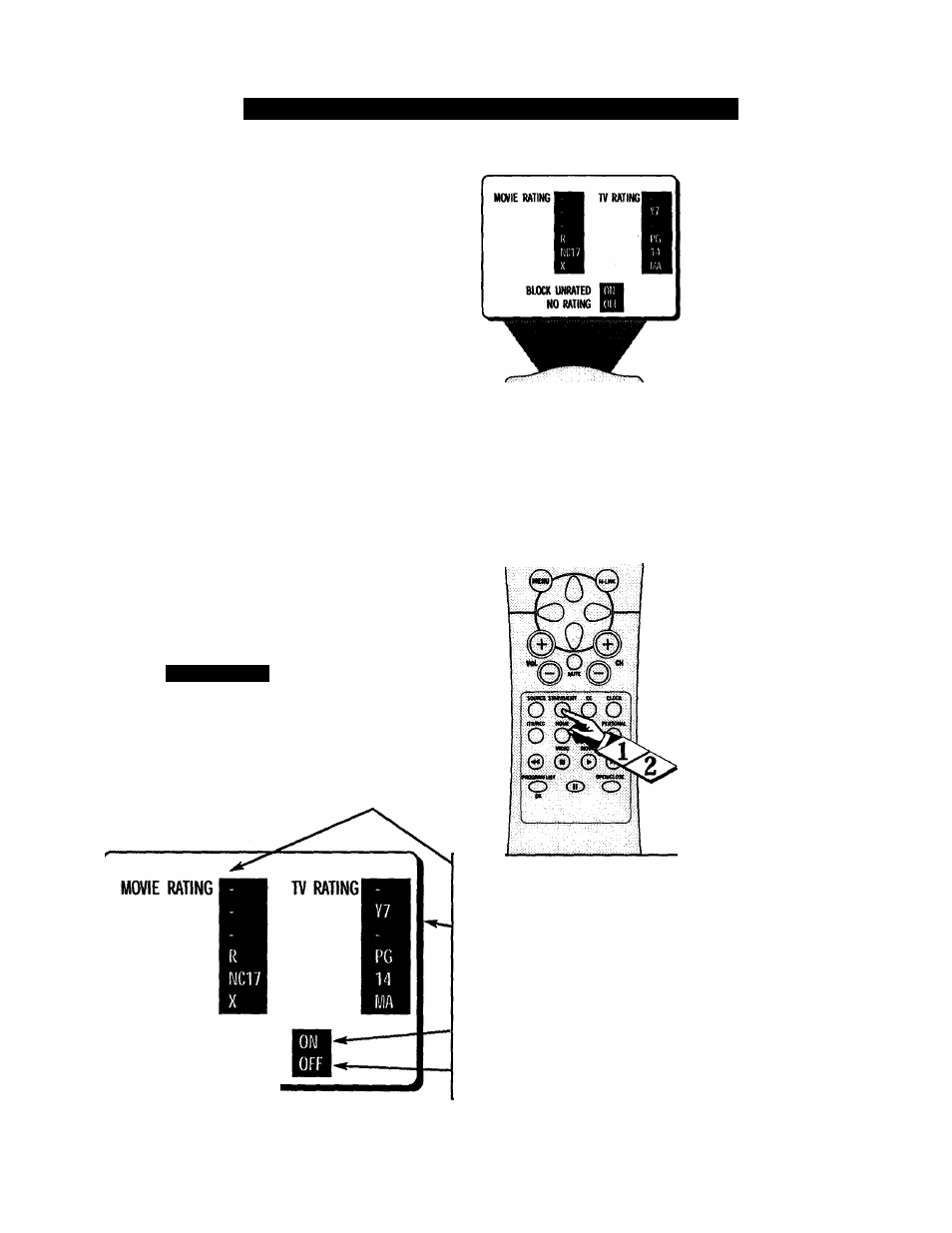
AirioLocK*''* - Ri:\ lEW INC Y
ouk
S
i
:
i
tincs
J
b
remind you which ratings you
have blocked and which Block
Options you have selected, a review
screen is available to review your
AutoLocld'*'settings. To access this
screen follow the steps below.
Press the STATUS/EXIT but
ton on your remote control twice.
Your AutoLock™ settings will
appear on the screen.
NOTE: If you have blocked specif
ic subratings, such as
V
for Violence
in the TV-PO category, these
blocked subratings will not appear
in fee review. The subratings how
ever, are still blocked according to
your selections.
After a few seconds, fee set
tings will leave the screen auto
matically, or you can press the
STATUS/EXIT button a third time
to remove them from the screen.
S
m a k i
I I
i
i
r
Remember, the review
screen wilt appear only if
BLOCKING is set to ON. For
details, see page 23.
O
xmt» mon wmm
rwuc
oo-cp>
(^)
(!)
(D
(D
(D
(D
(D
@ ® (D
■ .-.»ugwu■ 'nvim
o ® o
BLOCK UNRATED
NO RATING
MOVIE RATINGS - Sttowa alt blocked movie ntinga that weie set widiin the MOVIE
RATING fealuie. Some or all may be Mocked at one time. NOTE; If a lower rating is
blocked, higher ratiags also will be blocked automatically (for example, if
S
is set to be
blocked,
X
also will automatically be blocked).
TV RATINGS - Shows all blacked TV ratings that were set within the &ature. Some or all
nuQrbe blocked at one time, NOTE; If a lower rating is Mocked, higher ratings also will be
blacked automatically (for example, if
TV-tt
is set to be Mocked,
TT-MA
also will automati
cally be blacked). TV ratings also have subiatings Sir Violence (V)> Fanta^ Violence (FV),
Sexual Situations (S), Coarse Language (L), and Suggestive Laiiguage (D), If the main rating
is turned OFF but tire suhrating is turned ON, the progiam will be blocked; however, the rat
ing win not appear within the AutoLock review menu.
BLOCK UNRATED - Shows ON or OFF, depending onflie status of flw BLOCK UNRAT
ED feature.
BLOCK NO RATING - Shows ON or OFF, depending on die status of the BLOCK NO
RATING ibatuce.
26
