Philips 26LL500 User Manual
Your television's directions for use
Attention! The text in this document has been recognized automatically. To view the original document, you can use the "Original mode".
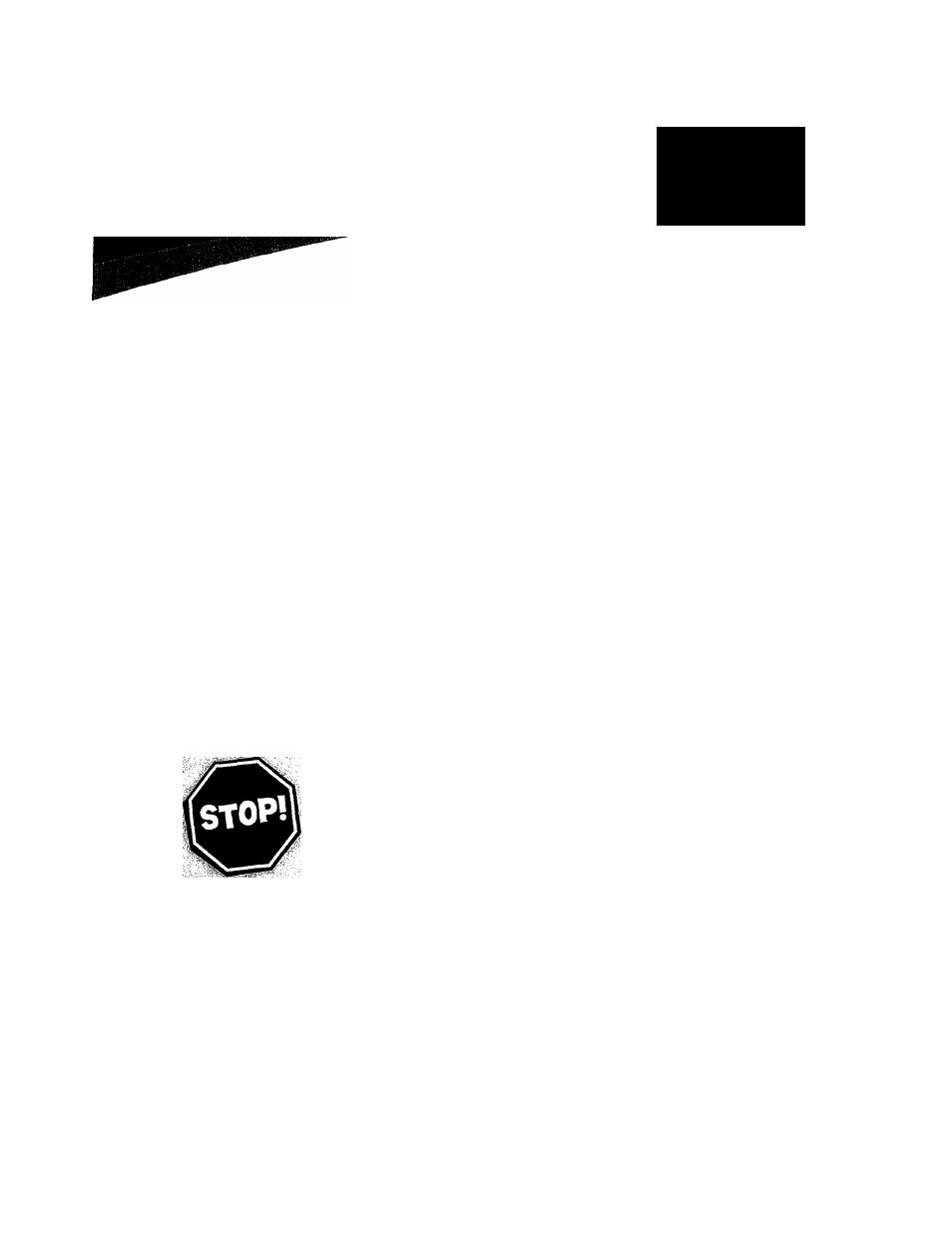
Your Television's
Directions for Use
TV
Read this manual first!
Congratulations on pufchaang.this Philips product
We've included everything you need to get'started.
If you ha)/e any problems, Philips Representatives can
help you get the most from your new product by explaining:
• Hookups,
• First Time Setup, and
•
Feature Operation.
Do not attempt to return this product to the store.
For fast help, call us first!
1
-
800
-
531-0039
Thank you for making PhiUps a part of your home!
3121 235 20301
Table of contents
Document Outline
- TV
- rl
- Turning ON the Dvnaivhc Noise Reduction Control
- o
- o
- o
- o
- o
- AuToLocK^ '* “ Setting Up the Access Code
- AiJ io1x)Ck‘^* - Blocking Unrai ld Broadcasts
- SoiJM) - Adji sunc; i he Trebei:, Bass, and Balance
- Sound - Adjusting the Volume
- Sound - Using tiii: AVL (Audio Volumi: Li:m:ui:r)
- Sound ~ Sku inc ini: TV i or Stereo and SAP
- Sound - Setting the Audio Out Control
- Sound - Using rni: TV Spkaker Controi. and Audio Output Jacks
- Sound - Using the Surround Sound External Speaker Connections
- Sound - Using i in: Audio/Vidi:o [npu r Jacks
- Sound - Using the Audio/Video Input Jacks (cont’d)
- Sound - Using tih: Audio/Viduo Input Jacks (con i ’d)
- Remote Control - Using AutoPicture*f'*
- PIP - Basic Coamx tions
- PIP ~ Selecting the Signal Source
- PIP - More Connections (cont’d)
- Glossary of Television Terms
- Index
- Factory Service Locations
