Mork pip conmxrnons, Tv h – Philips MX2790B User Manual
Page 43
Attention! The text in this document has been recognized automatically. To view the original document, you can use the "Original mode".
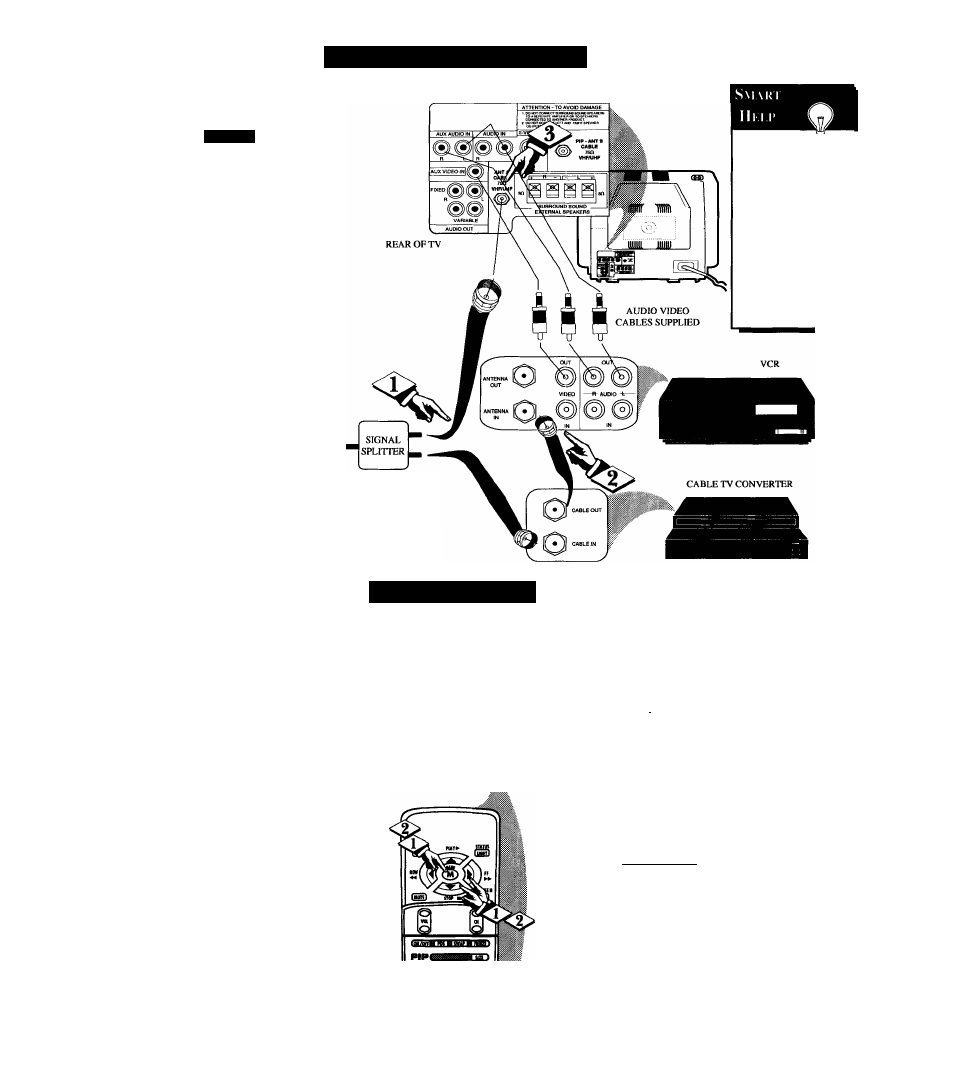
MORK PIP CONMXrnONS
lEJ
^IP hookup with Cable
Converter Box and VCR.
First use an optional signal
splitter and connect the original
cable TV signal to both the
CABLE IN on the Cable Converter
and the ANTENNA plug on the
rear of the TV.
<0>.
Connect the CABLE OUT on
the Converter to the ANT. IN on
the VCR.
Connect the VIDEO OUT
jack on the VCR to the VIDEO
IN jack on the TV.
Also connect the AUDIO OUT (R
and L) jacks from the VCR to the
AUDIO IN jacks on the TV.
Remember g
to use the Cable TV
Converter Box to
select chatmels for
PIP, the VCR must
be set to the same
channel as the
chatmel selection
switch on the rear of
the Cable Converter
(either chaimel 3 or
4).
Contact the Parts
Information Center
I 800292-6066
to order any optional
accessories
TV H
i
:
lf
M
em
'T^he on screen HELP menu
JL
offers both Operating Tips and
a list of Glossary definitions for
different features on your TV.
These items are given to provide
you with more information and
details on a select group of feature
operations.
Select "HELP" on the TV's
Main Menu.
▲
Press the remote's Menu
buttons to move UP/DOWN and
from SIDE-TO-SIDE within the
list of on-screen features.
Press MENU (M) to select the
highlighted "HELP" item.
Press the MENU AV and then
the MENU (M) buttons to select
either the OPERATING TIPS or
GLOSSARY item.
= MAIN MENU =
1
PICTURE
I
I SOUNDS
|1STJ1M|SE^^ 1^0^
®ooo
’ HELP MENU ■
I
Problems
Of TV Features
’ OPERATING TIPS =
USING OPERATING TIPS
• Use the and T on
your remote to scroll
through the different
help items.
• Use the "M" toy on
your remote will go back
to the help menu.
FOLLOW THE ON SCREEN
DIRECTIONS TO VIEW
OPERATING TIPS
43
