N'•1)1 – Philips 19PS50S99 User Manual
Page 18
Attention! The text in this document has been recognized automatically. To view the original document, you can use the "Original mode".
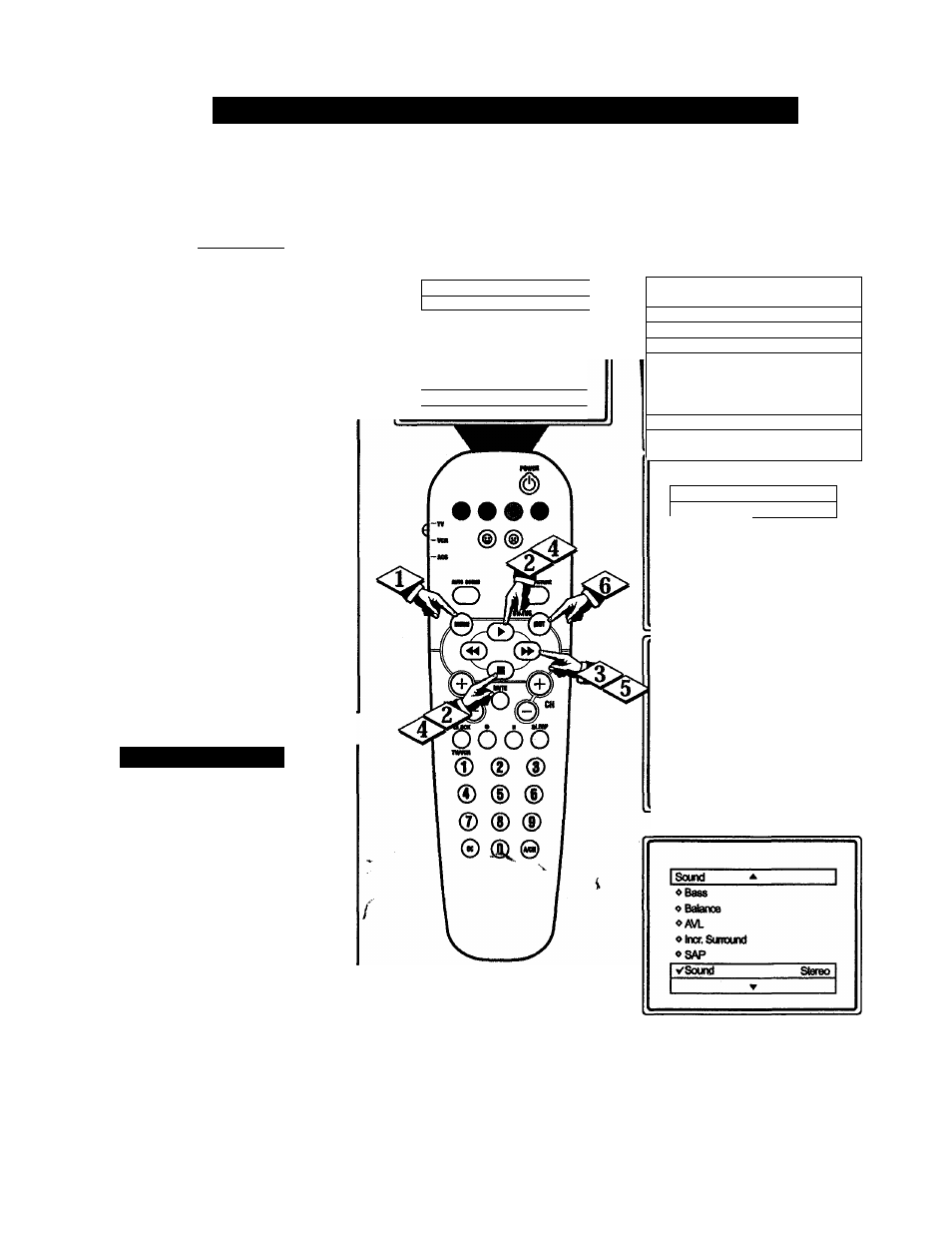
N'•1)1
S
i
: iTLNC rni: TV
to
R
kckivi
: S
i
i
:
ri
:
o
P
ro
(;
ramminc
—J
'yjbu can receive broadcast stereo TV
I
X programs. The TV has both an
I
amplifier and twin speakers through
I
which the stereo sound can be heard.
I
IBBOIW)
Press the MENU button on the
^ renwte to display the on-screen menu.
<|> Press the CURSOR UP ^ or CUR-
““ SOR DOWN ■ button until the word
SOUND is hi^ighted.
1
1
Press the CURSOR RIGHT
button to display the SOUND menu
features.
i
I
Main
* I
VPidure
« iBriohlness
«Sound
Color
«Features
Pidue
«Insbn
Sharpness
Tint
More...
_______ I
Press the CURSOR UP ^ or
" CURSOR DOWN ■ button to scroll
the Sound menu features until the word
SOUND is highlighted.
Press the CURSOR RIGHT »
button to set the Sound control to
Mono or Stereo.
<^> When finished, press the STATUS
“ /EXIT button to remove the menu
from the TV’s screen.
S
mart
III 11>
Remember, if stereo is not
present on a selected show, the
Sound control cannot be changed to
Stereo. On fire other hand, if stereo is
present on a selected show the Sound
control can be set to Mono.
When channel changes are made, the
screen may indicate Mono for a second
or two, then change to Stereo if the sig
nal being received is in stereo.
I Main
^ I
«Plolure
Treble
I vSound
«1 Bass
«Features
Balance
«Instal
AVL
Incr.Sunound
More...
I
▼ 1
Sound
A
✓ Treble
vBass
«Balance
«AVL
« Incr. Surtound
«SAP
Sound
«Bass
«Balance
«AVL
«InaSumxind
«SAP
vSound
Mono
OR
12
