Reminder, On screen menu controls (cont’d), Creen – Philips PR1308B User Manual
Page 6: Ontrols
Attention! The text in this document has been recognized automatically. To view the original document, you can use the "Original mode".
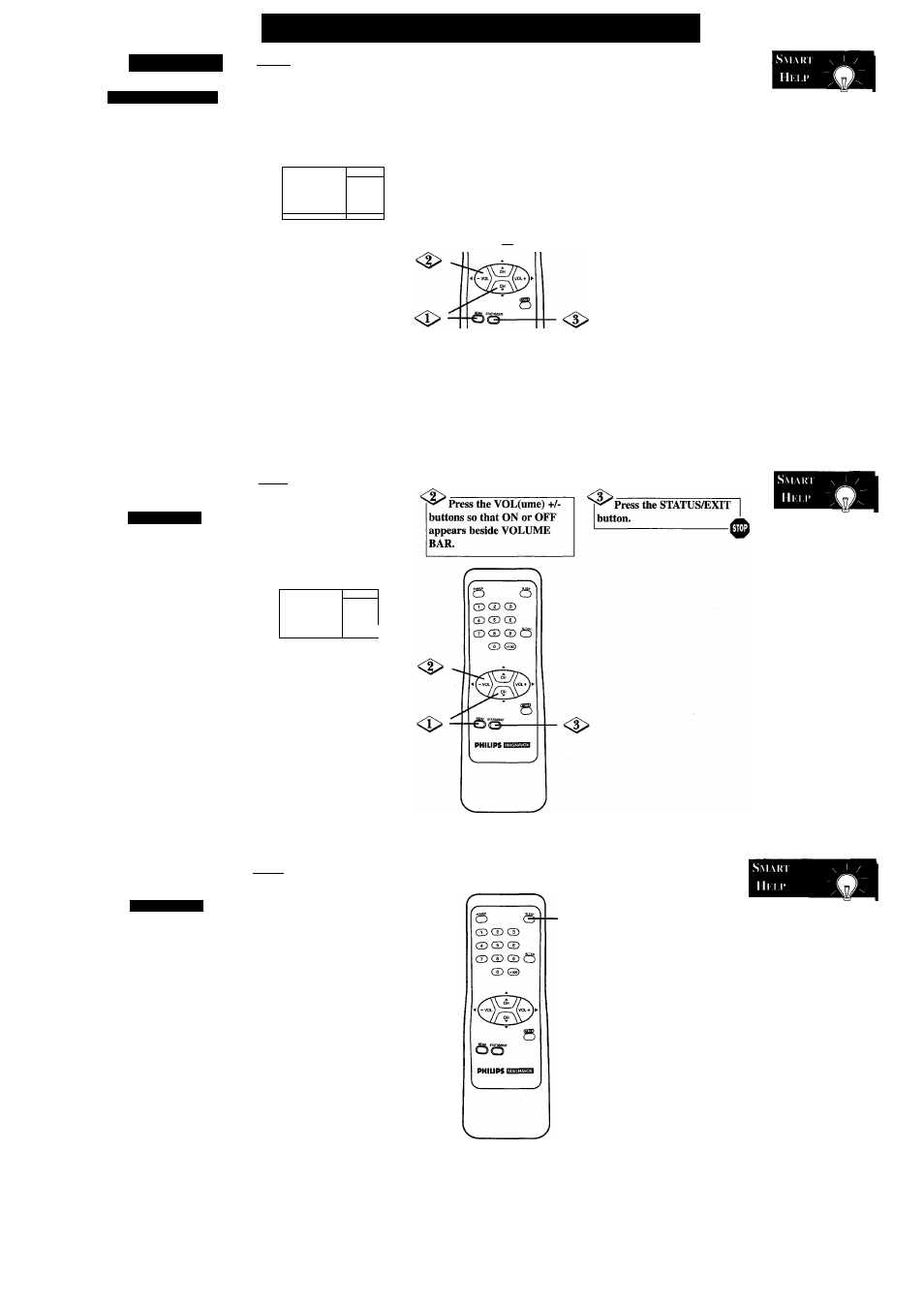
R
eminder
(
iia
\
m
;
i
, KiMiMH'k
T
he channel number will
remain on screen at all
times when you set
REMINDER to ON.
O
n
S
creen
M
enu
C
ontrols
(C
ont
’
d
)
CBEGINj-
<î>i
Press the MENU but
ton, then press the CH(annel)
▲/▼ buttons to select
REMINDER.
TO AD)UST PRESS ■
> REHINDER
CHANNEL
CABLE
SETUP
EXIT
BRIGHTNESS
1 Off 1
J
Press the VOL(ume) +/-
buttons so that ON or OFF
appears beside REMINDER.
Press the STATUS/EXIT
button.
5 Ô
CD CD CD
CD CD CD
CD CD CDS
CD CD
PHILIPS
The chan-
nel number
will not remain on
the screen at all
times if a Closed
Captioning mode is
selected.
Voi
iMK B
ar
T Jse the Volume Bar to see
C y
the TV’s volume level on
the TV screen. The Volume
Bar will appear when you
press the VOLUME buttons.
BEGIN!-----------------------------------------
Press the MENU but
ton, then press the CH(annel)
AfW
buttons to select VOL
UME BAR.
TOADJUST PRESS
>
VOLUME BAR
1 OFF 1
REMINDER
CHANNEL
CABLE
SETUP
EXIT
У
If a Closed ^
Captioning mode is
selected, the cap
tions will be
delayed when the
Volume Bar appears
on the screen or
when the MUTE
button is pressed. If
you want the
Closed Captions to
remain on the
screen at all times,
set VOLUME BAR
to OFF.
IBEGIN)-
<
0
>,
Si l
l г 1
imi
;
r
T Tave you ever fallen
x X
asleep in front of the TV
only to have it wake you up
at 2 a.m. with a test pattern
screeching in your ears?
Welk your TV can save you
all that trouble by automati
cally turning itself off.
Press the SLEEP button
repeatedly to pick the
amount of time (30 minutes,
60 minutes, 90 minutes, or
120 minutes) before the TV
turns itself off.
SLEEP 0 MIN
<î>
To see how
_
many minutes remain
before the TV shuts itself
off, press the SLEEP but
ton on the remote.
To cancel the Sleep
Timer, press the SLEEP
button repeatedly until
SLEEP 0 MIN appears on
screen.
One minute before the TV
shuts itself off, the sec
onds will count down on
screen.
GOOD NIGHT appears
on the TV screen 10 sec
onds before the TV shuts
itself off.
-6-
