Cb-fs color bank footswitch (optional), Master/slave settings, Cb-fs pedals – Chauvet CH-175 User Manual
Page 8
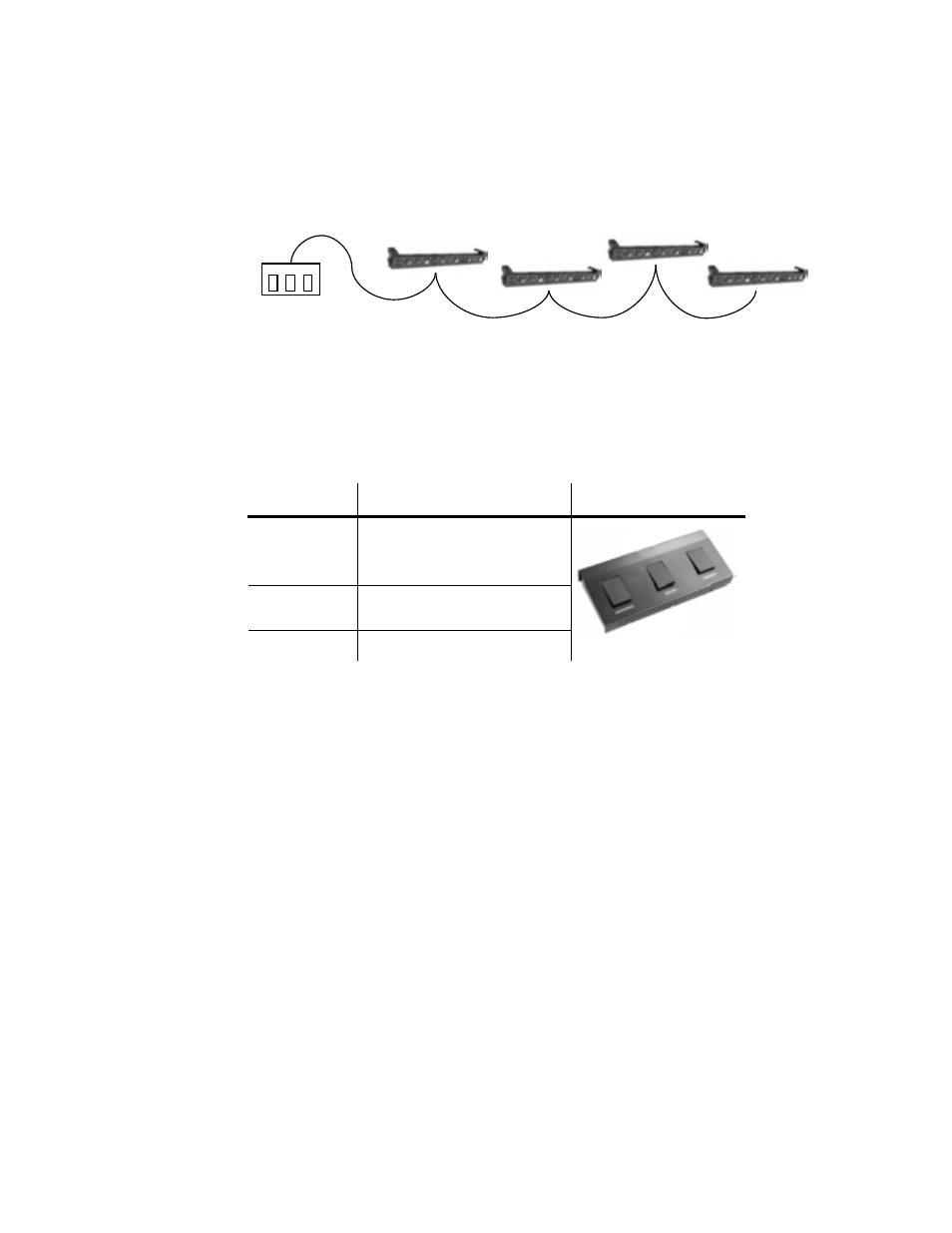
CH-175 User Manual
8
2004-09-20/13:36
Optional Footswitch
Controller
Daisy Chain
Connection
M A S T E R / S L A V E S E T T I N G S
1)
Connect the 5 pin plug cable to the LINK (Out) connector of the first fixture.
2)
Connect the other end of the 5 pin cable coming from the first fixture to the LINK (In) connector
on the next fixture as illustrated below.
Note! The CH-175 and CH-158 can also be linked together.
CB-FS Color Bank Footswitch (Optional)
CB-FS PEDALS
P
EDAL
F
UNCTION
CB-FS
F
OOTSWITCH
A
UDIO
/C
HASE
AUDIO: Activates Audio mode
CHASE: Activates Chase Speed
mode
F
ULL
O
N
All lights will be turned on.
B
LACKOUT
All lights will be turned off.
Only the first unit in the chain can be controlled by the CB-FS footswitch controller.
The CH-158 & CH-175 are compatible in this series and can both be linked together. The first unit
you choose will control the rest using the CB-FS footswitch controller or in stand-alone mode.
