Casio EX-FH100 User Manual
Page 95
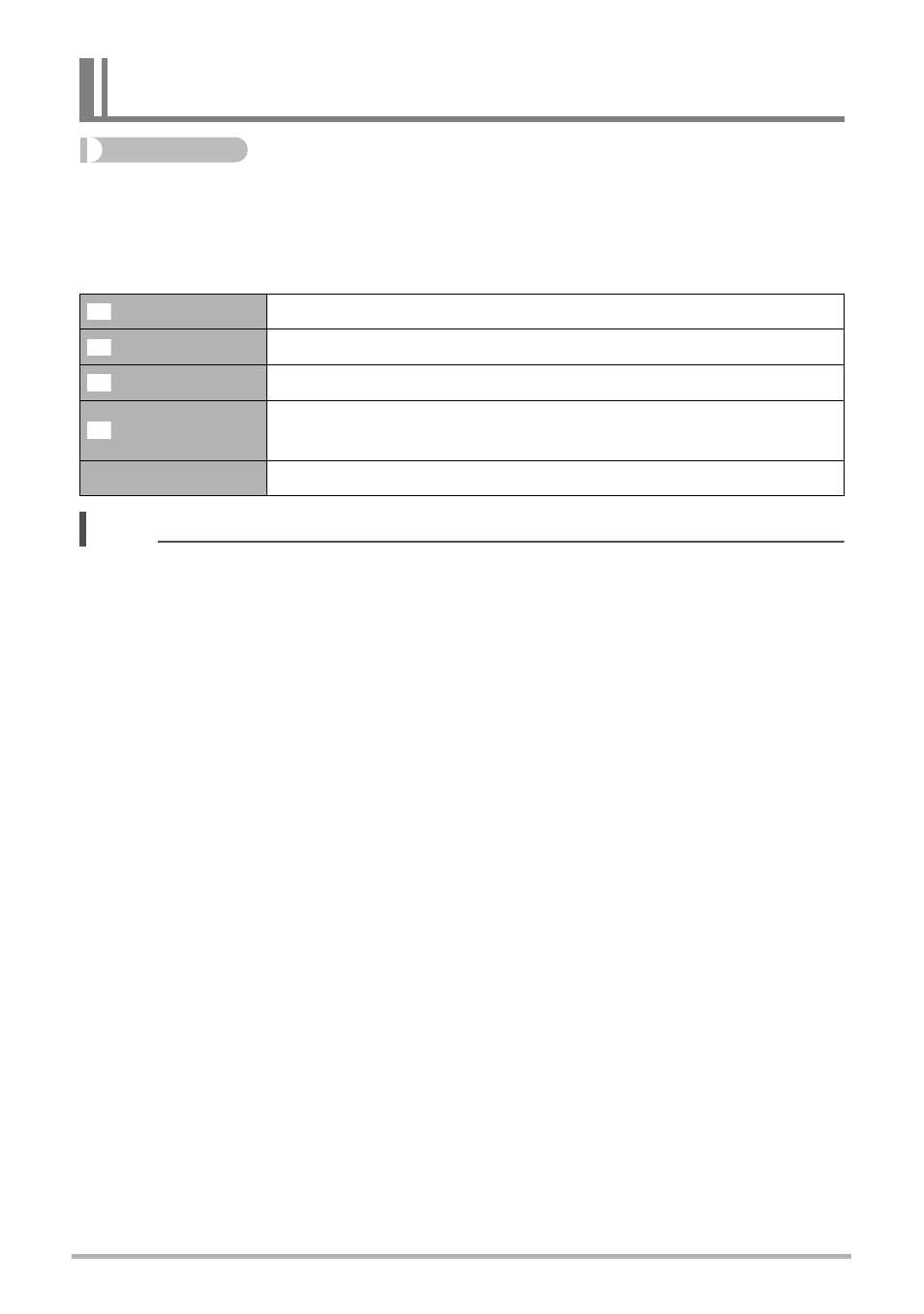
95
Advanced Settings
Procedure
[r] (REC) * [MENU] * REC Tab * Anti Shake
You can turn on the camera’s Anti Shake feature to reduce image blur due to subject
movement or camera movement when shooting a moving subject using telephoto,
when shooting a fast-moving subject, or when shooting under dim lighting conditions.
NOTE
• “A Camera AS” only can be selected while recording with High Definition (HD)
and Standard (STD) movie.
• “S Image AS” is disabled while “S” or “M” is selected as the exposure mode.
• The ISO sensitivity setting (page 41) must be “AUTO” for “S Image AS” to work.
• Anti Shake is not supported while recording with High Speed Movie.
• Shooting while “D Auto” or “S Image AS” is selected can cause an image to
appear somewhat coarser than normal and can cause slight deterioration of image
resolution.
• Anti Shake may not be able to eliminate the effects of camera or subject movement
when movement is severe.
• “A Camera AS” may not work properly when the camera is mounted on a tripod.
Either turn off Anti Shake or select “S Image AS”.
• When the image size setting is “RAW+” (page 37), this setting becomes “A
Camera AS” when the Anti Shake setting is “D Auto”, and “Off” when the Anti
Shake setting is “S Image AS”.
Reducing the Effects of Camera and Subject Movement
(Anti Shake)
Auto
Minimizes the effects of camera and subject movement
Camera AS
Minimizes the effects of camera movement only
Image AS
Minimizes the effects of subject movement only
DEMO
Half-pressing the shutter button demonstrates the effect of “A
Camera AS”. However, the image is not recorded.
Off
Turns off all Anti Shake settings
D
A
S
F
