W indows desktop tools- nexpath call director 93, T eloper: the web browser desktop interface 109 – Cadence Telephony User Manual
Page 9
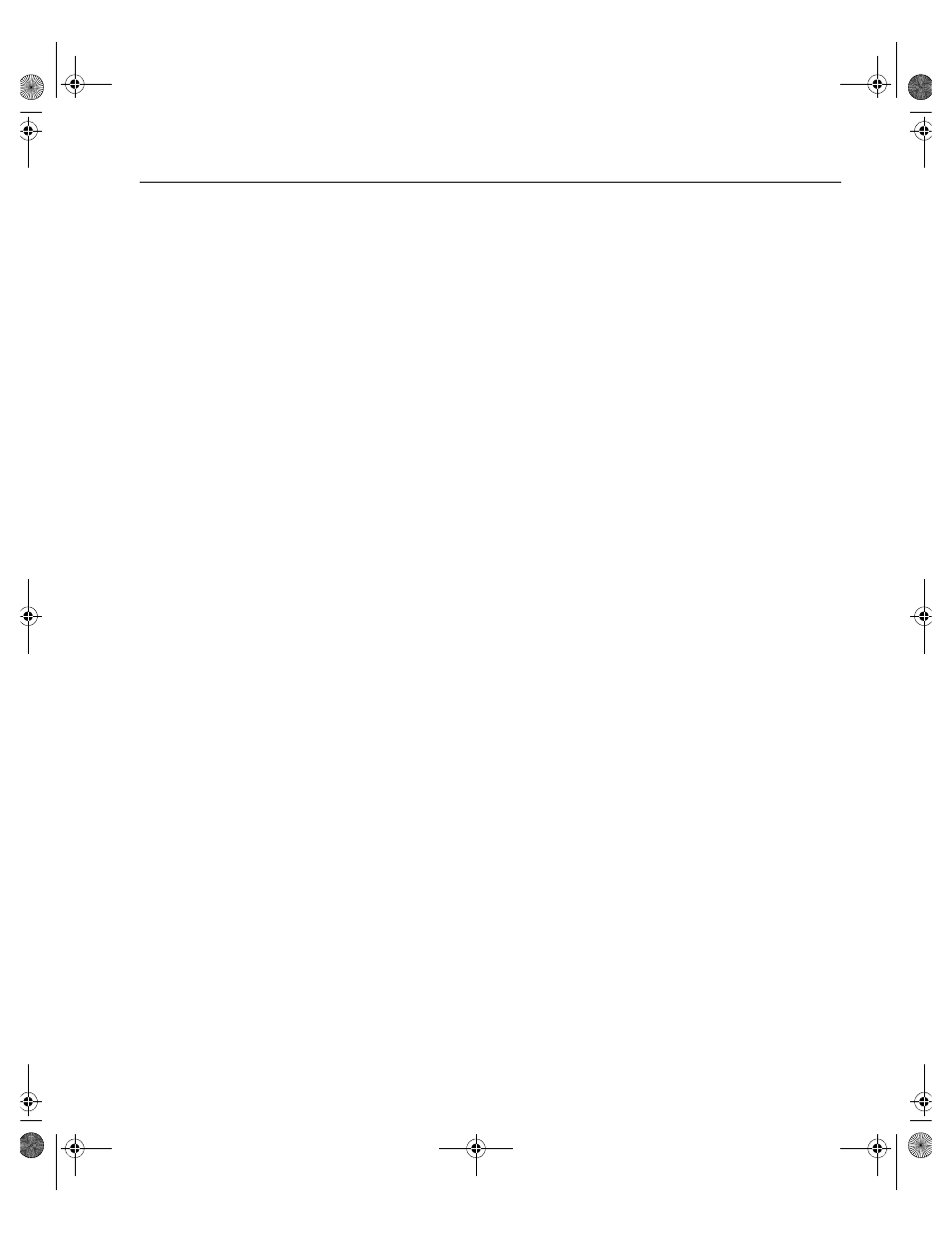
v
Table of Contents
Windows Desktop Tools- NexPath Call Director
93
System Requirements for NexDirector
94
Installing the NexDirector program
94
Establishing a network connection to the NexPath Telephone Server
95
NTS Server Configuration Issues Related to NexDirector
97
99
100
Configuration Management- Multiple Views
101
102
104
104
104
105
105
Retrieve a call from a Park Orbit
106
106
Seizing a particular outside line
106
106
107
107
TelOper: the Web Browser Desktop Interface
109
To Control your Phone from your Web Browser
109
112
Selecting a voice mail box to monitor
113
113
113
113
114
115
116
user.bk Page v Wednesday, March 7, 2001 10:34 AM
