Pick up, Pick up ring group, Pick up any ringing phone – Cadence Telephony User Manual
Page 53: Pick up ringing speaker
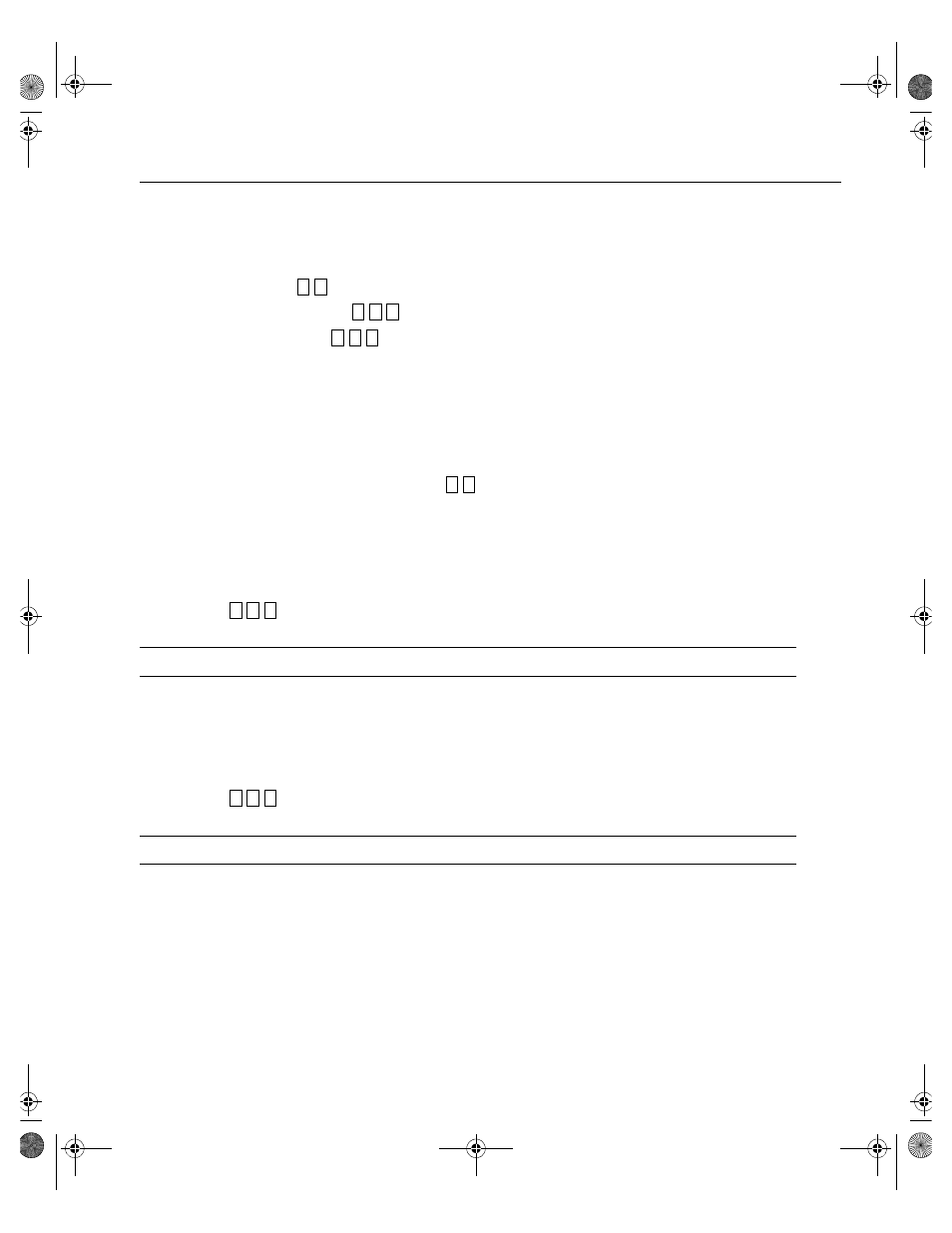
43
Telephone Operations
Pick up
Pick Up Ring Group
Pick Up Any Ringing Phone
Pick Up Ringing Speaker
Your system administrator can group telephones together into ring groups (also called pickup groups). See
the section entitled Ring groups and Pickup groups on page 11 for details.
To pick up a ringing phone within a ring group from a phone that is not ringing:
1. Pick up any phone or otherwise get an inside line dial tone.
2. Enter the Pick Up Ring Group sequence
, followed by the single digit representing the ring group.
You will be connected to the caller ringing the phone.
By factory default, ring group 0 is defined as the group of all extensions except the PA speaker. This means
that to pick up any ringing phone in your building, you can:
1. Pick up any phone or otherwise get an inside line dial tone.
2. Enter
. You will be connected to the caller ringing the phone.
Note
Check with your system administrator to see how this ring group is defined for your system.
Also by factory default, ring group 1 is defined as containing the extension which rings over to the PA sys-
tem. This means that, if you hear a ringing phone over your PA system (usually a system is configured so
that this happens for incoming calls when the system is in Night Mode), to answer it, you:
1. Pick up any phone or otherwise get an inside line dial tone.
2. Enter
. You will be connected to the caller ringing the phone.
Note
Check with your system administrator to see how this ring group is defined for your system.
* 0
* 0 0
* 0 1
* 0
* 0 0
* 0 1
user.bk Page 43 Wednesday, March 7, 2001 10:34 AM
