V oice mail 49 – Cadence Telephony User Manual
Page 7
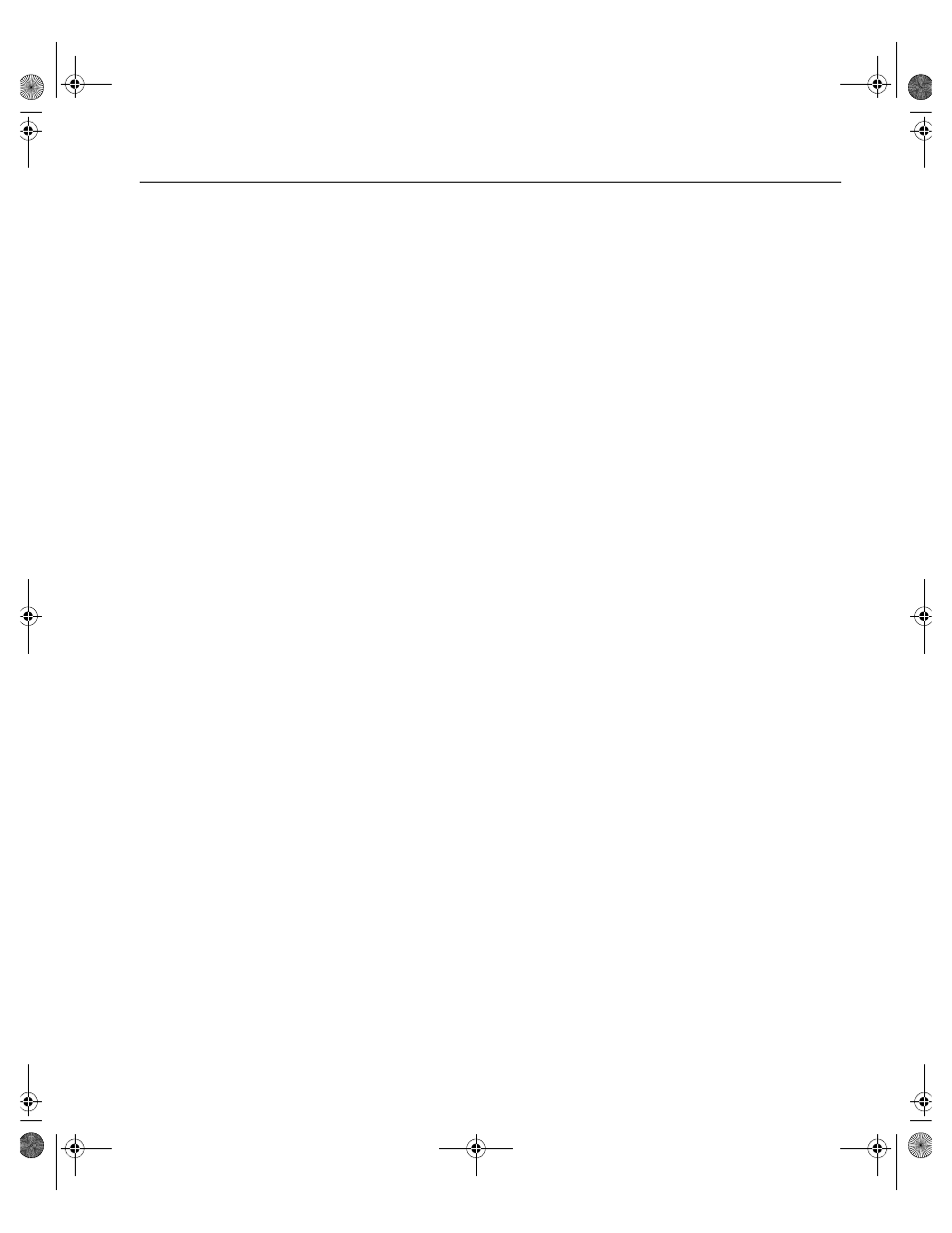
iii
Table of Contents
41
43
44
Summary of the keypad sequences
46
Voice Mail
49
Determining if you have new messages in your voice mailbox
49
Accessing voice mail from your telephone
50
Forwarding a message to another mail box
Forwarding a message to a group
Call the person who left a message
Getting a help message during voice mail
To record your standard or alternate greeting
To listen to your standard or alternate greeting
To set your Standard Greeting or Alternate Greeting
Accessing your voice mail from an outside line
Getting into your voice mail box if your mailbox is full
To enter a numeric pager number
Adding a voice mail distribution group
Removing a voice mail distribution group
Sending a message directly from voice mail
user.bk Page iii Wednesday, March 7, 2001 10:34 AM
