Supported operations during midi file playback – Casio Privia PX3ES1A User Manual
Page 44
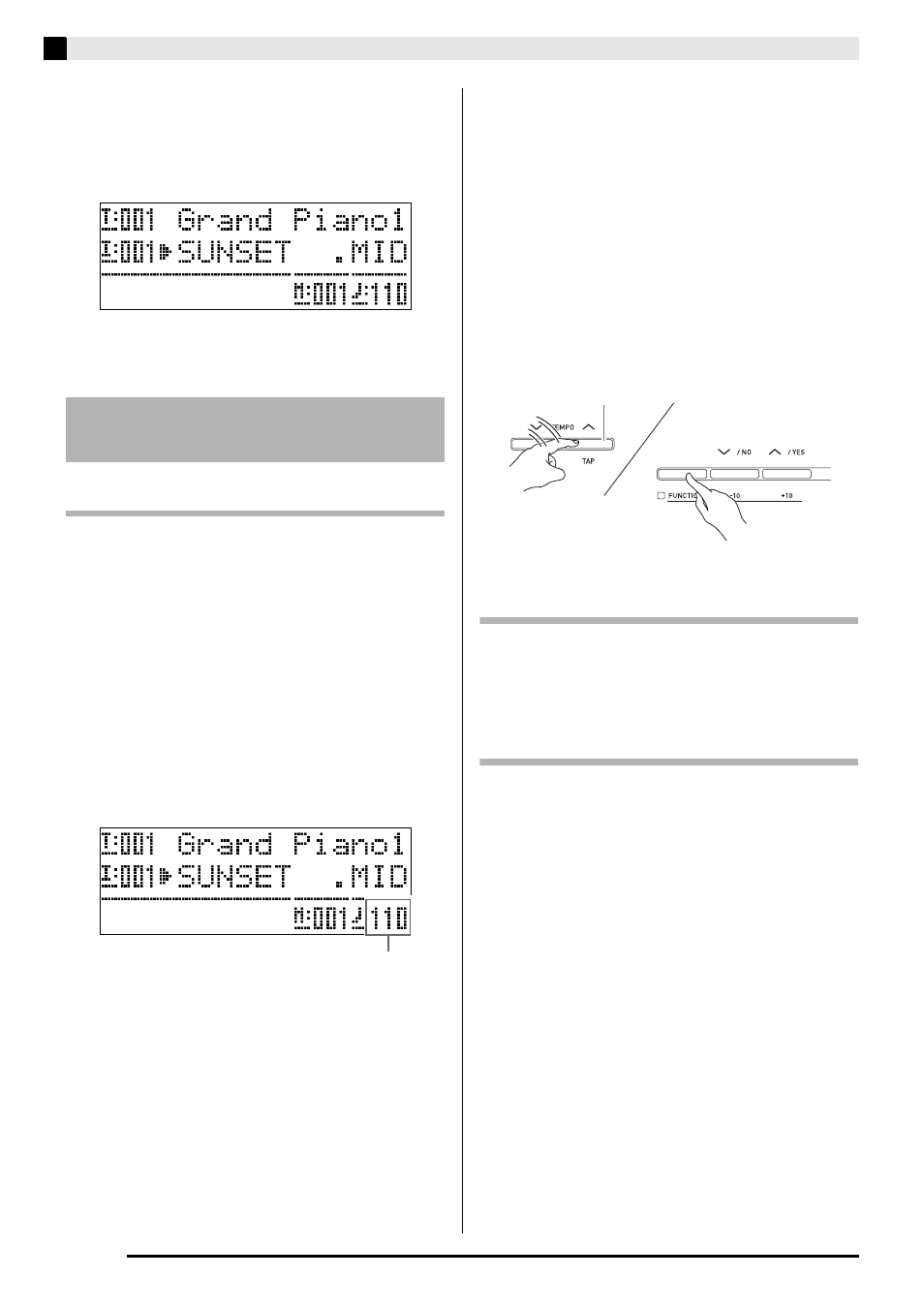
E-42
Playing Back a MIDI File
3.
Press the
(CARD PLAYER) button so the
lamp below it is lit. This is the CARD PLAYER
mode.
•
This displays the name of the first MIDI file in the
internal memory area.
•
The remaining steps of this procedure are the same as
those starting with step 6 under “To play back a MIDI
file from an SD card” (page E-41).
To change the playback tempo
There are two different methods you can use to change
the tempo setting: by pressing q (faster) and w
(slower) buttons or by tapping a beat with a button.
■ To adjust the tempo using the
(TEMPO
w, q) buttons
Each press of a button increases or decreases the beats
per minute value by one.
•
Holding down either button changes the value at
high speed.
•
Pressing both of the
(TEMPO w, q) buttons at
the same time will return the song to its default
tempo.
•
You can specify a tempo value in the range of 20 to
255.
■ To adjust the tempo by tapping a beat
1.
While holding down the
(FUNCTION)
button, tap the q
(TEMPO) button four
times in time with the beat you want to
specify.
•
The tempo setting will change in accordance with the
timing of your tapping.
•
After you use this method to specify the approximate
tempo, you can then use the procedure under “To
adjust the tempo using the
(TEMPO w, q)
buttons” to adjust the setting to a more exact value.
•
The setting will be canceled if you release the
(FUNCTION)
button before tapping the q
(TEMPO)
button four times.
To adjust playback volume in accordance
with keyboard play volume
See “Song Volume” (page E-40). For information about
how to change the setting, see “To change the setting of
a function menu item” (page E-38).
To sound a pre-count at the start of
playback
See “Song Pre-count” (page E-40). For information
about how to change the setting, see “To change the
setting of a function menu item” (page E-38).
Supported Operations During
MIDI File Playback
Tempo value
Tap four times
