5 severe terrain mode, 6 high oil temp alarm toggle, 7 boom geometry test – NORAC UC5-BC-AL Manual User Manual
Page 45: 8 temperature compensation toggle, 9 slow roll reference
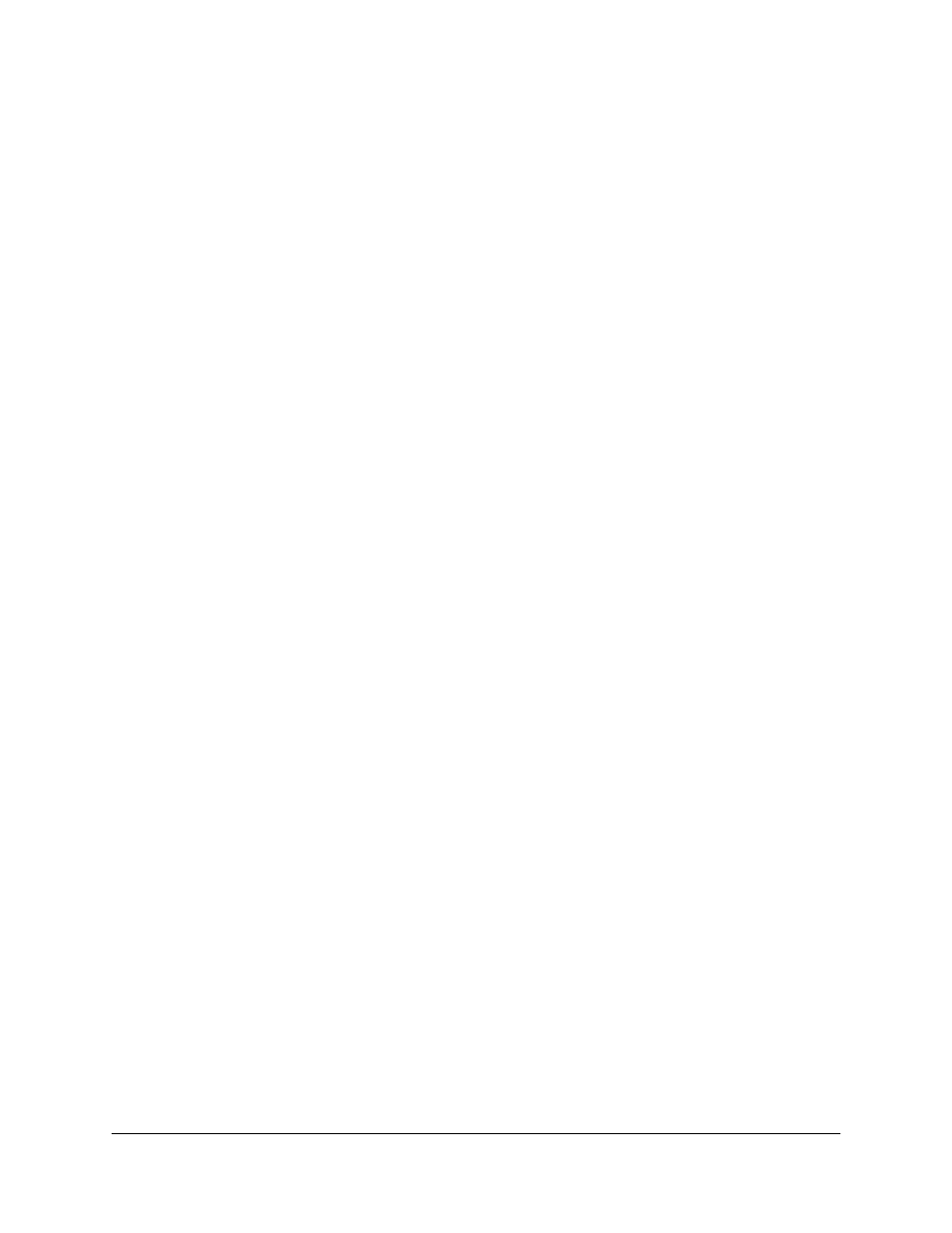
41
9.5 Severe Terrain Mode
Some sprayers have the ability to fold in the boom tips and spray with only the inner sections of
the boom. If your sprayer has this ability and is equipped with a five sensor system (severe
terrain kit) then this feature may be used when spraying with the tips folded in.
By setting the “Tips Off” the two outer sensors on the wings will be disabled and only the inner
wing sensors will be used to control the height. The Severe Terrain Mode is defaulted to “Tips
On” and will return to “Tips On” anytime the power is cycled. When spraying with the full
boom this feature should be set to “Tips On” to allow the outer sensors to operate again.
9.6 High Oil Temp Alarm Toggle
The High Oil Temperature Alarm is normally defaulted to on. Selecting this option will toggle
between enabling and disabling the alarm. When enabled, an error message will appear if the
Norac valve block reaches a temperature of 95° C. It will appear once and will not repeat until
power has been cycled.
This alarm is for informational purposes only, to indicate when there is a major oil heating issue
with the machine. This alarm does not reflect the warranty of any components. Actual
maximum oil temperature is determined by the fluid used in the system and should be
recommended by the sprayer manufacturer.
9.7 Boom Geometry Test
Select this option if you would like to redo the boom geometry test. After selecting this
option, the display will prompt you to exit the cab and manually push either boom tip down 1 –
3 feet (30 – 90 cm) for a moment and then let go.
Do not walk near the sensors when approaching the boom. Stay at least 3 feet from the sensor to not
induce a measurement error.
9.8 Temperature Compensation Toggle
This feature is normally enabled to provide compensation to the UC5 system as the hydraulic
oil changes temperature. Disabling this feature may only be useful for troubleshooting
purposes.
9.9 Slow Roll Reference
The Slow Roll Reference option is set by sprayer type. It may be useful to enable this feature
for high pendulum style booms (with roll/slant) where the boom does not follow the chassis on
side hills. When this feature is enabled the UC5 system will adjust the roll (slant) on side hills
to bring the center section of the boom parallel to the chassis.
You may want this feature disabled for situations where the sprayer is driving in an extended
rut and you would like the roll (slant) to follow the ground as opposed to the chassis.
