3 valve setup – NORAC UC5-BC-AL Manual User Manual
Page 30
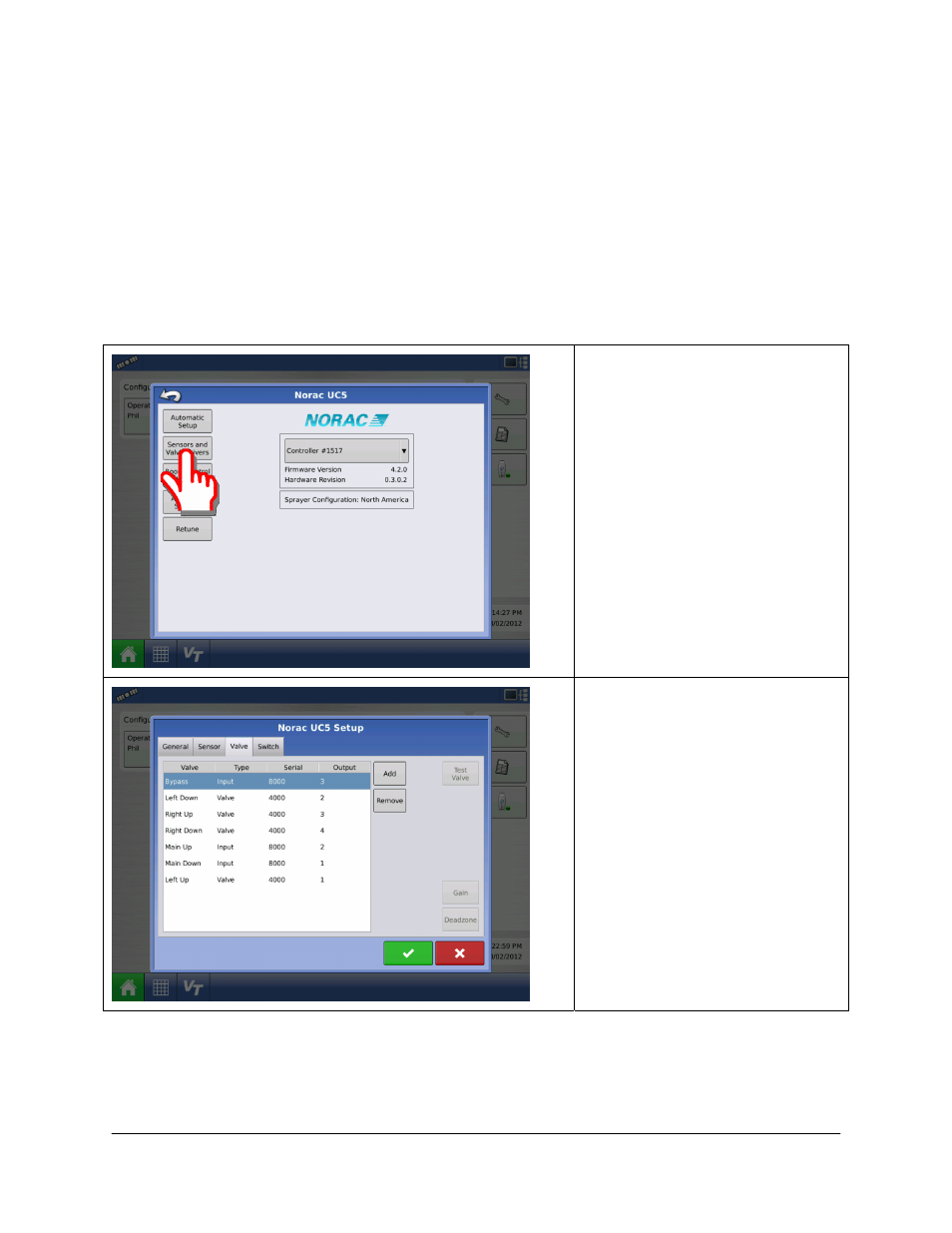
26
7.4.3 Valve Setup
Each valve must be setup and tuned correctly for optimum performance from the Norac UC5
Spray Height Controller. When setting up the valves, the sprayer booms must have room to
move in their full range of motion. Make sure there are no obstructions, such as power lines,
that the booms may come into contact with.
Before setting up the valves manually, it is recommended you attempt the automatic install.
Starting the automatic install will load the default valve settings, which will make the manual
valve setup much simpler. At any time the automatic install can be cancelled and the default
settings are still stored.
Navigate to the UC5 setup
screen.
When the UC5 setup window is
displayed, make sure the drop
down box under the Norac logo
is populated.
Select the Sensors and Valve
Drivers button.
Select the Valve tab. This screen
displays a list of currently
configured valve functions. If a
function is not displayed in this
screen, then a valve has not been
assigned for it.
To configure valve function, press
the Add button.
