7 setup, 1 navigating to the uc5 setup menu, 7setup – NORAC UC5-BC-AL Manual User Manual
Page 17
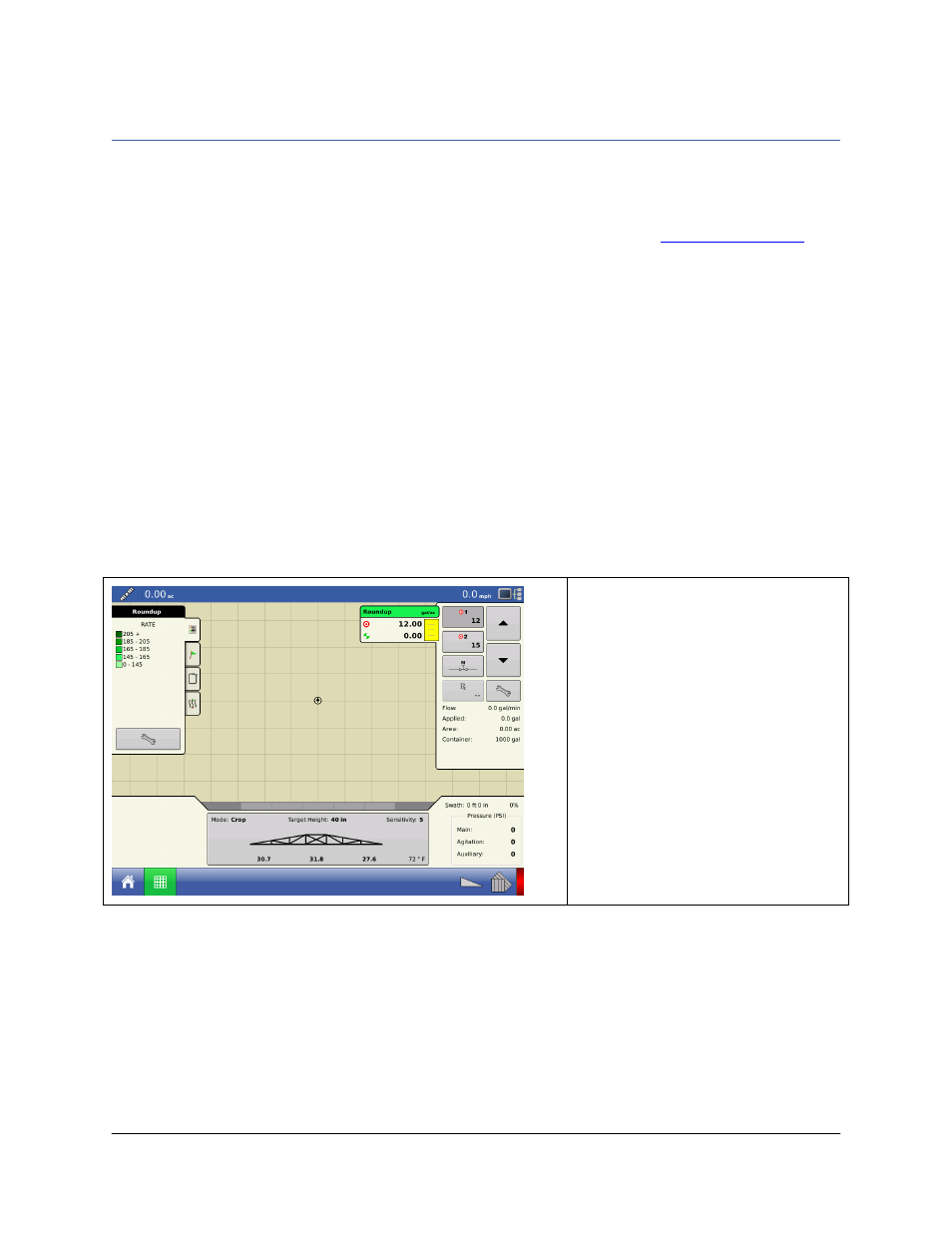
13
7
Setup
Once the UC5 Spray Height Control System has been installed, the Norac unlock code must be
entered in the display. The Norac unlock code can be purchased from Ag Leader®. Before
continuing, it is also recommended that any software updates for the Ag Leader® display and
the Norac UC5 Spray Height Control system be downloaded from
www.agleader.com
and
installed into the system.
After the Norac unlock code has been installed on the Ag Leader® display, the UC5
functionality must be tested and the software must be tuned for the sprayer. There are two
methods to setup the UC5 system. The recommended way is to use the automatic system
setup as shown in Section 7.2. The alternative method is to use manual setup, which is
intended for expert users and troubleshooting.
* Some screens in this manual may appear different, depending on the type of display you have.
7.1 Navigating to the UC5 Setup Menu
To perform either the automatic or manual system setup, the user must navigate to the Norac
UC5 setup menu.
On the display, press the wrench
to navigate to the Settings screens.
The UC5 must be in manual to do
this.
