11 software setup – NORAC UC5-BC-JD07A User Manual
Page 41
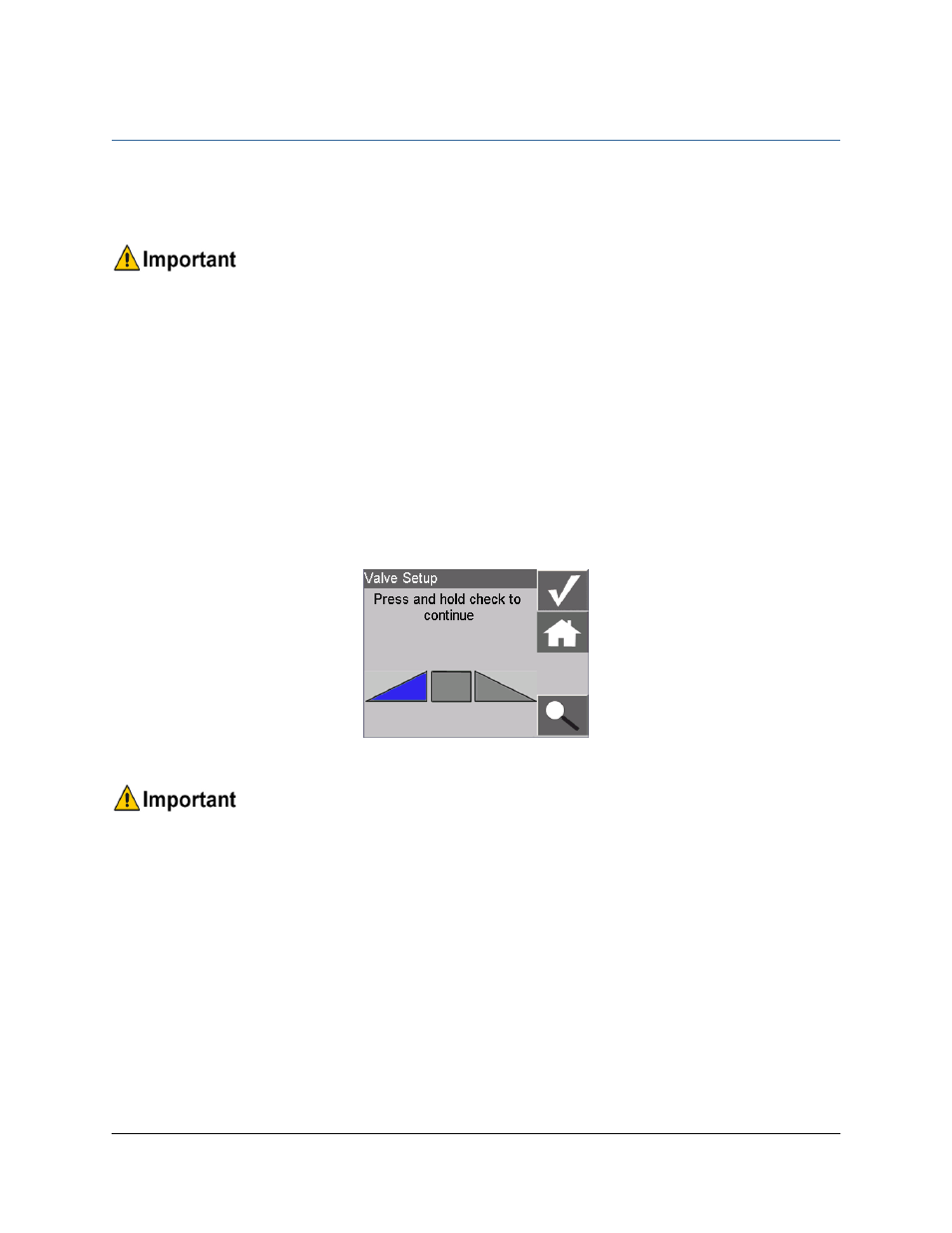
38
11 Software Setup
1. Start up the sprayer and test the sprayer’s functionality. The display terminal does not need
to be powered on for the original boom function switches to operate. Unfold the booms
and raise/lower each boom and the main section.
Confirm that the cabling and hoses are agreeable to the entire range of motion.
2. If any functions do not work, review the hydraulic and electrical portions of this manual to
check for proper installation.
3. Turn on the power for the display terminal using the switch on the side.
4. The procedure for the installation of the UC5 Spray Height Control system is now
complete. Begin the AUTOMATIC SYSTEM SETUP procedure as described in the UC5
Spray Height Control Operator’s Manual.
5. Press and hold the brake pedal during the valve setup section (Figure 39) of the automatic
setup to activate the jam valve.
Figure 39: Valve Setup Screen in Automatic Setup
Control Module version must be 4.3.2.0 or higher. Refer to the Operator’s Manual
to check the version.
