Firew ire recording, Input, Fire – Mytek Digital Stereo 192-DSD DAC (v.2.0) User Manual
Page 41
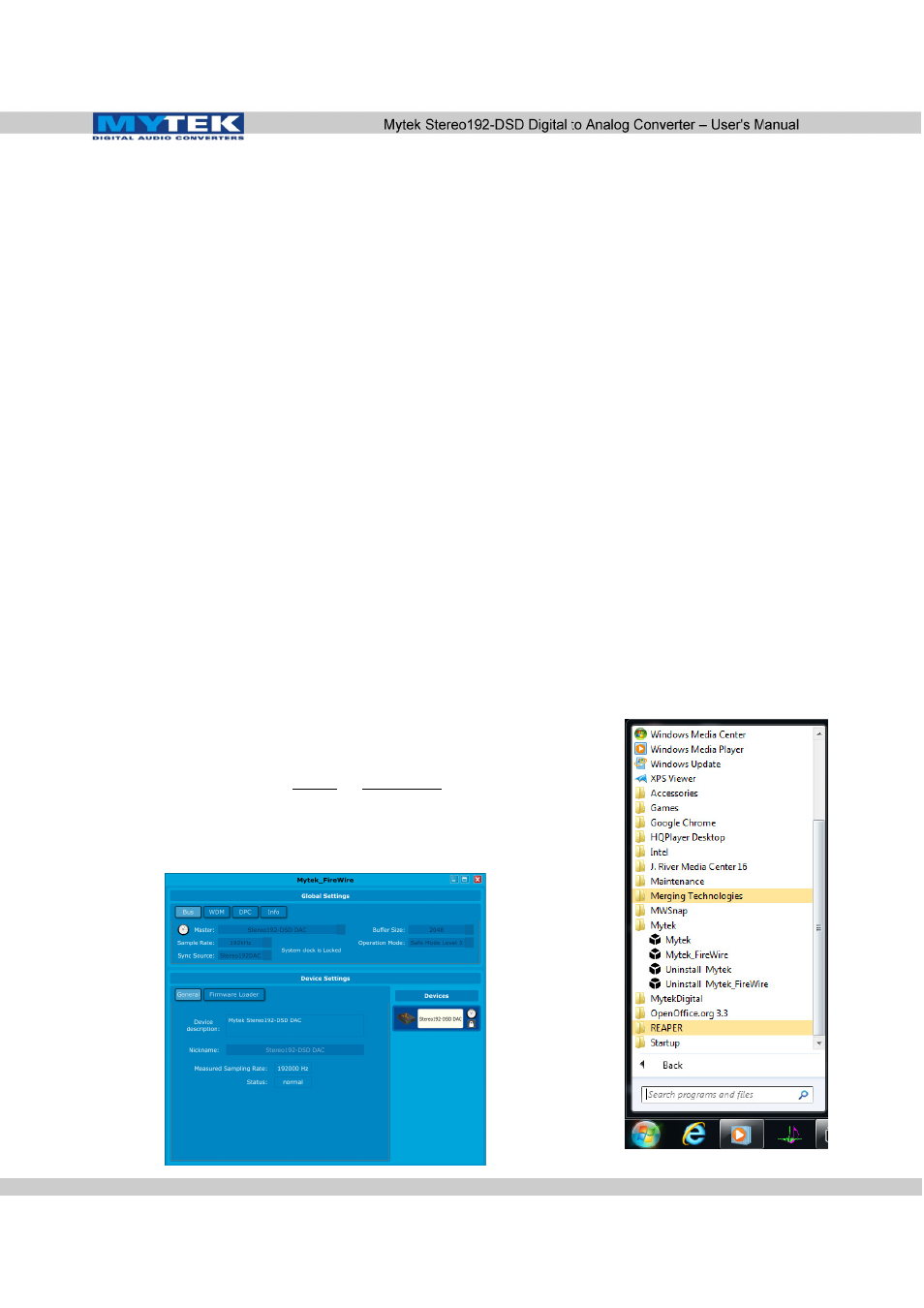
FireW ire Recording
The Stereo192-DSD DAC has the unique ability to operate as a 2
channel Firewire Audio Interface for Both MAC and PC.
Connecting a stand-alone stereo analog digital converter such as the
MYTEK Stereo192 ADC via AES/EBU, S/PDIF, TOSLINK or ADAT
allows the passing of digital audio through the DAC into any DAW or
archival software. For example Mytek Stereo192ADC Analog to
Digital converter paired with programs such as Channel D's Pure
Vinyl or Sonic Vinyl will allow you to transfer and instantly playback
your Vinyl Library through the Stereo192-DSD DAC’s digital inputs
and analog outputs.
W indows Fir eW ir e Recor ding Setup
1. Change the MYTEK Stereo192-DSD DAC input setting to
FireWire.
Press the Menu button
Rotate the knob until
INPUT
is selected
Press the knob
Rotate the knob until
Fire
is selected
Press the Menu button twice
2. Connect to the appropriate Digital Source to the Digital inputs on
the Stereo192-DSD DAC via AES/EBU, S/PDIF, TOSLINK, or
ADAT.
3. On the Digital Source select or make note of the desired Sample
Rate feeding the MYTEK Stereo192-DSD DAC.
4. Locate and click the Mytek_FireWire.exe located in the Start
Menu > All Programs > Mytek Folder > Mytek_FireWire.
www.mytekdigital.com
Page: 41/48
