Dac installation – Mytek Digital Stereo 192-DSD DAC (v.2.0) User Manual
Page 15
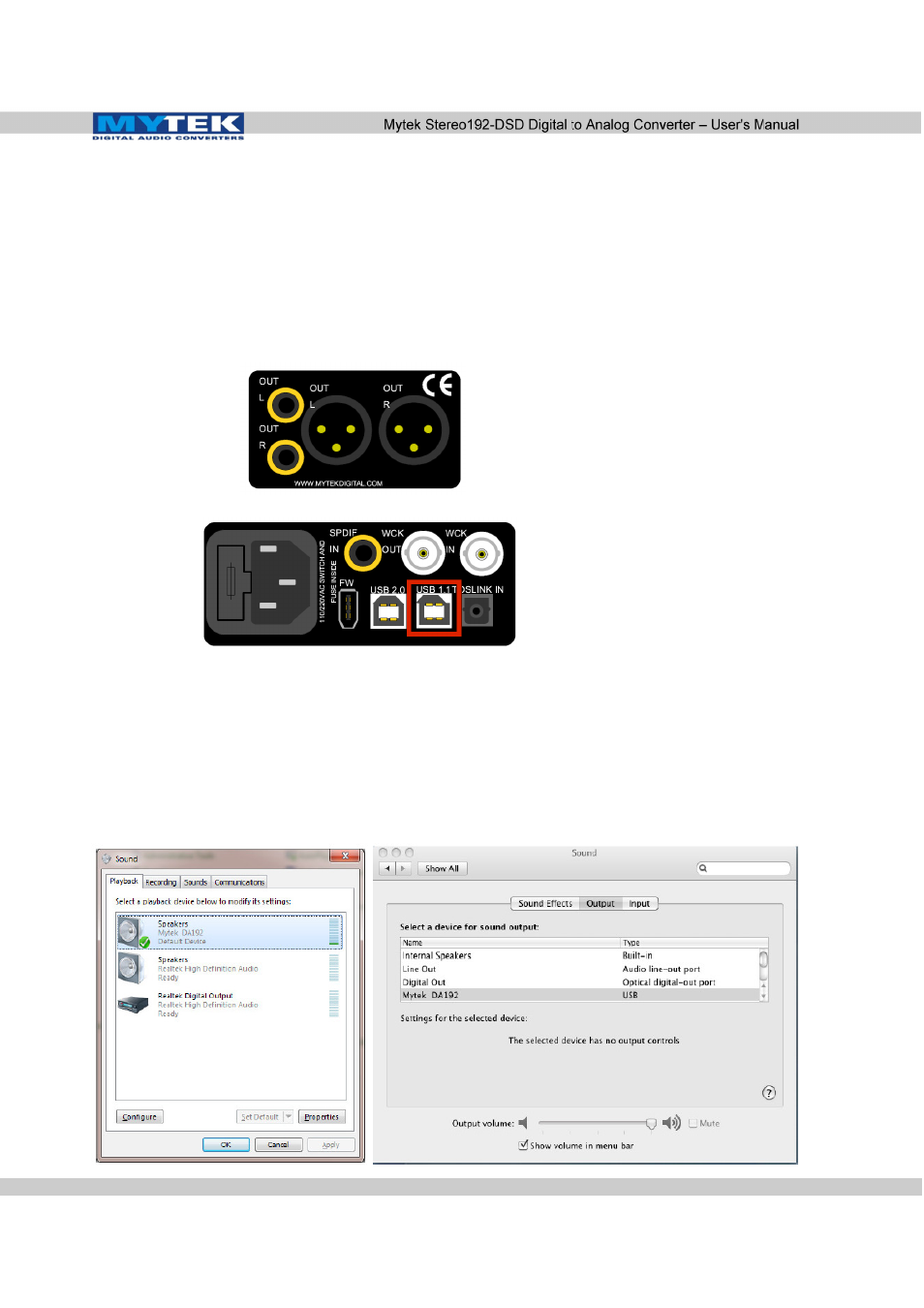
DAC Installation
USB 1.1 W indows and OS X
1. Connect the Analog Outputs to your powered speakers/amplifier.
Balanced connections (XLR) are typically for professional audio
equipment while unbalanced connections (RCA) are typically for
consumer audio equipment.
2. Connect the unit to your computer using USB1.1.
3. Turn on both the computer and the converter, then your
speakers/amplifier.
4. DAC comes as default set to USB1.1 input. Select Mytek as the
default playback device in your operating system's sound
properties. The DAC should now play all sounds generated by
OS or software.
USB 1.1 is a simple plug-n-play solution which requires no drivers. The
benefit is that you can very quickly and easily set up the unit for computer
playback. The drawback is that you are limited to 96kHz as the maximum
sampling rate. Using USB 2.0 or FireWire will allow you to playback all
sample rates up to 192kHz and DSD. These setups are explained in
subsequent chapters.
www.mytekdigital.com
Page: 15/48
