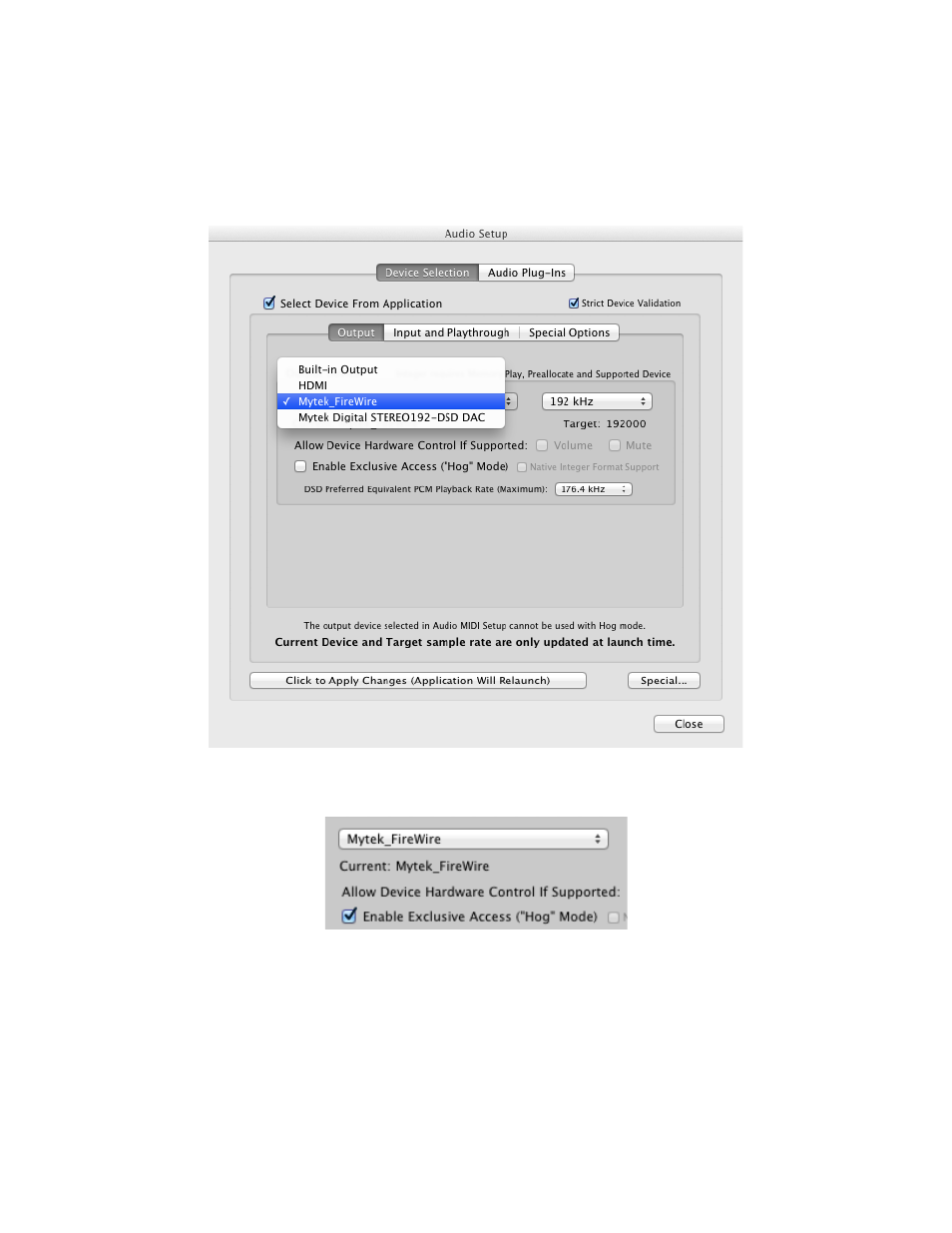
11. Within the Audio Setup dialog go to Device Selection > Output > Output Device and
select Mytek_Firewire.
12. CLICK the checkbox next to Enable Exclusive Access (“Hog” Mode)
© 2014 MYTEK DIGITAL - all logos and trademarks copyright of respective owners
47