Firewire asio setup with dop dsd – Mytek Digital Stereo 192- DSD DAC Software (v.2) User Manual
Page 38
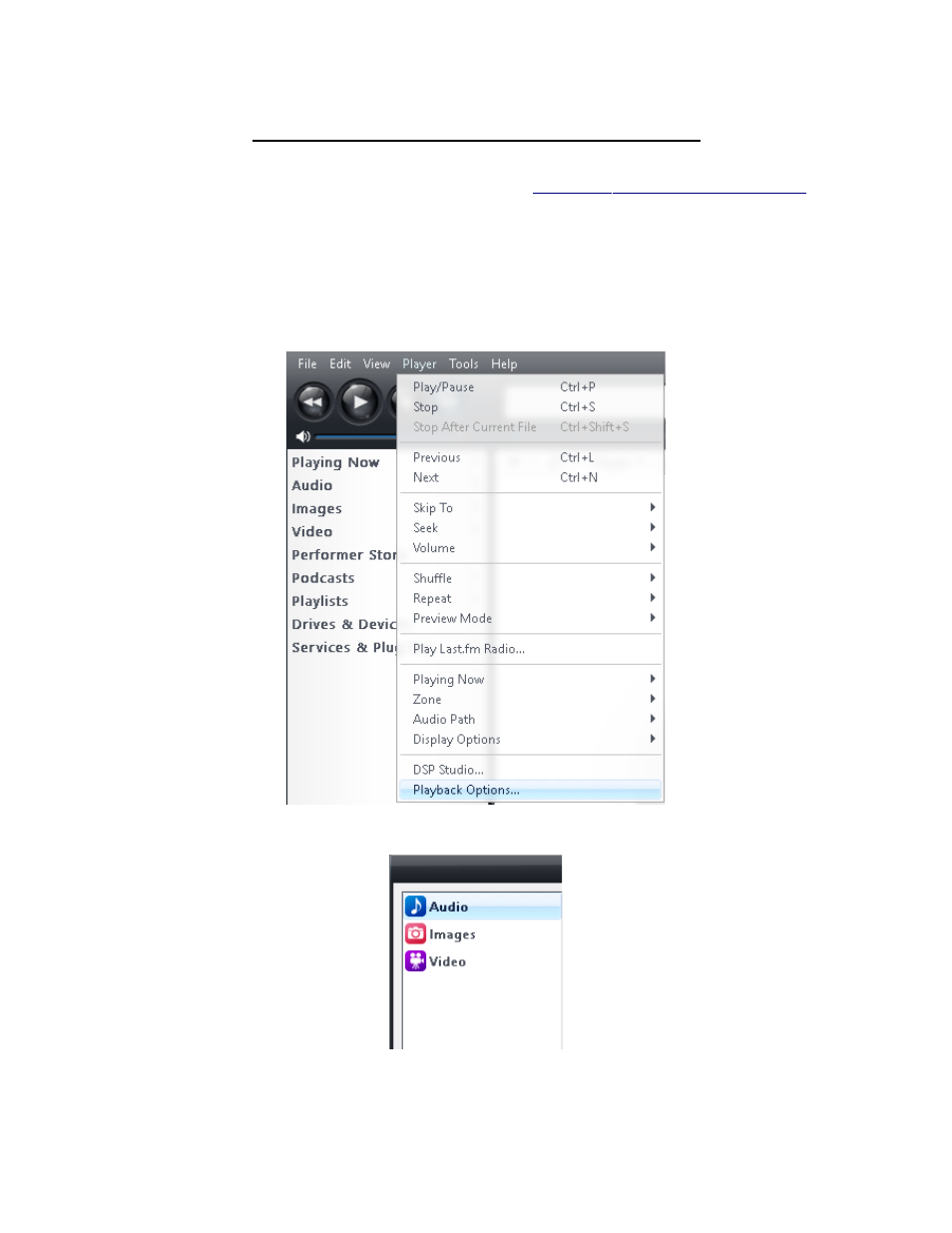
FireWire ASIO Setup with DoP DSD
1. Install the latest version of JRiver Media Center
and
ensure that the Mytek Stereo 192-DSD DAC is connected via FireWire to the computer
with its INPUT set to Fire.
2. Inside JRiver Media Center Locate and CLICK the Player tab and select PLAYBACK
OPTIONS at the top of the screen.
3. CLICK the AUDIO Tab
© 2014 MYTEK DIGITAL - all logos and trademarks copyright of respective owners
38
