A. firmware: 1.7.5 or later, Menu - firmware, press a knob, B. usb drivers: 1.34.10 or later – Mytek Digital Stereo 192- DSD DAC Software (v.2) User Manual
Page 41: Connect all 3 dacs via usb 2.0 to usb hub, Connect all 3 dacs via 2x bnc wordclock cables, A. 1st dac's wck out into 2nd dac's wck in, B. 2nd dac's wck out into 3rd dac's wck in
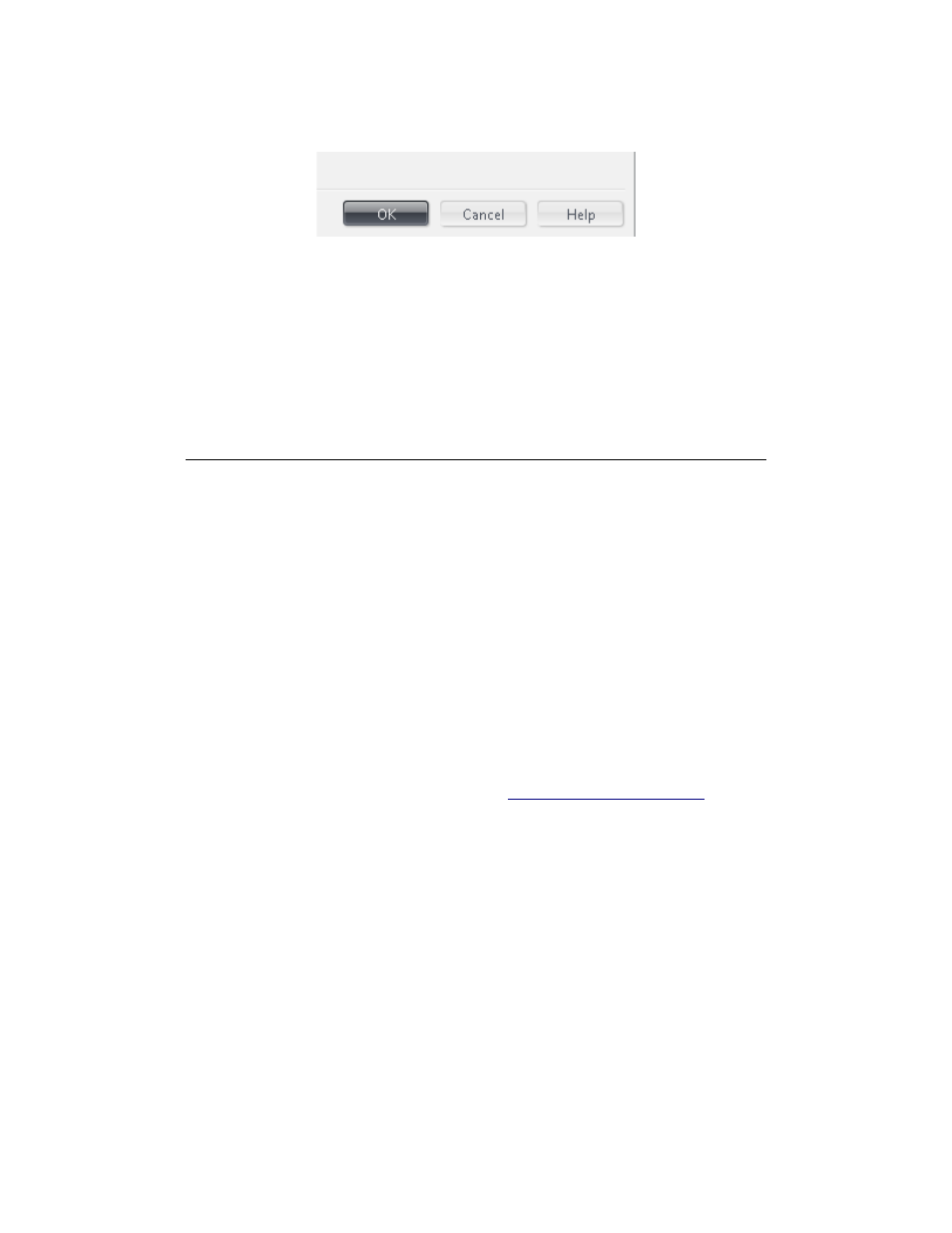
10. CLICK OK inside the Bitstreaming Formats dialog and OK in the Options dialog
11. You are now configured to stream DSD files Natively to the MYTEK Stereo192-DSD
DAC , (Once DSD streaming is active the front panel of the MYTEK will read DSD)
JRiver Multichannel Setup with 3x Stereo192-DSD DACs
Jriver on Win can play both sacd.iso as well as multichannel DSD and PCM files.
1. Please make sure all 3x Mytek Stereo192-DSD DACs are loaded with newest software;
a. Firmware: 1.7.5 or later.
Menu - Firmware, press a knob
b. USB drivers: 1.34.10 or later.
Check under Driver Info Tab in STEREO192-DSD Control Panel (located in
System Tray, PAL icon).
You can download the newest software from
2. Connect all 3 DACs via USB 2.0 to USB hub.
3. Connect all 3 DACs via 2x BNC WordClock cables:
a. 1
st
DAC's WCK OUT into 2
nd
DAC's WCK IN
b. 2
nd
DAC's WCK OUT into 3
rd
DAC's WCK IN
4. Set the
1
st
DAC
to Internal Sync so it is the Clock Master.
Menu - Input - USB2 - Int Sync.
© 2014 MYTEK DIGITAL - all logos and trademarks copyright of respective owners
41
