Mytek Digital Stereo 192- DSD DAC Software (v.2) User Manual
Page 19
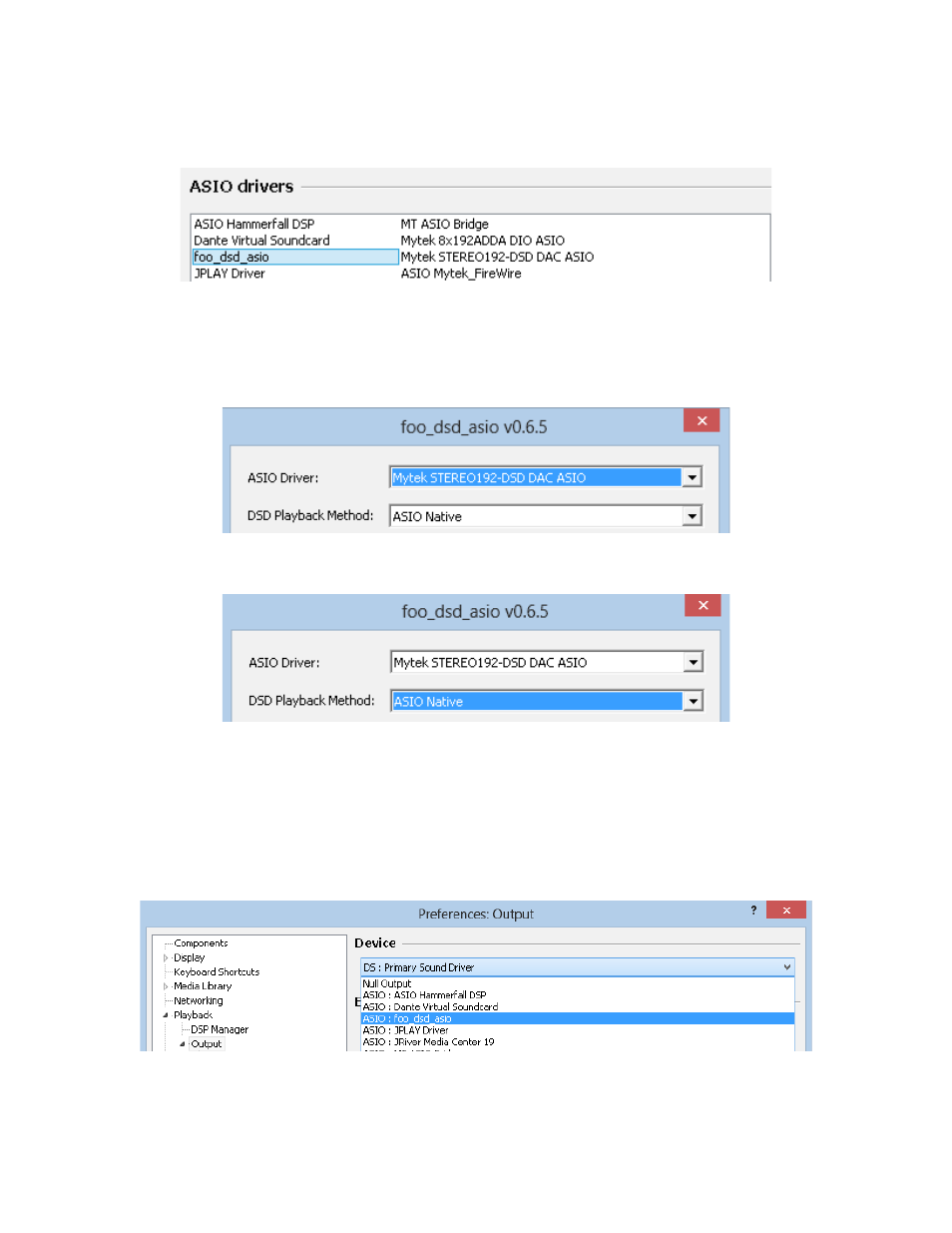
3. Inside the list of ASIO drivers Double Click foo_dsd_asio
4. A small dialogue will appear (it may not come to the front but should be visible from the
task bar). Under ASIO Driver select Mytek STEREO192-DSD DAC ASIO.
5. Under DSD Playback Method select ASIO Native
6. Click the X to close the window.
7. Inside foobar2000 goto File>Preferences>Playback>Output Under Devices choose
ASIO: foo_dsd_asio
© 2014 MYTEK DIGITAL - all logos and trademarks copyright of respective owners
19
