Using the log-stat™ web-based application – Microtel CellStat v.1.22 User Manual
Page 23
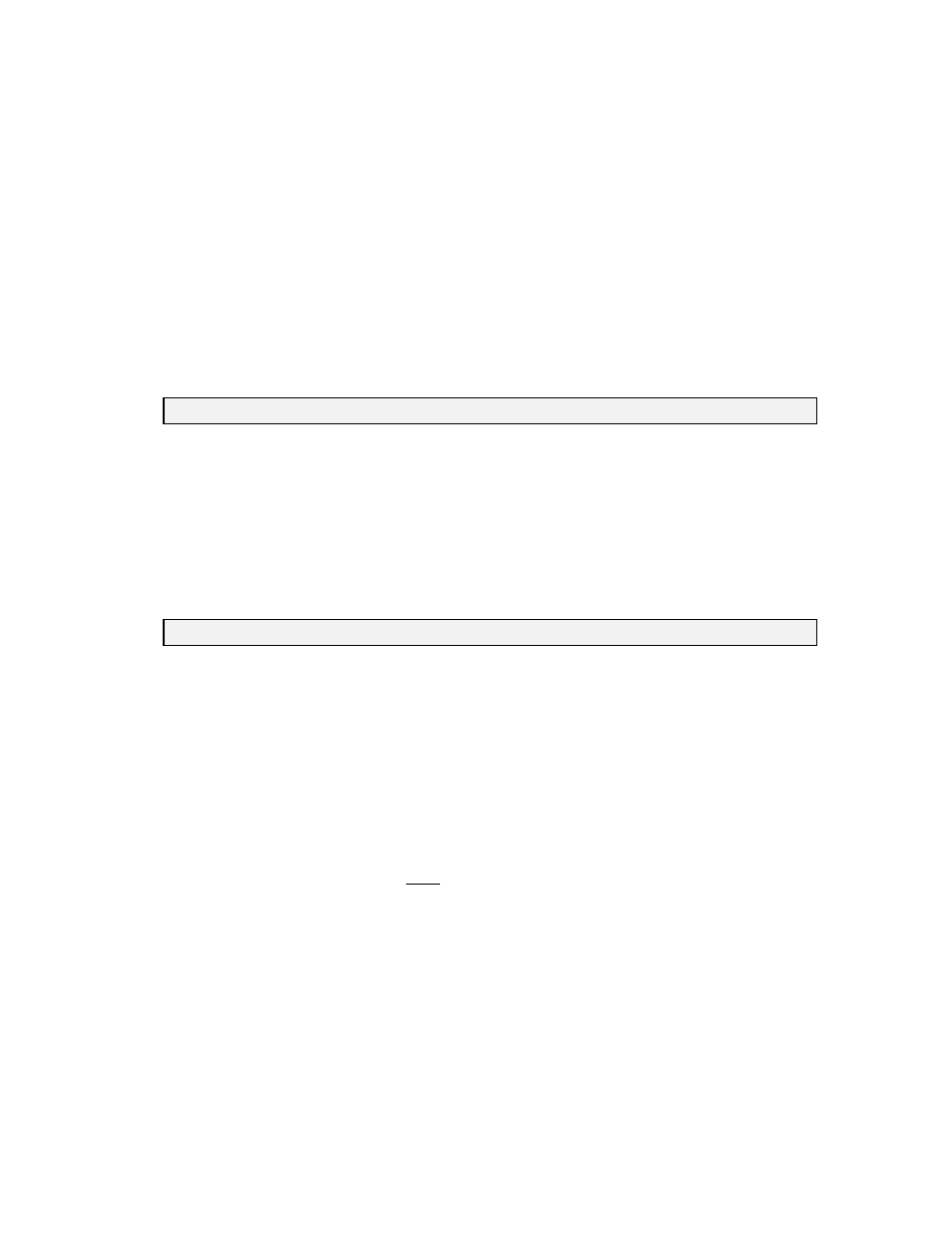
MICROTEL
CellStat
TM
21
CellStat
TM
allows easy checking of system status and capability. Spoken reports of your
entire remote-monitored system can easily be generated, or SMS text message status
reports can be retrieved via the dialer’s built-in cellular capability.
A spoken system status report can be received from the dialer by entering the following
command from a touch-tone telephone either locally, or remotely after answering or
calling the dialer. The dialer will speak a voice message of system name and current
alarms or normal status. It will also report the current cellular signal strength and
remaining balance in the prepaid cellular account.
z System Status Gives a complete status of all points monitored by the dialer
*00
Report system status
Example- Command:
*00
Response:
MICROTEL CELLSTAT Channel one normally closed
digital input in alarm. Cellular power is normal. Cellular
balance is one two point two seven dollars ($12.27)
Alternatively, an SMS Text Message report of system status can be retrieved by sending
the following text message from a mobile phone with text message capability:
“stat”
Report system status via SMS Text Message
Example- Command:
“Stat”
Response: “CellStat(TM)
Channels in Alarm:
1,
Cellular power is normal.
Cellular balance is
$11.64”
NOTE: When entering the “Stat” text message, do NOT type the “” marks.
NOTE: Display formatting on your mobile phone may be slightly different.
Using the Log-Stat™ Web-based Application
CellStat™ can be configured to log all alarm events wirelessly to Microtel’s optional
web-based application, Log-Stat™. Upon a new alarm detection, CellStat
TM
can
wirelessly transmit an event log to Log-Stat™ via its built-in cellular capability before it
begins calling the phone numbers on its list. This capability provides the benefit of an
electronic record of each and every alarm event that occurs, accessible from any web
