Page 7 – MF Digital AP-1301 User Manual
Page 8
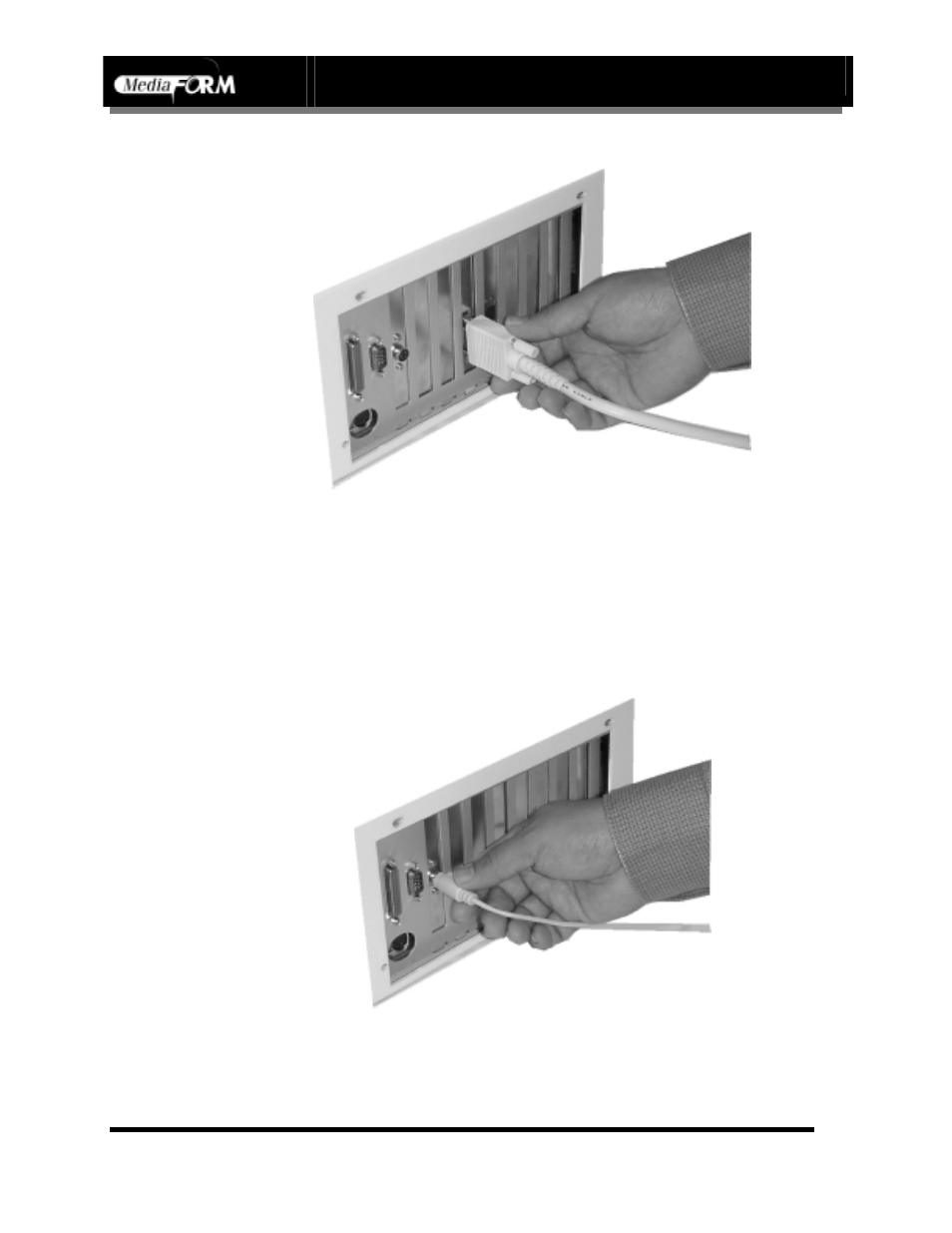
AP-1301 i/t
Operator’s Guide
Document Revision: 100102
Page 7
Attaching a Monitor
Place the monitor on either side of the AP-1301. Connect the male DB-15
(15-pin) connector of the monitor cable to the female DB15 connector on
the AP-1301 base unit. Connect the monitor’s power cable to the AC wall
jack. Reference the documentation that accompanied the monitor if you
need help
Attaching the Mouse
Either a Microsoft compatible serial or P/S2 mouse may be used. For a
serial mouse, use the DB-9 male connector located on the back of the AP-
1301 base unit. For a P/S2 mouse, use the mini DIN connector located on
the back of the AP-1301 base unit.
