MF Digital Windows XP - Setting Up A Hyperterminal Connection User Manual
Page 3
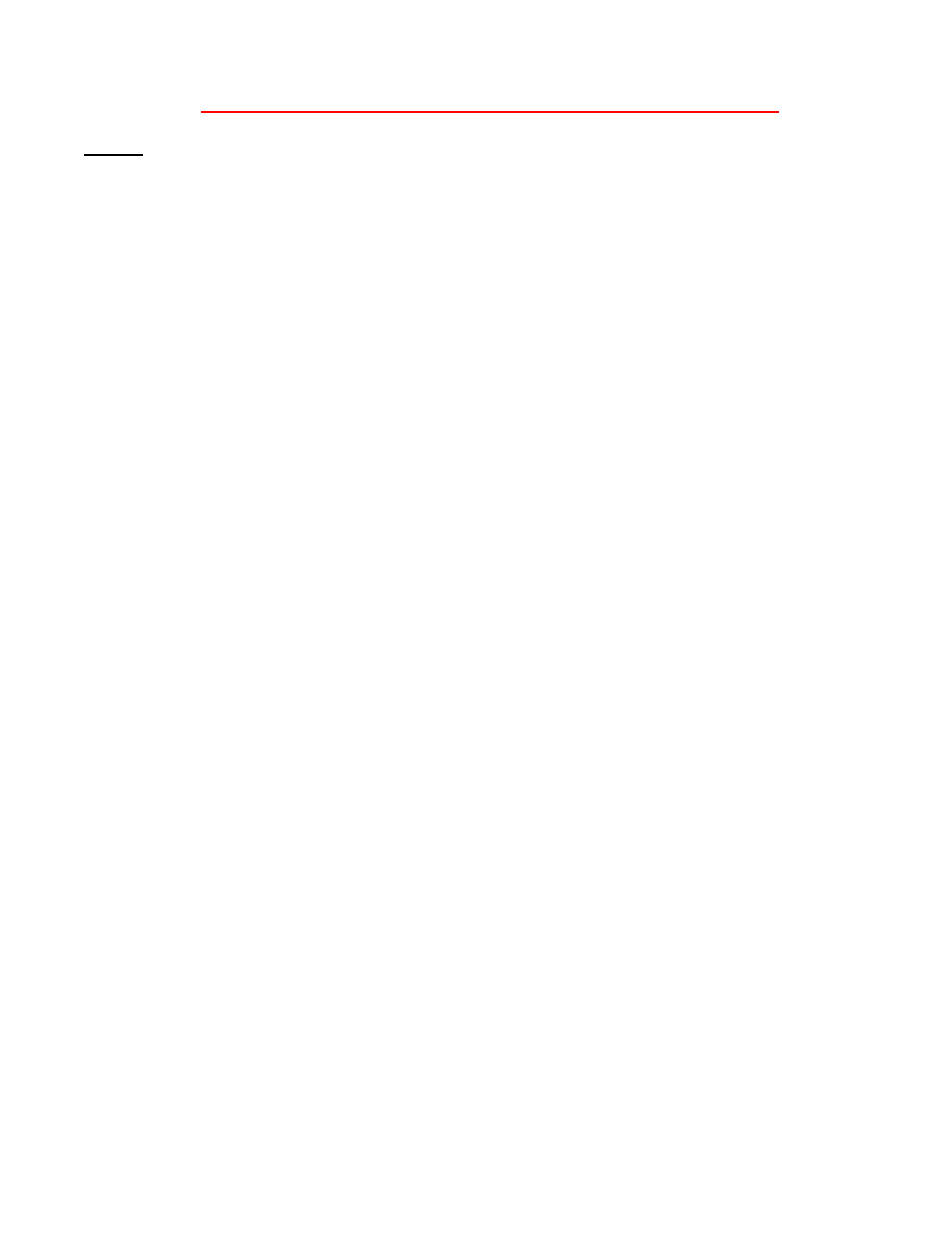
** These commands DO NOT work with EC Series Loaders**
NOTE: The following commands allow software alignment of pick head to drives and printers. Once
aligned system is automatically updated internally. Use these commands for Scribe SA, Scribe PC,
Director, and Director PRO……
Ctrl – S – positions picker arm 1 step back (loads discs towards rear of loader)
Ctrl – R – positions picker arm 1 step forward (loads discs towards front of loader)
