MF Digital PicoJet Offset Guide User Manual
Page 3
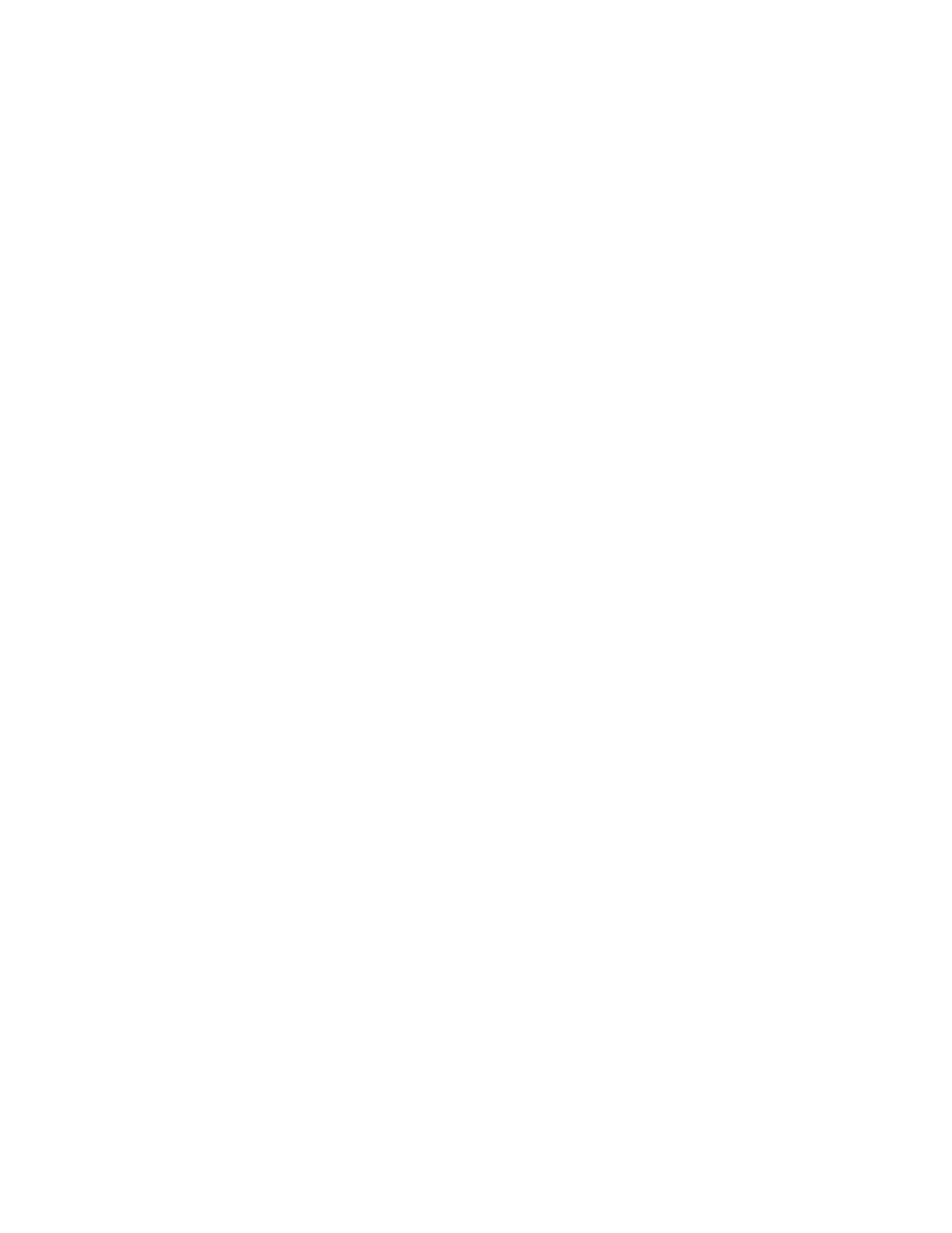
When entering the coordinates, it is best to do one at a time, first the X then the Y. The values can be entered as +
or – value depending on the direction you need to change. Please remember after entering the values in the text
boxes, click the OFFSET button (indicated by the red box). Failure to do so will not flash the coordinates. After
entering the first coordinates are flashed, you should be using your sample table as explained above and note the
values for X and Y.
Alternatively, you can make this adjustment in 1 millimeter or 1/10 of millimeter increments. If you change the
increment, note this on your sample table.
Checking your Alignment (after flashing)
Start a Print Only job using the PicoJet Alignment Test Pattern and check the “gap” as mentioned before. If the gap
is now equal on both X and Y coordinates, the print image is now centered. Repeat this process if more adjusting is
necessary.
