Printing the alignment pattern, Determining proper alignment – MF Digital PicoJet Offset Guide User Manual
Page 2
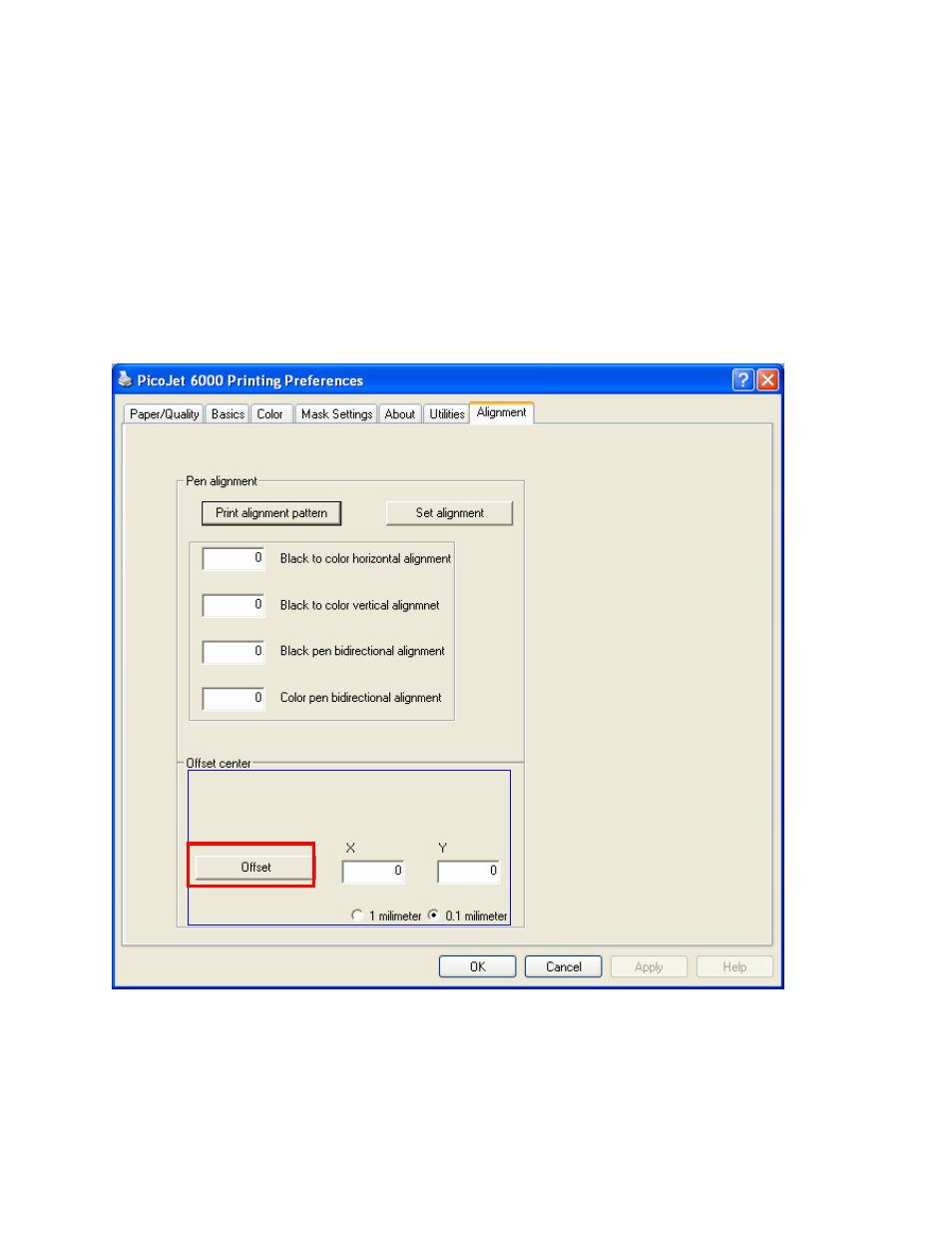
Printing the Alignment Pattern
To verify the printer’s current Alignment, first print the PicoJet Alignment Pattern PRN file and note the position of
the outer diameter of the pattern to outer diameter of the printable area.
Determining Proper Alignment
If you accurately measured your media you’ll need to minus the outer diameter of your media to the outer diameter
of this Alignment pattern. For example, if your media measured 118mm, subtract 118mm-114mm = 4mm, a 2mm
“gap” between the outer diameter of the printable area and where the outer diameter of the test pattern prints. If this
is so on both the X and Y coordinates, then the printed image is centered properly.
Should the “gap” measure differently, you will then need to “flash” new X and / or Y coordinates to the printer to
make the adjustment. To do this via the utility, follow the steps below:
1. Click on the Start button
2. Choose Printers & Faxes ( XP Users) / Printers (Win 2000 Users)
3. Right click on the PicoJet 6000 Printer Icon and select Printing Preferences
4. Select the Alignment Tab
