MF Digital DIRECTOR PRO Series D CLIENT User Manual
Page 15
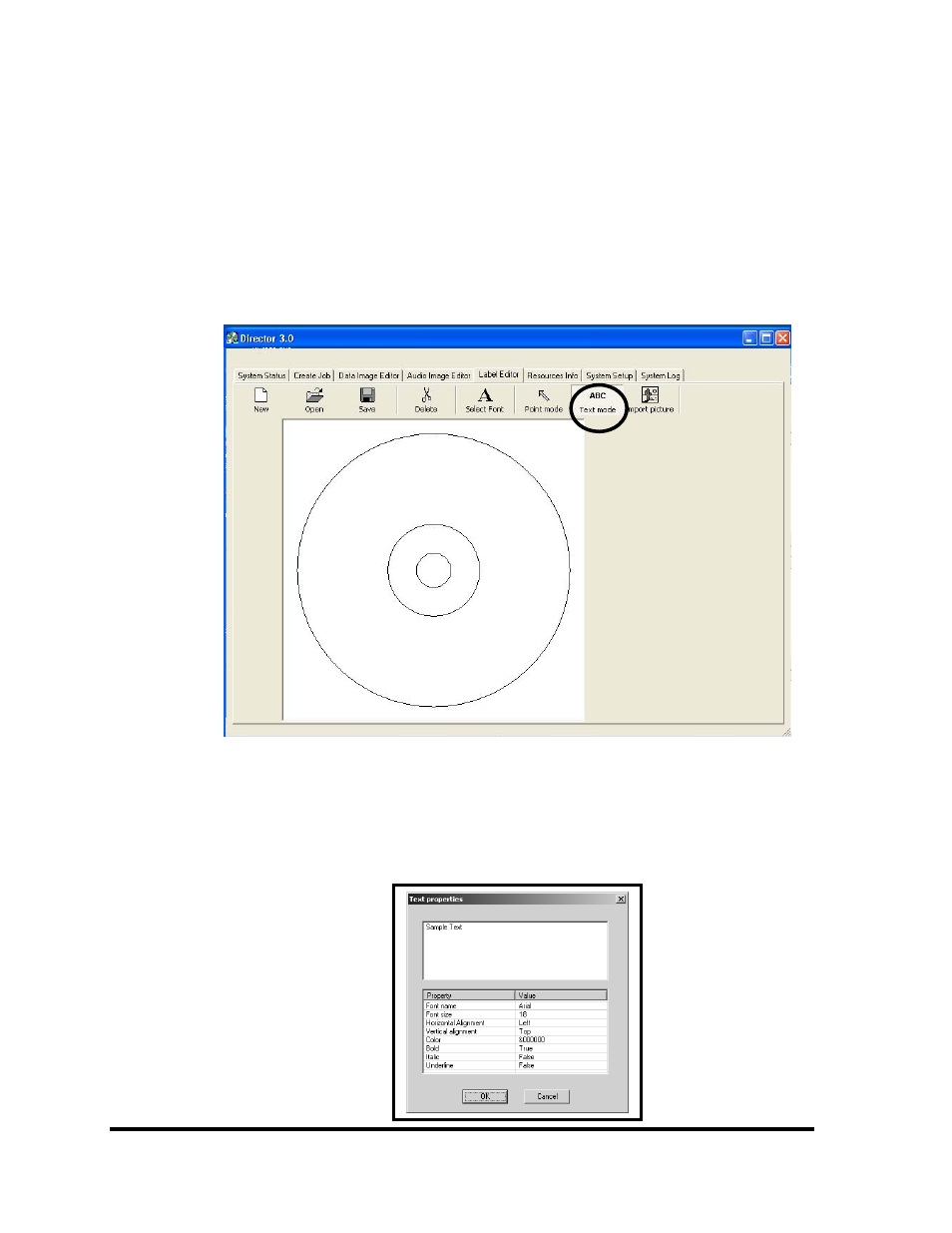
D CLIENT for MF Digital Director/Director Pro Series
Revised 05312006
Page 15
Creating Text
Using the Text Mode tool, you can create horizontal text anywhere on your
disc label. In addition, once the text has been entered it can be repositioned
and its font and other attributes changed. To create text:
• Click the Text Mode button on the toolbar.
• Click where you want the type to begin.
• Enter the text you want.
Changing Text And Text Attributes
To change the attributes of a piece of text once it has been entered:
• Click the Point Mode button on the toolbar.
• Double click the piece of text you wish to change. The screen will now
display:
This manual is related to the following products:
