Using the delete function – Crisp Solutions UCommand-525 User Manual
Page 19
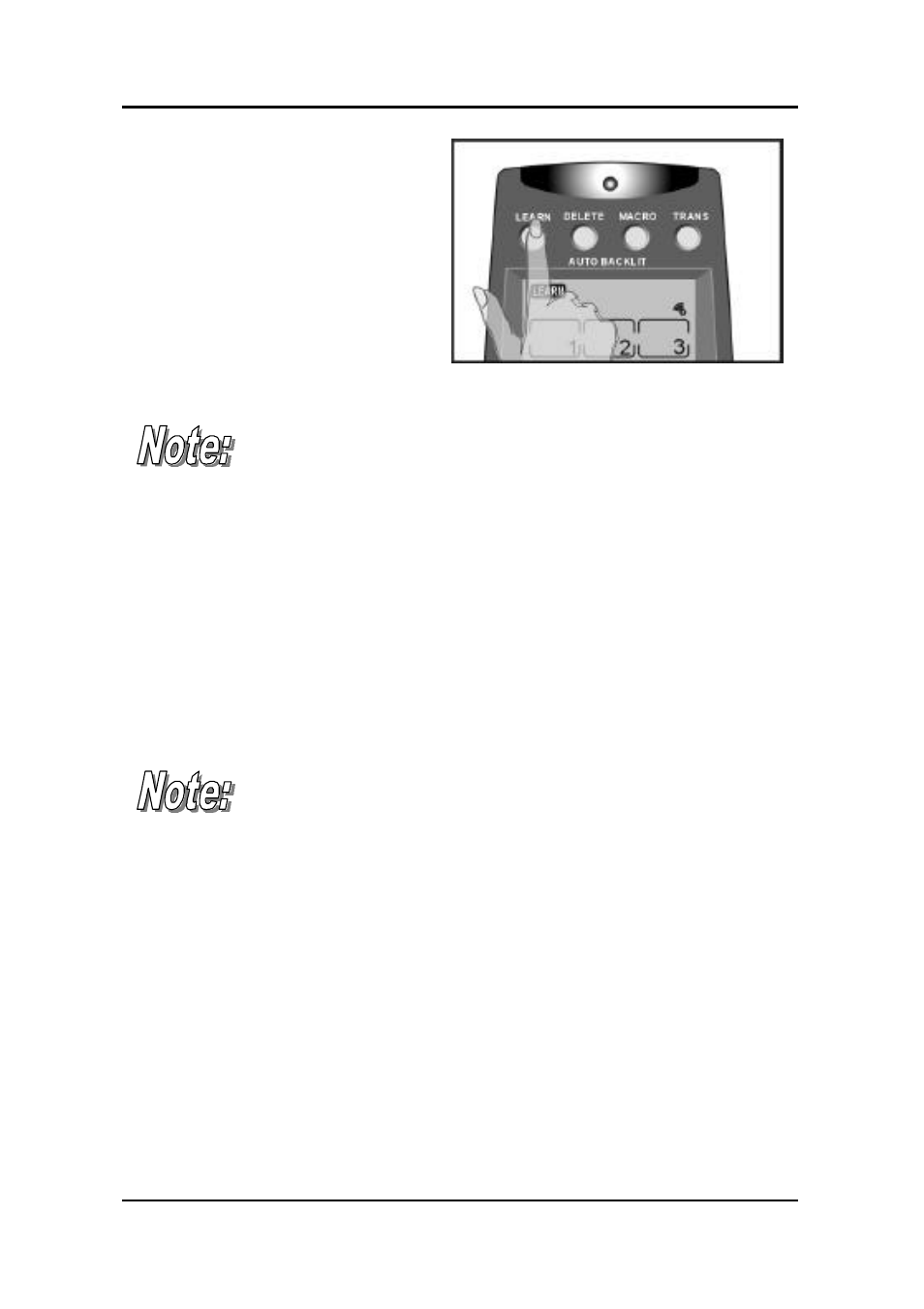
— Operating the UC-525
15
When you have finished map-
ping all the desired buttons
from your device remote con-
trol to the UC-525, press the
LEARN button. You hear
three beeps, and the UC-525
exits the learning function.
If you see an “error” message when mapping a button
or have trouble with the learning function, refer to the
troubleshooting section in Appendix B.
Using the Delete Function
The delete function enables you to:
•
Delete the IR commands for selected buttons for a device
•
Delete IR commands for all buttons for a device
•
Delete the IR commands for all devices.
The delete function only deletes the mapped data; it
does not remove buttons. To learn how to remove
buttons, refer to “Changing the LCD Layout”
