Warning – Craftsman 137.21241 User Manual
Page 14
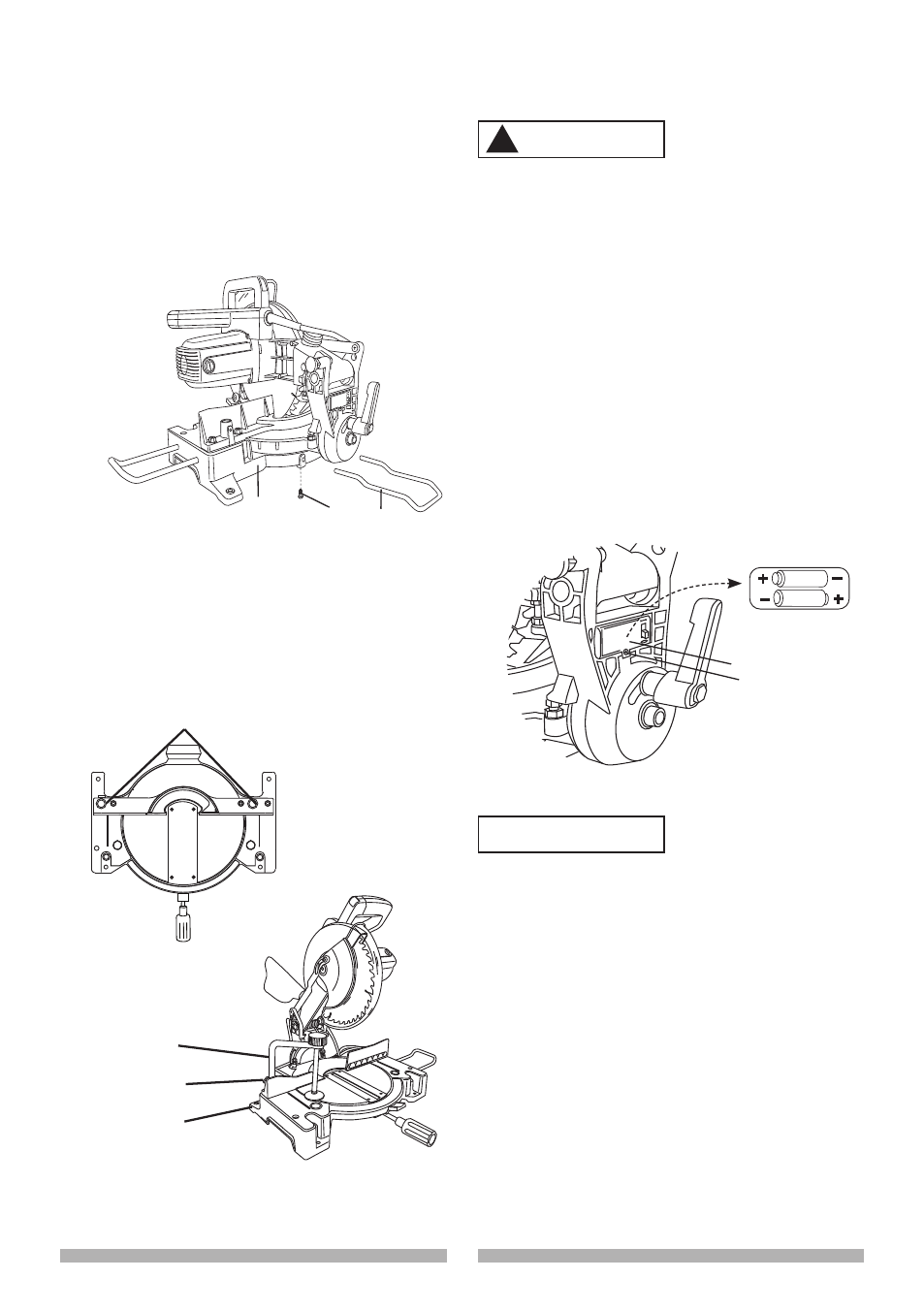
14
15
14
15
WARNING
!
TO INSTALL THE REAR EXTENSION STAY
(FIG. F)
1. Loosen the extension stay locking screw (1)
under the saw base (2).
2. Place the rear extension stay (3) into the
holes provided in the miter saw base. Make
sure the angle of stay is in the down position
(as shown in Fig. F) for maximum support.
3. Insert the extension stay locking screw back
to hole and tighten to hold the extension.
Fig. F
1
3
2
INSTALLING THE HOLD-DOWN CLAMP
ASSEMBLY (FIG. G)
1. Loosen the lock knob (3) from the rear side of
the saw base (4).
2. Place the hold-down clamp assembly (1) in
one of the mounting holes (2).
3. Tighten the lock knob (3).
Fig. G
4
3
1
2
INSERTING AND REPLACING THE LASER
BATTERIES (FIG. H)
• Unplug your miter saw.
Failure to unplug your tool could result in
accidental starting causing possible serious
personal injury.
1. Remove the locking screw (1) on the
battery cover (2) with a Phillips screwdriver,
and open the cover.
2. Insert the two supplied AAA batteries in the
case as per the diagram below. If replacing
the batteries, take out the old batteries and
place with new AAA batteries. Dispose of old
batteries properly.
3. Put on the battery cover, replace the
locking screw and tighten it securely.
NOTE: Replace the batteries with batteries that
have a rating of 1.5 volts (Number 4 series and
AAA size or equivalent).
WARNING
!
Fig. H
REMOVING OR INSTALLING THE BLADE
Only use a 10-inch diameter blade.
To avoid injury from an accidental start, make
sure the switch is in the OFF position and
plug is not connected to the power source
outlet.
Removing Blade (Fig. I, J , K)
1. Unplug the saw from the outlet.
2. Allow the cutting head to rise to the upright
position. Raise the lower blade guard (1) to
the up position. (Fig. I)
3. Loosen the cover plate screw (2) with a
Phillips screwdriver.
4. Rotate the cover plate (3) towards the rear of
the tool to expose the arbor bolt (4).
5. Place the blade wrench over the arbor bolt.
AAA Battery
AAA Battery
1
2
