Warning – Craftsman 137.21241 User Manual
Page 13
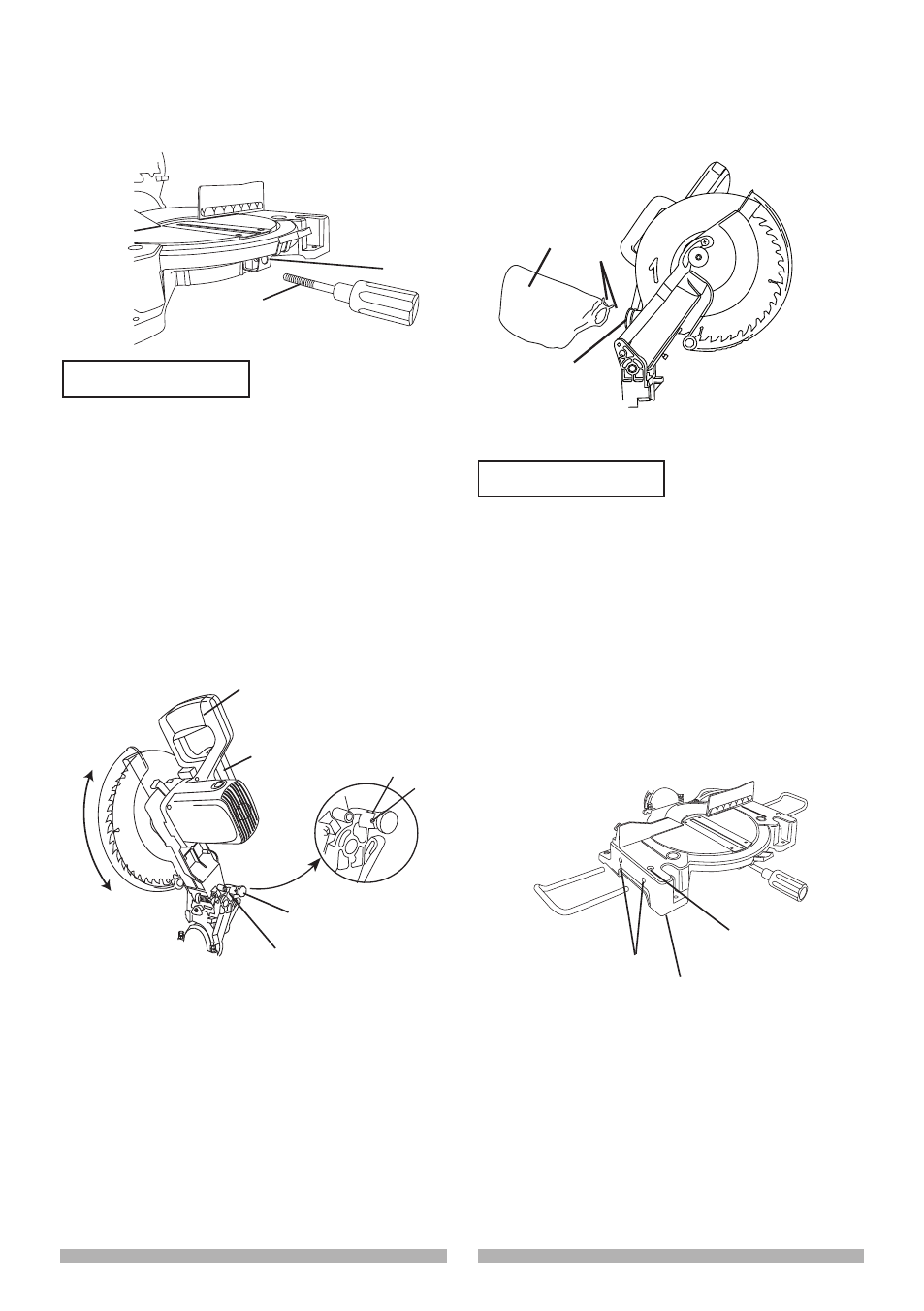
12
13
12
13
INSTALLING THE MITER HANDLE (FIG. B)
1. Thread the miter handle (1) into the hole (2)
located at the front of the miter table.
Fig. B
CUTTING HEAD (FIG. C)
Raising the Cutting Head
1. Push down slightly on the switch handle (1).
2. Pull the hold-down latch (2) out of the long slot (5)
of locking hole (3) and turn 90
º
to insert into the
short slot (6).
3. Pull up the switch handle (1) to raise to the up
position.
1
2
3
1
2
WARNING
!
Locking Cutting Head in Down Position
When transporting or storing the miter saw, the
cutting head should always be locked in the
down position.
1. Push the switch handle (1) down to its lowest
position.
2. Pull the hold-down latch (2) out of the short slot
(6)
of the locking hole (3) and turn 90
º
to insert
into the long slot (5).
IMPORTANT: To avoid damage, never carry
the miter saw by the switch handle, the cutting
arm or the miter handle. ALWAYS use the
designated carrying handle (4).
1
2
3
WARNING
!
To Install the Left/Right Extension Wing
(Fig. E)
1. Loosen the extension wing locking screw (1)
from the base (3).
2. Place the left extension wing into the holes (2)
provided in the miter saw base.
3. Insert the extension wing locking screw back
to hole and tighten to hold the extension.
4. Repeat step 1 to 3 to install the right extension
wing.
Fig. E
Fig. C
INSTALLING THE DUST BAG (FIG. D)
1. Squeeze the metal collar wings (2) of the dust
bag (1).
2. Place the dust bag neck opening around the
exhaust port (3), and release the metal collar
wings.
Fig. D
INSTALLING THE EXTENSION WINGS
To avoid injury or possible damage to the
tool, support long workpieces by installing the
extension wings to extend the work support
surface.
4
2
1
3
To avoid injury and damage to the saw,
transport or store the miter saw with the
cutting head locked in the down position.
Never use the stop latch to hold the cutting
head in a down position for cutting
operations.
5
6
