3 getting started with the sdk, 1 required hardware and software development tools, 1 running the psu application software – Maxim Integrated 78M6613 PSU Firmware User Manual
Page 10: 2 modifying the application code, 2 opening the project with keil uvision tools, Getting started with the sdk, Required hardware and software development tools, Running the psu application software, Modifying the application code, Opening the project with keil uvision tools
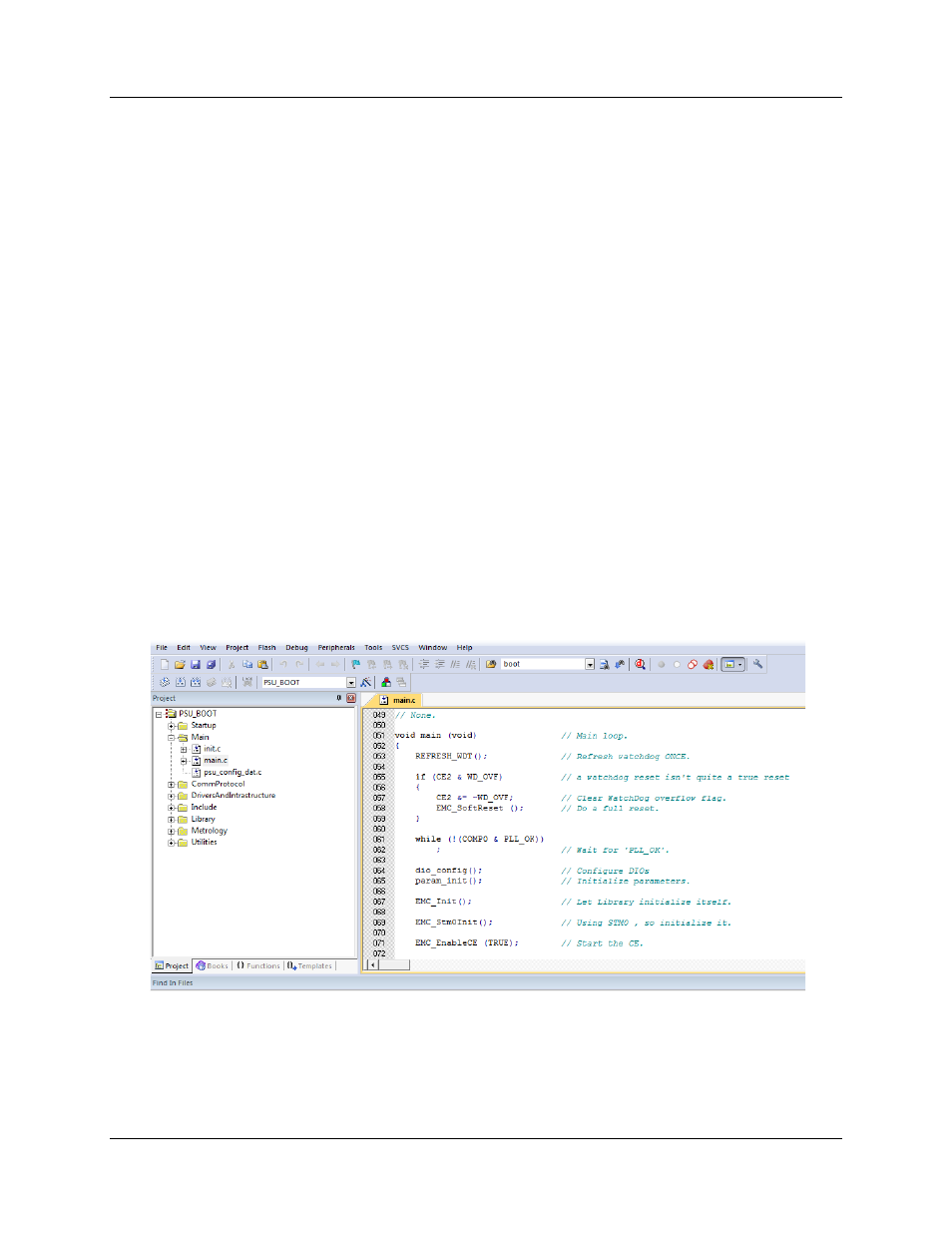
78M6613 PSU Firmware Quick Start Guide
UG_6612_113
10
Rev.0
3 Getting Started with the SDK
3.1
Required Hardware and Software Development Tools
3.1.1 Running the PSU Application Software
The PSU Demo Application can be used without purchasing software development tools. The prebuilt
image file can be downloaded to the 78M6613 device via one of the following methods:
• The UART interface using the 78M6613 Boot Loader (target 78M6613 device must already have Boot
Loader code)
• The ICE interface using TFP2 Flash Programmer tool (sold separately)
• The ICE interface using the ADM-51 Emulator (sold separately by Signum Systems Corporation)
3.1.2
Modifying the Application Code
The project application code can be modified and adapted using the Keil development tool suite for the
8051 processor and the ADM-51 Emulator.
a) Keil uVision4, version 9.0 and higher (http://www.keil.com/uvision)
b) ADM-51 Emulator (http://www.signum.com/Signum.htm)
3.2
Opening the Project with Keil uVision Tools
The project is loaded into the development tools by opening the file “6613_PSU_APP.uvproj” in the
\Application folder.
The project files are organized in folders, such as metrology, drivers, communication, etc, as can be seen
below.
