Make Noise Wogglebug User Manual
Page 5
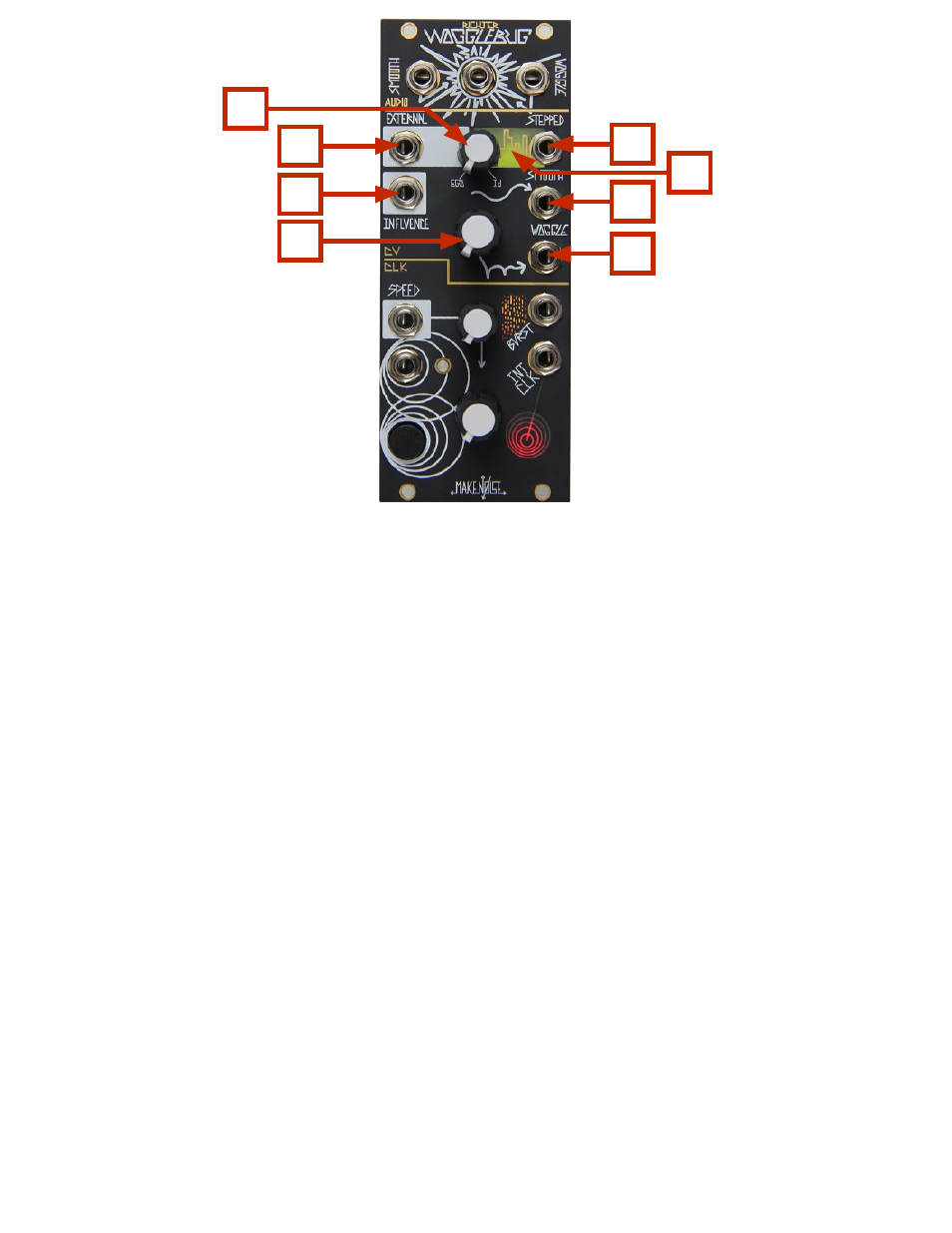
9
11
Panel Controls (cont’d)
CV:
4. Ego/Id Balance Control: with nothing inserted at the Ego Input, sets the range of probable
values. Turning this control CCW, the random values generated by the system tend to “cluster.”
With a signal applied to the Ego IN, it allows that external signal to be balanced with the
internal signal source to generate random voltages.
5. Ego Input (external input for S&H): Signals applied here will be injected directly to the uncertainly,
beating heart of the Wogglebug. Accepts Control Voltages or Audio Rate signals; expects 10Vpp
max.
6. Stepped OUT: At lower Clock rates, the Stepped Random Voltage appears here: new value
occurring at every clock pulse indicated by the blue System Clock LED. At higher (audio) clock
rates, bit reduction effects may be achieved by inserting an audio signal into Ego IN and setting
Ego/Id Balance full CCW;10Vpp range.
7. Stepped OUT LED: visual indication of approximate Stepped Random Voltage value.
8. Influence IN: CV and/ or Audio Signal input that performs the following duties: modulates frequency
of SMOOTH and Woggle VCOs, inputs to the Ring-Mod circuit, and level shifts the Woggle
CV signal. Responds 0V to 10V.
9. SMOOTH OUT: Smooth Control Voltage appears here, the smoothness of which is set by the Clock
RATE/ Chaos Control; 0V to 10V.
10. Woggle Control: Sets how quickly (or slowly) the Woggle circuit is able to catch the Smooth/
Stepped circuit. Clockwise slows the Woggle CV, counterclockwise speeds it up.
11. Woggle CV OUT: A of product of the Smooth/ Stepped CV, this voltage quivers, shakes, and
chases after the heart of the system... always, and is smoothed by the Woggle panel control;
0V to10V.
8
10
6
5
4
7
